 Toyota RAV4: Playing back MP3 and WMA discs
Toyota RAV4: Playing back MP3 and WMA discs
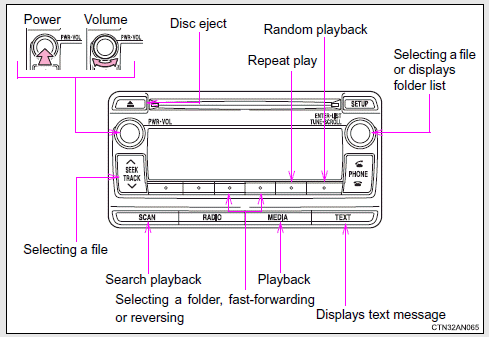
- Selecting and scanning a folder
- Selecting and scanning files
- Random playback
- Repeat play
- Switching the display
 Using the CD player
Using the CD player
Loading CDs
Insert a CD.
Ejecting CDs
Press and remove the CD.
Selecting a track
Turn or press “∧” to move up or
“∨” to move down using until the
desired track number ...
 Selecting and scanning a folder
Selecting and scanning a folder
■ Selecting folders one at a time
Press ( < ) or
( > ) to select the desired folder.
■ Selecting a folder and file from folder list
1 Press .
The folder list will be displayed ...
See also:
XM Categories
XM stations are organized in categories.
To customize which XM categories are used and displayed in the system, see “Adding
or Removing XM Categories” following. ...
Brake pad wear indicators
The disc brake pads have audible wear warnings.
When a brake pad requires replacement, it
will make a high pitched scraping sound when
the vehicle is in motion. This scraping sound will
first o ...
Telephone safety
Switch off your telephone in
areas
with a high explosion risk. This
includes filling stations, fuel storage
areas or chemical factories, as well
as places where the air contains fuel
vapour, c ...
