Honda CR-V: Playing an iPod (Canadian EX model and EX-L model without navigation system)
Honda CR-V (2006–2011) Owner's Manual / Features / Playing an iPod (Canadian EX model and EX-L model without navigation system)
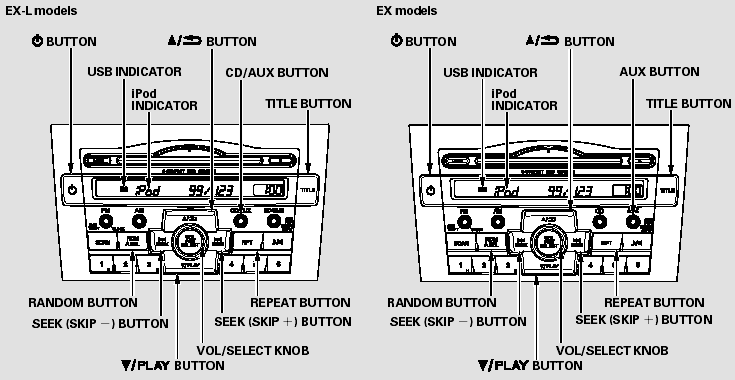
Playing an iPod (Canadian EX model and EX-L model without navigation system)
- To Play an iPod
- Connecting an iPod
- Text Data Display Function
- To Change or Select Files
- To Stop Playing Your iPod
- iPod Error Messages
READ NEXT:
 To Play an iPod
To Play an iPod
This audio system can play the audio
files on the iPod with the same
controls used for the in-dash disc
changer. To play an iPod, connect it
to the USB adapter cable in the
upper glove box b
 Connecting an iPod
Connecting an iPod
1. Open the upper glove box.
2. Push the release button to release
the USB adapter cable.
3. Connect your dock connector to
the iPod correctly and securely.
4. Install the dock connecto
 Text Data Display Function
Text Data Display Function
Each time you press the TITLE
button the display mode switches
between the album name, the song
name, the artist name, or name off
(which turns off the text display).
The display shows up to
SEE MORE:
 Cowl Cover Replacement
Cowl Cover Replacement
Special Tools Required
KTC trim tool set SOJATP2014 *
* Available through the American Honda Tool and
Equipment Program; call 888-424-6857
NOTE:
Put on gloves to protect your hands.
Take care not to scratch the cowl cover and body.
Use the appropriate tool from the KTC trim tool set to
avoid da
 Inflation Guidelines
Inflation Guidelines
Keeping the tires properly inflated
provides the best combination of
handling, tread life, and riding
comfort.
Underinflated tires wear unevenly,
adversely affect handling and fuel
economy, and are more likely to
fail from being overheated.
Overinflated tires can make your
vehicle ri
© 2016-2024 Copyright www.hcrv.net

