Honda CR-V: iPod Error Messages
If you see an error message on the audio display while playing an iPod, find the solution in the chart to the right. If you cannot clear the error message, take your vehicle to your dealer.
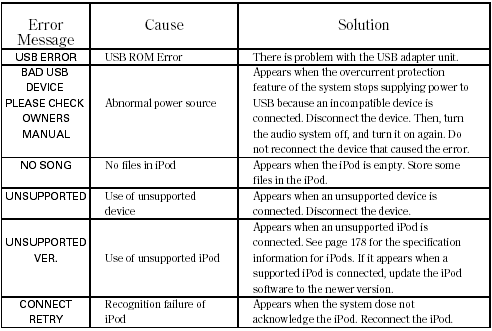
READ NEXT:
 Playing a USB Flash Memory Device (Canadian EX model and EX-L model without
navigation system)
Playing a USB Flash Memory Device (Canadian EX model and EX-L model without
navigation system)
Playing a USB Flash Memory Device (Canadian EX model and EX-L model without
navigation system)
 To Play a USB Flash Memory Device
To Play a USB Flash Memory Device
This audio system can operate the
audio files on a USB flash memory
device with the same controls used
for the in-dash disc changer. To play
a USB flash memory device, connect
it to the USB
 Connecting a USB Flash Memory Device
Connecting a USB Flash Memory Device
1. Open the upper glove box.
2. Push the release button to release
the USB adapter cable.
3. Connect the USB flash memory
device to the USB connector
correctly and securely.
When the
SEE MORE:
 DTC 41-1x ("x" can be 0 thru 9 or A thru F):
No Signal From the Left Front Impact Sensor
DTC 41-1x ("x" can be 0 thru 9 or A thru F):
No Signal From the Left Front Impact Sensor
Specia1 Tools Required
SRS inflator simulator 07SAZ-TB4011A
SRS simulator lead L 070AZ-SNAA300
NOTE: Before doing this troubleshooting procedure,
review SRS Precautions and Procedures.
1. Erase the DTC memory.
2. Turn the ignition switch ON (II), and check that the
SRS indicator comes on for
 Connecting Rod Bearing Replacement
Connecting Rod Bearing Replacement
Rod Bearing Clearance Inspection
1. Remove the oil pump.
2. Remove the baffle plates (see step 7).
3. Remove the connecting rod cap and bearing half.
4. Clean the crankshaft rod journal and bearing half
with a clean shop towel.
5. Place plastigage across the rod journal.
6. Reinstall the bearin
© 2016-2024 Copyright www.hcrv.net

