 Nissan Rogue: Passenger compartment
Nissan Rogue: Passenger compartment
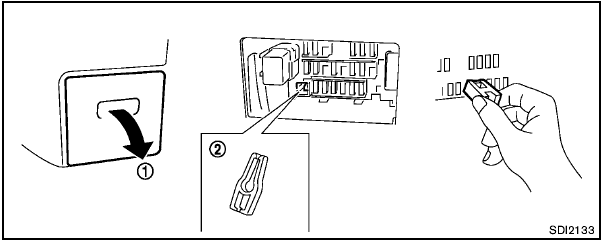
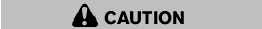
Never use a fuse of a higher or lower amperage rating than that specified on the fuse box cover. This could damage the electrical system or cause a fire.
If any electrical equipment does not operate, check for an open fuse.
1. Be sure the ignition switch and the headlight switch are turned off.
2. Pull to remove the fuse box cover 1 .
3. Remove the fuse with the fuse puller 2 .
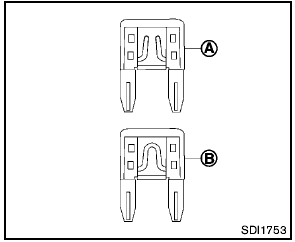
4. If the fuse is open A , replace it with a new fuse B .
5. If a new fuse also opens, have the electrical system checked and repaired by a NISSAN dealer.
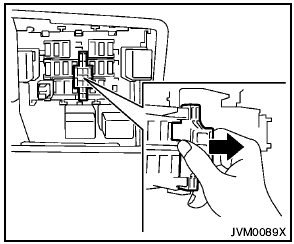
Extended storage switch (if so equipped)
If any electrical equipment does not operate, remove the extended storage switch and check for an open fuse.
NOTE:
If the extended storage switch malfunctions,
or if the fuse is open, it is not
necessary to replace the switch. In this
case, remove the extended storage switch
and replace it with a new fuse of the same
rating.
How to remove the extended storage switch:
1. To remove the extended storage switch, be sure the ignition switch is in the “OFF” or “LOCK” position.
2. Be sure the headlight switch is in the “OFF” position.
3. Remove the fuse box cover.
4. Pinch the storage switch and pull it in the direction illustrated.
 Engine compartment
Engine compartment
Never use a fuse of a higher or lower
amperage rating than that specified on
the fuse box cover. This could damage
the electrical system or cause a fire.
If any electrical equipment does ...
 Battery replacement
Battery replacement
Be careful not to allow children to
swallow the battery and removed parts. ...
See also:
Steering wheel
The steering wheel can be adjusted to a comfortable position.
Hold the steering wheel and
press the lever down.
Adjust to the ideal position by
moving the steering wheel
horizontally and vert ...
If a Child Requires Close Attention
Many parents say they prefer to put
an infant or a small child in the front
passenger seat so they can watch the
child, or because the child requires
attention.
Placing a child in the front s ...
Direct channel entry
The Sirius satellite channels are in numerical
order throughout all of the categories. To
access a channel directly:
1. Turn TUNE to access the channel list.
2. Use the number key buttons to ent ...
