 GMC Terrain: Parking Brake
GMC Terrain: Parking Brake
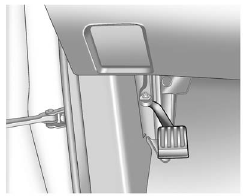
To set the parking brake, hold the regular brake pedal down, then push the parking brake pedal down.
If the ignition is on, the brake system warning light will come on. See Brake System Warning Light on page 5‑16.
Notice: Driving with the parking brake on can overheat the brake system and cause premature wear or damage to brake system parts. Make sure that the parking brake is fully released and the brake warning light is off before driving.
To release the parking brake, hold the regular brake pedal down, then push down momentarily on the parking brake pedal until you feel the pedal release. Slowly pull your foot up off the park brake pedal. If the parking brake is not released when you begin to drive, the brake system warning light will be on and a chime will sound warning you that the parking brake is still on.
If you are towing a trailer and are parking on a hill, see Driving Characteristics and Towing Tips on page 9‑57.
 Braking in Emergencies
Braking in Emergencies
ABS allows the driver to steer and brake at the same time. In many emergencies,
steering can help more than even the very best braking. ...
 Brake Assist
Brake Assist
This vehicle has a brake assist feature designed to assist the driver in stopping
or decreasing vehicle speed in emergency driving conditions. This feature uses the
stability system hydraulic brak ...
See also:
Engaging the cruise control function
Before a speed can be set, the cruise control
system must be engaged (put in standby
mode).
Press the symbol (1).
> The symbol illuminates and the
text
(---) mph (5) indicates that crui ...
Indicator and information symbols
Fault in
the Active Bending Light
(ABL) system
This symbol will illuminate if the there is a fault
in the ABL system. See page 93 for more
information about this system.
Malfunction ...
Rear view camera
It remains the driver's
responsibility
to detect obstacles and estimate the
vehicle's distance from them when
reversing.
When Reverse (R) is selected the camera
provides a wide-angle rear view ...
