 Subaru Forester: Other settings (type A, B and C audio)
Subaru Forester: Other settings (type A, B and C audio)
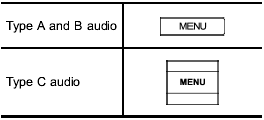
Each brief press of the “MENU” button changes the control modes in the following sequence.
Type A audio:
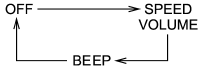
Type B audio:
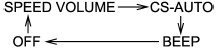
Type C audio:
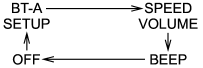
Choose the preferred settings for each mode by turning the “TUNE/TRACK/CH” dial.
The control function returns to the tune/ track/channel control mode after approximately 5 seconds.
 Tone and balance control (type A, B and C audio)
Tone and balance control (type A, B and C audio)
Each brief press of the “TUNE/TRACK/
CH” dial changes the control modes in the
following sequence.
Choose the preferred level for each mode
by turning the “TUNE/TRACK/CH” dial.
The ...
 Audio settings (type D audio)
Audio settings (type D audio)
1. Press the “TUNE/TRACK/CH” dial to
display “SETTING Menu”.
2. Operate the “TUNE/TRACK/CH” dial
to select the preferred menu. You can
select the menu as shown in the following
ch ...
See also:
Temperature Control
Rotate this control to regulate the temperature
of the air inside the passenger
compartment. Rotating the dial left
into the blue area of the scale indicates
cooler temperatures, while rotat ...
Kick-down
Push the accelerator pedal fully down to
achieve rapid acceleration in automatic mode.
When the pedal is relaxed, normal gear
changing will resume. ...
RDS Radio
Available only in FM mode. This feature allows you to search
RDS-equipped stations for a certain category of music format: CLASSIC,
COUNTRY, JAZZ/RB, ROCK, etc.
To activate: Press MENU repeatedly ...
