 Subaru Forester: Audio settings (type D audio)
Subaru Forester: Audio settings (type D audio)
1. Press the “TUNE/TRACK/CH” dial to display “SETTING Menu”.
2. Operate the “TUNE/TRACK/CH” dial to select the preferred menu. You can select the menu as shown in the following chart.
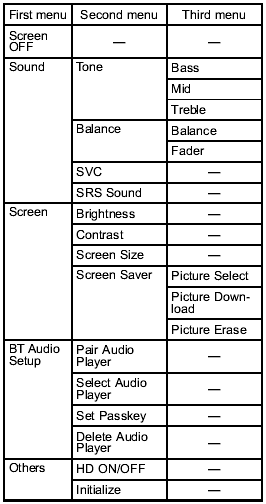
3. Operate the “TUNE/TRACK/CH” dial to select the preferred setting for each mode.
NOTE
Only “Screen OFF” can be displayed
while driving.
 Other settings (type A, B and C audio)
Other settings (type A, B and C audio)
Each brief press of the “MENU” button
changes the control modes in the following
sequence.
Type A audio:
Type B audio:
Type C audio:
Choose the preferred settings for each
mode b ...
 Adjustable level of each mode
Adjustable level of each mode
*: For type A and B audio, AUX volume can be adjusted only when an AUX audio
product is connected. ...
See also:
Brake systems (red)
Brake systems (red)
Illuminates briefly when the
ignition is switched on. If the lamp
illuminates while driving, suspect
low brake fluid level or a fault with the
Electronic Brake Distribution ...
Cruise Control
ON/OFF CRUISE : Press to turn the
cruise control system on and off.
CANCEL : Press to disengage cruise
control without erasing the set speed from memory.
RES/+: Move the thumbwheel up to make ...
Selecting valet mode
Valet mode allows the vehicle to be driven, e.g.,
by a parking attendant, but leaves the tailgate
locked and restricts use of the touch screen.
This prevents access to telephone numbers,
navigatio ...
