 Volvo XC60: Operation
Volvo XC60: Operation
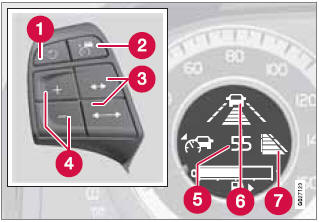
Controls and display
1 Resume previous settings, increase speed (each additional press increases
speed by 1 mph (approximately 2 km/h).
2 Standby mode on/off
3 Set time interval
4 Put in active mode and set a speed
5 Set speed (parentheses indicate standby mode)
6 Time interval while it is being set
7 Time interval after it has been set
- Putting ACC in standby mode
- Setting a speed
- Changing the set speed
- Setting a time interval
- Standby mode (temporary deactivation)
- Standby mode due to action by the driver
- Automatic standby mode
- Queue Assist
- Turning ACC off completely
 Steep inclines and/or heavy loads
Steep inclines and/or heavy loads
ACC is primarily intended for use on fairly level
roads. The system may have difficulty maintaining
the correct distance to a vehicle ahead
on steep inclines, if the vehicle is carrying a
heav ...
 Putting ACC in standby mode
Putting ACC in standby mode
Before ACC can be used to regulate speed
and/or the distance to a vehicle ahead, it must
first be put in standby mode.
To do so:
Press .
The symbol appears in the display
and
parentheses ( ...
See also:
A/C Air Filter — If Equipped
The A/C Filter prevents most dust and pollen from
entering the cabin. The filter acts on air coming from
outside the vehicle and recirculated air within the passenger
compartment. Refer to “Ma ...
Voice guidance
To turn voice guidance on or off but maintain
route guidance, proceed as follows:
1. Touch Nav menu on the map menu screen.
2. Touch the Route voice guidance soft key.
The soft key will be highlig ...
Text Data Display Function
Each time you press the TITLE
button, the display mode shows you
in sequence, the folder name, the file
name, the artist name, the album
name, the song name, or name off
(which turns off the ...
