 Volvo XC60: Operation
Volvo XC60: Operation
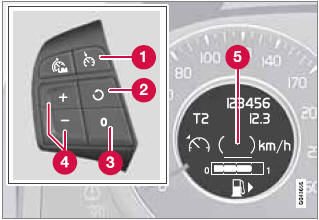
Steering wheel-mounted controls and display
1 Standby mode
2 Resume set speed
3 Deactivating
4 Activate/set speed
5 Set speed indicator (parentheses indicate standby mode)
- Engaging the cruise control function
- Setting a speed
- Adjusting the set speed
- Automatic deactivation
- Temporary deactivation
- Resume set speed
- Deactivation
 Cruise control
Cruise control
...
 Engaging the cruise control function
Engaging the cruise control function
Before a speed can be set, the cruise control
system must be engaged (put in standby
mode).
Press the symbol (1).
> The symbol illuminates and the
text
(---) mph (5) indicates that crui ...
See also:
Smart key system
The following operations can be performed simply by carrying the
electronic key on your person, for example in your pocket.
(The driver should always carry the electronic key.)
1 Locks and unlock ...
Scan
The function automatically searches the current
waveband for radio stations. When a station
is found, it is played for several seconds
before scanning is resumed. While the station
is playing ...
Erasing warning messages
When a low tire pressure warning message has
been displayed, and the tire pressure warning
light has come on:
1. Use a tire pressure gauge to check the
inflation pressure of all four tires.
2. ...
