 Subaru Forester: Operating the driverŌĆÖs window (type B)
Subaru Forester: Operating the driverŌĆÖs window (type B)
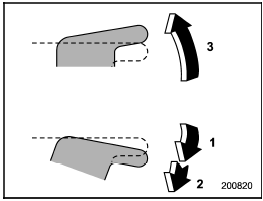
Operating the driverŌĆÖs window (type B)
1) Open
2) Automatically open
3) Close
To open:
Push the switch down lightly and hold it.
The window will open as long as the switch is held.
This switch also has a one-touch auto down feature that allows the window to be opened fully without holding the switch.
Push the switch down until it clicks and release it, and the window will fully open.
To stop the window halfway, pull the switch up lightly.
To close:
Pull the switch up lightly and hold it. The window will close as long as the switch is held.
 Operating the driverŌĆÖs window (type A)
Operating the driverŌĆÖs window (type A)
Operating the driverŌĆÖs window (type A)
1) Automatically open/close
2) Open/close
To open:
Press the switch down lightly and hold it.
The window will open as long as the
switch is held.
Th ...
 Anti-entrapment function (type A)
Anti-entrapment function (type A)
- Never attempt to test this function
using fingers, hands or other
parts of your body.
- The anti-entrapment function
may not operate properly if some
object gets trapped just before
t ...
See also:
Vehicle remote closing
If you forget to lock your vehicle but are no longer in the vicinity of the vehicle,
it can be locked for you by the Mercedes-Benz Customer Assistance Center.
The vehicle can be locked remotely up ...
A/C ŌĆō Air conditioner button
A/C ŌĆō Air conditioner button
If the windshield starts to fog when the
climate control system is operated in the
AUTO mode, press the air conditioner
button ŌĆ£A/CŌĆØ to defog and dehumidify ...
Stop the vehicle immediately. Continuing to drive the vehicle may be
dangerous.
The following warning indicates a possible problem in the brake system.
Immediately stop the vehicle in a safe place and contact your
Toyota dealer.
*: Parking brake engaged warning buzzer:
Th ...
