 Nissan Rogue: Odometer/twin trip odometer
Nissan Rogue: Odometer/twin trip odometer
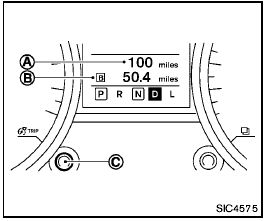
The odometer and twin trip odometer are displayed on the vehicle information display when the ignition switch is in the ON position.
Odometer
The odometer A records the total distance the vehicle has been driven.
Twin trip odometer
The twin trip odometer B records the distance of 2 individual trips (TRIP A and TRIP B).
Changing the display:
Briefly push the  switch C to change the
display as follows.
switch C to change the
display as follows.
TRIP A  TRIP B
TRIP B
 TRIP A
TRIP A
Resetting the trip odometer:
Push and hold the  switch for approximately
1 second to reset the selected trip (TRIP A or
TRIP B).
switch for approximately
1 second to reset the selected trip (TRIP A or
TRIP B).
 Speedometer
Speedometer
Speedometer
The speedometer indicates vehicle speed in
miles per hour (MPH) or kilometers per hour
(km/h). ...
 Tachometer
Tachometer
The tachometer indicates engine speed in
revolutions per minute (RPM). Do not rev the
engine into the red zone 1 .
When engine speed approaches the red
zone, shift to a higher gear or red ...
See also:
Programming other devices
To program other devices such as door
locks, home lighting and security systems,
contact HomeLinkВ® at www.homelink.com
or call 1-800-355-3515. ...
Remote transmitter programming and programmable feature option
New transmitters can be programmed to
the engine starter system in the event that
remote transmitters are lost, stolen or
damaged. The remote engine start system
also has one programmable fe ...
Cruise control
(If installed)
The cruise control system provides automatic
speed control for your comfort when driving on
straight, open freeways, toll roads, or other
noncongested highways. This system is ...
