 Hyundai Tucson: Cruise control
Hyundai Tucson: Cruise control
(If installed)

The cruise control system provides automatic speed control for your comfort when driving on straight, open freeways, toll roads, or other noncongested highways. This system is designed to function above approximately 25 mph (40 km/h).
NOTE: Cruise control is not recommended for city driving, winding roads, slippery roads, heavy rain, or other bad weather conditions.
To Set the Cruise Speed

1. Push in the cruise control main switch on the end of the barrel. The "CRUISE" indicator light in the instrument cluster will be illuminated. This turns the system on. 2. Accelerate to the desired cruising speed above 25 mph (40 km/h). 3. Push the cruise control switch downward to "SET/COAST" or "-/SET" and release it. If the "SET/COAST" or "-/SET" switch is selected the "CRUISE" and "SET/COAST" or "-/SET" indicator light in the instrument cluster will be illuminated simultaneously. 4. Remove your foot from the accelerator pedal and the desired speed will automatically be maintained. 5. To momently increase speed, depress the accelerator pedal enough for the vehicle to exceed the preset speed. When you remove your foot from the accelerator pedal, the vehicle will return to the speed you have set.
WARNING: To avoid accidental cruise control engagement, keep the cruise control main switch off when not using the cruise control.
To Cancel the Cruise Speed

To disengage the cruise control system, pull the control switch toward the steering wheel to the "CANCEL" position.Additionally, the following actions will disengage the system:
o Depress the brake pedal. o Depress the clutch pedal (Manual transaxle). o Shift the selector lever to "P" or "N" position (Automatic transaxle). o Decrease the vehicle speed to less than 25 mph (40 km/h). o Release the main switch.
To Resume the Preset Speed
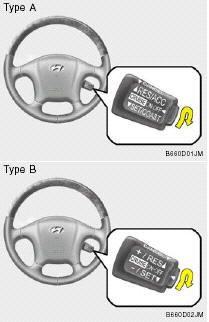
The vehicle will automatically resume the speed set prior to cancellation when you push the control switch upward to the "RES/ACC" or "+/ RES" position and release it, providing the vehicle speed is above 25 mph (40 km/h).
To Reset at a Faster Speed
1. Push the control switch upward to the "RES/ ACC" or "+/RES" position and hold it. 2. Accelerate to desired speed and release the control switch. While the control switch is held, the vehicle will gradually gain speed.
To Reset at a Slower Speed

1. Push the control switch downward to "SET /COAST" or "-/SET"and hold it. The vehicle will decelerate. 2. When the desired speed is obtained, release the control switch. While the control switch is pushed, the vehicle speed will gradually decrease.
WARNING: o Keep the cruise control main switch off when not using the cruise control to avoid inadvertently setting a speed. o Use the cruise control system only when traveling on open highways in good weather. o Do not use the cruise control when it may not be safe to keep the car at a constant speed, for instance, driving in heavy or varying traffic, or on slippery (rainy, icy or snow-covered) or winding roads or over 6% up-hill or down-hill roads. o Pay particular attention to the driving conditions whenever using the cruise control system. o During cruise-control driving with a manual transaxle vehicle, do not shift into neutral without depressing the clutch pedal, or the engine will be overrevved. If this happens, depress the clutch pedal or release the main switch. o With the cruise control engaged, when the brake pedal is applied, it is normal to hear the cruise control system deactivate. This is an indication of normal system operation. o During normal cruise control operation, when the "SET(COAST)" is activated or reactivated after applying the brakes, the cruise control will energize after approximately 3 seconds. This delay is normal.
 Rear seat arm rest
Rear seat arm rest
This arm rest is located in the center of the rear
seat back. ...
 Heating and cooling control
Heating and cooling control
1. Side Defroster Nozzle
2. Side Ventilators
3. Windshield Defroster Nozzles
4. Center Ventilators
CENTER VENTILATOR
The center ventilators are located in the middle
of the dashboard. To ...
See also:
Using a Track List
You can also select a file directly
from a track list on the audio display.
Press the AUDIO button to show the
audio display, then touch the Track
List icon. The track list menu
appears on ...
Headlamp Aiming
The headlamp aiming system has been preset at the factory.
If the vehicle is damaged in an accident, the aim of the headlamps may be affected
and adjustment may be necessary.
It is recommended tha ...
How to Inspect the Engine Air Cleaner/Filter
To inspect the air cleaner/filter, remove the filter from the vehicle and lightly
shake the filter to release loose dust and dirt. If the filter remains covered with
dirt, a new filter is required ...
