 GMC Terrain: Navigation System
GMC Terrain: Navigation System
If the vehicle has a navigation system, there is a separate navigation system manual that includes information on the radio, audio players, and navigation system.
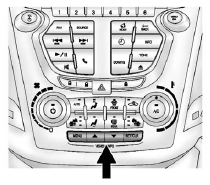
The navigation system provides detailed maps of most major freeways and roads. After a destination has been set, the system provides turn-by-turn instructions for reaching the destination. In addition, the system can help locate a variety of points of interest (POIs), such as banks, airports, restaurants, and more.
See the navigation system manual for more information.
 Cruise Control
Cruise Control
ON/OFF CRUISE : Press to turn the
cruise control system on and off.
CANCEL : Press to disengage cruise
control without erasing the set speed from memory.
RES/+: Move the thumbwheel up to make ...
 Driver Information Center (DIC)
Driver Information Center (DIC)
The DIC display is located in the center of the instrument panel cluster. It
shows the status of many vehicle systems.
The DIC buttons are located below the climate control system.
MENU: Press thi ...
See also:
Ruts and gravel roads
Observe the following rules when driving along ruts in off-road terrain or on
roads with loose gravel:
Check that the ruts are not too deep and that your vehicle has sufficient clearance.
Othe ...
Glossary of tire terminology
*:Table 1 - Occupant loading and distribution for vehicle normal load
for various designated seating capacities
...
Replacing light bulbs
■ Headlights
Right side only: Remove the clip
and move it aside to allow easy
access to the light bulbs.
Turn the bulb base counterclockwise.
1 Headlight (low beam)
2 Headlight (high b ...
