 Mitsubishi Outlander: Multi-information display
Mitsubishi Outlander: Multi-information display
The following information is included on the multi-information display: warnings, odometer/tripmeter, service reminders, engine coolant temperature, fuel remaining, outside temperature, 4WD operation status, average and momentary fuel consumption, driving range, average speed and meter illumination. It is also possible to change elements such as the language and units used on the multi-information display.
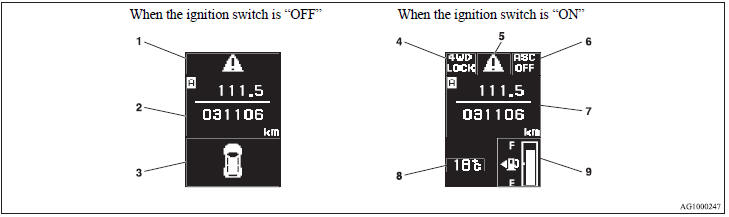
1- ŌĆ£!ŌĆØ mark display screen (when the ignition switch is ŌĆ£OFFŌĆØ) → P. 3-6. 2- Information screen (when the ignition switch is ŌĆ£OFFŌĆØ) → P. 3-6. Interrupt display screen (when the ignition switch is ŌĆ£OFFŌĆØ) → P. 3-8. 3- Door ajar warning display screen (when the ignition switch is ŌĆ£OFFŌĆØ) → P. 3-10. 4- Drive mode indicator display screen → P. 3-12. 5- ŌĆ£!ŌĆØ mark display screen (when the ignition switch is ŌĆ£ONŌĆØ) → P. 3-12. 6- Active Stability Control (ASC) OFF display screen* → P. 3-12. 7- Information screen (when the ignition switch is ŌĆ£ONŌĆØ) → P. 3-13. Interrupt display screen (when the ignition switch is ŌĆ£ONŌĆØ) → P. 3-19. 8- Outside temperature display screen → P. 3-20. 9- Fuel remaining display screen → P. 3-21.
NOTE:
● The fuel units, temperature units, display language, and other settings can be
changed. Refer to ŌĆ£Changing the function settings (when the ignition switch is ŌĆ£ONŌĆØ)ŌĆØ
on page 3-27.
● The display screen is different depending on whether the ignition switch is ŌĆ£OFFŌĆØ
or ŌĆ£ONŌĆØ. Refer to ŌĆ£Information screen (when the ignition switch is ŌĆ£OFFŌĆØ)ŌĆØ on page
3-6. Refer to ŌĆ£Warning display list (when the ignition switch is ŌĆ£OFFŌĆØ)ŌĆØ on page
3-42. Refer to ŌĆ£Information screen (when the ignition switch is turned from ŌĆ£OFFŌĆØ
to ŌĆ£ONŌĆØ)ŌĆØ on page 3-10. Refer to ŌĆ£Information screen (when the ignition switch is
ŌĆ£ONŌĆØ)ŌĆØ on page 3-13. Refer to ŌĆ£Warning display list (when the ignition switch is
ŌĆ£ONŌĆØ)ŌĆØ on page 3-44.
Multi-information meter switch
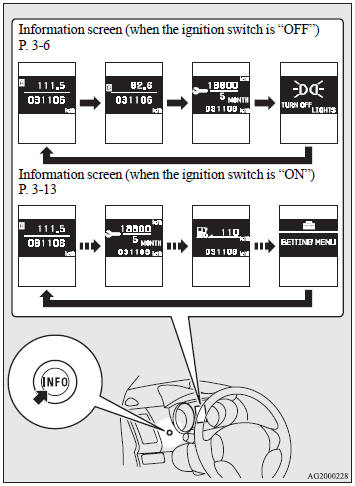
Each time the multi-information meter switch is operated, a sound is emitted and the multi-information display changes between information such as warnings, odometer/tripmeter, service reminder, engine coolant temperature, average and momentary fuel consumption, driving range, and average speed. It is also possible to change elements such as the language and units used on the multi-information display by operating the multi-information meter switch.
 ŌĆ£!ŌĆØ mark display screen (when
the ignition switch is ŌĆ£OFFŌĆØ) If you press the multi-information meter switch
and return from the warning display screen to the previous screen, the ŌĆ£!ŌĆØ mark
is displayed. Refer to ŌĆ£To return to the screen displayed before the warning displayŌĆØ
on page 3-8. This mark is also displayed if there is another warning other than
the one displayed. When the cause of the warning display is eliminated, the ŌĆ£!ŌĆØ
mark goes out automatically.
ŌĆ£!ŌĆØ mark display screen (when
the ignition switch is ŌĆ£OFFŌĆØ) If you press the multi-information meter switch
and return from the warning display screen to the previous screen, the ŌĆ£!ŌĆØ mark
is displayed. Refer to ŌĆ£To return to the screen displayed before the warning displayŌĆØ
on page 3-8. This mark is also displayed if there is another warning other than
the one displayed. When the cause of the warning display is eliminated, the ŌĆ£!ŌĆØ
mark goes out automatically.
NOTE:
● When the ŌĆ£!ŌĆØ mark is displayed, the warning display screen can be redisplayed
on the information screen. Refer to ŌĆ£Information screen (when the ignition switch
is ŌĆ£OFFŌĆØ)ŌĆØ on page 3-6. Refer to ŌĆ£Information screen (when the ignition switch is
ŌĆ£ONŌĆØ)ŌĆØ on page 3-13.
Information screen (when the ignition switch is ŌĆ£OFFŌĆØ)
Each time you lightly press the multi-information meter switch, the display screen switches in the following order.
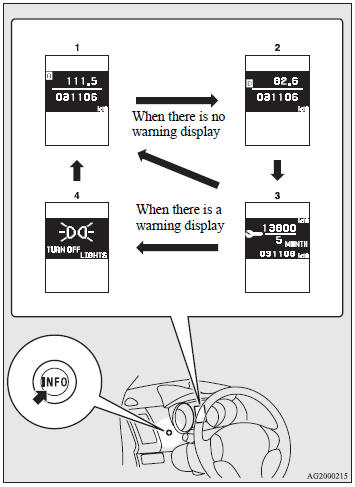
1- Odometer/Tripmeter . 2- Odometer/Tripmeter
. 2- Odometer/Tripmeter .
3- Service reminder. 4- Redisplay of a warning display screen.
.
3- Service reminder. 4- Redisplay of a warning display screen.
Odometer / Tripmeter
Each time you lightly press the multi-information meter switch, the display screen
switches. Odometer / Tripmeter → Odometer
/ Tripmeter
→ Odometer
/ Tripmeter → Service reminder → Redisplay
of a warning display screen → Odometer / Tripmeter
→ Service reminder → Redisplay
of a warning display screen → Odometer / Tripmeter
Odometer
The odometer indicates the distance travelled.
Tripmeter
The tripmeter indicates the distance travelled between two points.
Example usage of tripmeter and tripmeter
and tripmeter It is possible to measure two currently travelled distances, from home using tripmeter
It is possible to measure two currently travelled distances, from home using tripmeter and
from a particular point on the way using tripmeter
and
from a particular point on the way using tripmeter
To reset the tripmeter
To return the display to 0, hold down the multi-information meter switch for about 2 seconds or more. Only the currently displayed value will be reset.
Example
If tripmeter is displayed, only tripmeter
is displayed, only tripmeter will
be reset.
will
be reset.
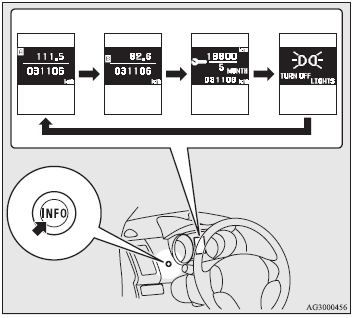
NOTE:
● If there is no warning display, the switching sequence is: Odometer / Tripmeter →
Odometer / Tripmeter
→
Odometer / Tripmeter → Service reminder
→ Odometer / Tripmeter
→ Service reminder
→ Odometer / Tripmeter
● Both tripmeters and
and can
count up to 9999.9 km (9999.9 miles). When a tripmeter goes past 9999.9 km (9999.9
miles), it returns to 0.0 km (0.0 miles).
can
count up to 9999.9 km (9999.9 miles). When a tripmeter goes past 9999.9 km (9999.9
miles), it returns to 0.0 km (0.0 miles).
● When disconnecting the battery terminal, the memories of tripmeter display and
display
and
display are erased, and their displays
return to 0.0 km (0.0 miles).
are erased, and their displays
return to 0.0 km (0.0 miles).
Service reminder
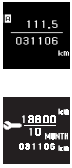 This displays the distance and
number of months until the next periodic inspection. Refer to ŌĆ£Service reminderŌĆØ
on page 3-8.
This displays the distance and
number of months until the next periodic inspection. Refer to ŌĆ£Service reminderŌĆØ
on page 3-8.
Interrupt display screen (when the ignition switch is ŌĆ£OFFŌĆØ)
When there is information to be announced, such as lamp reminders, the buzzer sounds and the multi-information display switches to the warning display screen. Refer to the appropriate page and take the necessary measures. When the cause of the warning display is eliminated, the warning display goes out automatically. Refer to ŌĆ£Warning display list (when the ignition switch is ŌĆ£OFFŌĆØ)ŌĆØ on page 3-42.
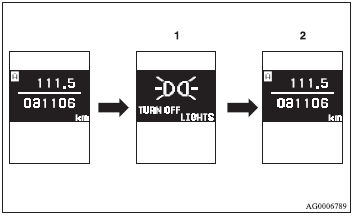
1- Information generated. 2- Cause eliminated.
To return to the screen displayed before the warning display
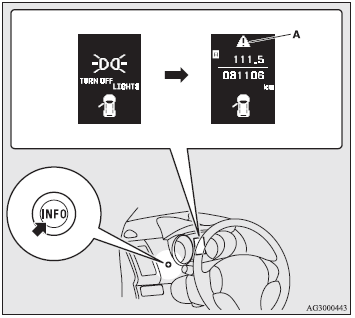
Even if the cause of the warning display is not eliminated, you can return to the screen that was displayed before the warning display. If you press the multi-information meter switch, the display screen switches to the screen that was displayed before the warning display and the ŌĆ£!ŌĆØ mark is displayed.
NOTE:
● Warning display screens with a or
or mark
displayed in the upper right of the screen can be switched. If you want to switch
the display, press the multi-information meter switch as follows.
mark
displayed in the upper right of the screen can be switched. If you want to switch
the display, press the multi-information meter switch as follows.
 : Press lightly.
: Press lightly.
 : Press for about 2 seconds or more.
: Press for about 2 seconds or more.
Redisplay of a warning display screen
When the ŌĆ£!ŌĆØ mark is displayed, if you lightly press the multiinformation meter switch a few times, the warning display screen you switched from is redisplayed. Refer to ŌĆ£Information screen (when the ignition switch is ŌĆ£OFFŌĆØ)ŌĆØ on page 3-6.
Door ajar warning display screen (when the ignition switch is ŌĆ£OFFŌĆØ)
If any of the doors or the tailgate is not completely closed, this displays the open door or tailgate.
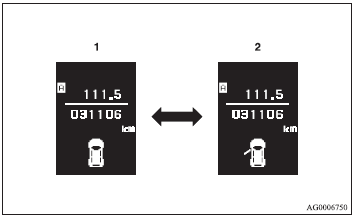
1- Doors and tailgate are closed. 2- Doors or tailgate is open.
Information screen (when the ignition switch is turned from ŌĆ£OFFŌĆØ to ŌĆ£ONŌĆØ)
When the ignition switch is turned to the ŌĆ£ONŌĆØ position, the display screen switches in the following order.
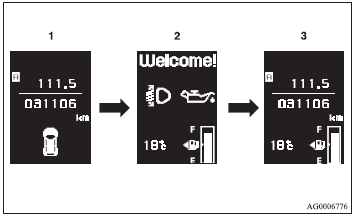
1- Screen when the engine is ŌĆ£OFFŌĆØ. 2- System check screen. 3- Screen when the engine is ŌĆ£ONŌĆØ.
System check screen
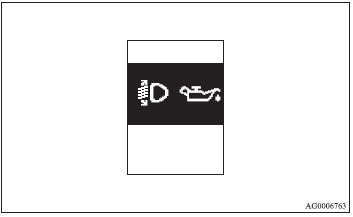
When the ignition switch is turned to the ŌĆ£ONŌĆØ position, the system check screen is displayed for about 4 seconds. If there is no fault in the ŌĆ£Oil pressure warning displayŌĆØ, ŌĆ£Headlamp (with beam position adjustment system) warning display (if so equipped)ŌĆØ, this screen is displayed when the engine is ŌĆ£ONŌĆØ. Refer to ŌĆ£Oil pressure warning displayŌĆØ on page 3-55. Refer to ŌĆ£Headlamps (with beam position adjustment system) warning displayŌĆØ on page 3-62.
NOTE:
● The system check screen display varies depending on the customerŌĆÖs equipment.
Service reminder
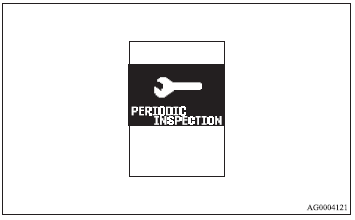
When the time for periodic inspection arrives, ŌĆ£PERIODIC INSPECTIONŌĆØ is displayed for a few seconds after the ignition switch ŌĆ£ONŌĆØ screen. Refer to ŌĆ£Service reminderŌĆØ on page 3-8.
 Drive mode indicator display
screen This displays the 4WD status. If you select ŌĆ£4WD LOCKŌĆØ mode with the
drive mode selector, ŌĆ£4WD LOCKŌĆØ is displayed; if you select ŌĆ£4WD AUTOŌĆØ mode, ŌĆ£4WDŌĆØ
is displayed. Nothing is displayed when 2WD mode is selected. Refer to ŌĆ£Drive mode
selectorŌĆØ on page 4-21.
Drive mode indicator display
screen This displays the 4WD status. If you select ŌĆ£4WD LOCKŌĆØ mode with the
drive mode selector, ŌĆ£4WD LOCKŌĆØ is displayed; if you select ŌĆ£4WD AUTOŌĆØ mode, ŌĆ£4WDŌĆØ
is displayed. Nothing is displayed when 2WD mode is selected. Refer to ŌĆ£Drive mode
selectorŌĆØ on page 4-21.
 ŌĆ£!ŌĆØ mark display screen (when
the ignition switch is ŌĆ£ONŌĆØ) This is displayed when you press the multi-information
meter switch and switch the warning display screen. This mark is also displayed
if there is another warning other than the one displayed. When the cause of the
warning display is eliminated, the ŌĆ£!ŌĆØ mark goes out automatically.
ŌĆ£!ŌĆØ mark display screen (when
the ignition switch is ŌĆ£ONŌĆØ) This is displayed when you press the multi-information
meter switch and switch the warning display screen. This mark is also displayed
if there is another warning other than the one displayed. When the cause of the
warning display is eliminated, the ŌĆ£!ŌĆØ mark goes out automatically.
NOTE:
● When the ŌĆ£!ŌĆØ mark is displayed, the warning display screen can be redisplayed
on the information screen. Refer to ŌĆ£Information screen (when the ignition switch
is ŌĆ£OFFŌĆØ)ŌĆØ on page 3-6. Refer to ŌĆ£Information screen (when the ignition switch is
ŌĆ£ONŌĆØ)ŌĆØ on page 3-13.
 Active Stability Control (ASC)
OFF display screen* This is displayed when the active stability control (ASC)
is turned off with the ASC OFF switch. If there is a fault with the ASC, the ASC
OFF display is shown. Refer to ŌĆ£ASC OFF switchŌĆØ on page 4-37.
Active Stability Control (ASC)
OFF display screen* This is displayed when the active stability control (ASC)
is turned off with the ASC OFF switch. If there is a fault with the ASC, the ASC
OFF display is shown. Refer to ŌĆ£ASC OFF switchŌĆØ on page 4-37.
Information screen (when the ignition switch is ŌĆ£ONŌĆØ)
Each time you lightly press the multi-information meter switch, the display screen switches in the following order.
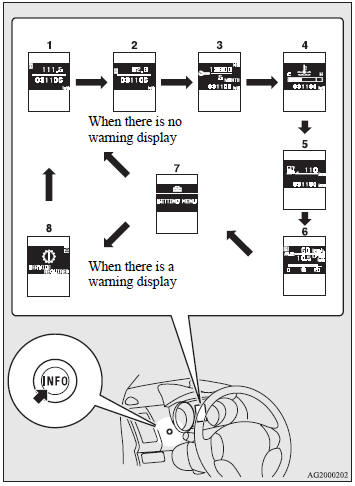
1- Odometer / Tripmeter . 2- Odometer
/ Tripmeter
. 2- Odometer
/ Tripmeter . 3- Service reminder.
4- Engine coolant temperature display. 5- Driving range display. 6- Average speed
display, average fuel consumption display, momentary fuel consumption display. 7-
Function setting screen. 8- Redisplay of a warning display screen.
. 3- Service reminder.
4- Engine coolant temperature display. 5- Driving range display. 6- Average speed
display, average fuel consumption display, momentary fuel consumption display. 7-
Function setting screen. 8- Redisplay of a warning display screen.
NOTE:
● While driving, the function setting screen is not displayed even if you operate
the multi-information meter switch. Always stop the vehicle in a safe place before
operating. Refer to ŌĆ£Changing the function settings (when the ignition switch is
ŌĆ£ONŌĆØ)ŌĆØ on page 3-27.
● When there is information to be announced, such as a system fault, the buzzer
sounds and the screen display is switched. Refer to ŌĆ£Interrupt display screen (when
the ignition switch is ŌĆ£ONŌĆØ)ŌĆØ on page 3-19.
Odometer / Tripmeter
The operation method is the same as when the ignition switch is ŌĆ£OFFŌĆØ. Refer to ŌĆ£Odometer / TripmeterŌĆØ for further details on page 3-7.
 Service reminder This displays
the distance and number of months until the next periodic inspection. Refer to ŌĆ£Service
reminderŌĆØ on page 3-14.
Service reminder This displays
the distance and number of months until the next periodic inspection. Refer to ŌĆ£Service
reminderŌĆØ on page 3-14.
 Engine coolant temperature
display This indicates the engine coolant temperature. If the coolant becomes
hot, the engine coolant temperature display screen will automatically appear and
Engine coolant temperature
display This indicates the engine coolant temperature. If the coolant becomes
hot, the engine coolant temperature display screen will automatically appear and will
blink. Pay careful attention to the engine coolant temperature display while you
are driving.
will
blink. Pay careful attention to the engine coolant temperature display while you
are driving.
CAUTION:
● If the engine is overheating, the display will be interrupted with a warning display.
Then the engine coolant temperature display screen will appear and
 will blink. In this case, the
bar graph is on the red zone. lmmeditely park the vehicle in a safe place and take
the required measures. Refer to ŌĆ£Engine overheatingŌĆØ on page 6-6.
will blink. In this case, the
bar graph is on the red zone. lmmeditely park the vehicle in a safe place and take
the required measures. Refer to ŌĆ£Engine overheatingŌĆØ on page 6-6.
 Driving range display This
displays the approximate driving range (how many more kilometres or miles you can
drive). When the driving range falls below approximately 50 km (30 miles), ŌĆ£---ŌĆØ
is displayed. Refuel as soon as possible.
Driving range display This
displays the approximate driving range (how many more kilometres or miles you can
drive). When the driving range falls below approximately 50 km (30 miles), ŌĆ£---ŌĆØ
is displayed. Refuel as soon as possible.
NOTE:
● The remaining distance is based on the previous fuel consumption data. The actual
distance will depend on the driving conditions (road conditions, how you drive,
etc.). When the battery terminal is disconnected, the previous fuel consumption
data is erased. A value different from before may be displayed. Treat the distance
displayed as just a rough guideline.
● When you refuel, the driving range display is updated. However, if you only add
a small amount of fuel, the correct value will not be displayed. Fill with a full
tank whenever possible.
● On rare occasions, the value displayed for the driving range may change if you
are parked on an extremely steep incline. This is due to the movement of fuel in
the tank and does not indicate any malfunction.
● The display setting can be changed to the preferred units (km or miles). Refer
to ŌĆ£Changing the function settings (when the ignition switch is ŌĆ£ONŌĆØ)ŌĆØ on page 3-27.
 Average speed display This
displays the average speed from the last reset to the present time. There are the
following 2 mode settings. For the method for changing the average speed display
setting, refer to ŌĆ£Changing the function settings (when the ignition switch is ŌĆ£ONŌĆØ)ŌĆØ
on page 3-27.
Average speed display This
displays the average speed from the last reset to the present time. There are the
following 2 mode settings. For the method for changing the average speed display
setting, refer to ŌĆ£Changing the function settings (when the ignition switch is ŌĆ£ONŌĆØ)ŌĆØ
on page 3-27.
Manual reset mode
● When the average speed is being displayed, if you hold down the multi-information
meter switch, the average speed displayed at that time is reset.
● When the ignition switch is switched from ŌĆ£ACCŌĆØ or ŌĆ£LOCKŌĆØ to ŌĆ£ONŌĆØ, the mode setting
is automatically switched from manual to auto.
Auto reset mode
● When the average speed is being displayed, if you hold down the multi-information
meter switch, the average speed displayed at that time is reset.
● If the ignition switch is at ŌĆ£ACCŌĆØ or ŌĆ£LOCKŌĆØ for about 4 hours or longer, the
average speed display is automatically reset.
NOTE:
● ŌĆ£---ŌĆØ is displayed when the average speed cannot be measured.
● The initial (default) setting is ŌĆ£Auto reset modeŌĆØ.
● The display setting can be changed to the preferred units (km/h or mph). Refer
to ŌĆ£Changing the function settings (when the ignition switch is ŌĆ£ONŌĆØ)ŌĆØ on page 3-27.
● The memory of the manual reset mode or auto reset mode for the average speed display
is erased if the battery is disconnected.
 Average fuel consumption display
This displays the average fuel consumption from the last reset to the present
time. There are the following 2 mode settings. For information on how to change
the average fuel consumption display setting, refer to ŌĆ£Changing the function settings
(when the ignition switch is ŌĆ£ONŌĆØ)ŌĆØ on page 3-27.
Average fuel consumption display
This displays the average fuel consumption from the last reset to the present
time. There are the following 2 mode settings. For information on how to change
the average fuel consumption display setting, refer to ŌĆ£Changing the function settings
(when the ignition switch is ŌĆ£ONŌĆØ)ŌĆØ on page 3-27.
Manual reset mode
● When the average fuel consumption is being displayed, if you hold down the multi-information
meter switch, the average fuel consumption displayed at that time is reset.
● When the ignition switch is switched from ŌĆ£ACCŌĆØ or ŌĆ£LOCKŌĆØ to ŌĆ£ONŌĆØ, the mode setting
is automatically switched from manual to auto.
Auto reset mode
● When the average fuel consumption is being displayed, if you hold down the multi-information
meter switch, the average fuel consumption displayed at that time is reset.
● If the ignition switch is at ŌĆ£ACCŌĆØ or ŌĆ£LOCKŌĆØ for about 4 hours or longer, the
average fuel consumption display is automatically reset.
NOTE:
● ŌĆ£---ŌĆØ is displayed when the average fuel consumption cannot be measured.
● The initial (default) setting is ŌĆ£Auto reset modeŌĆØ.
● The average fuel consumption will depend on the driving conditions (road conditions,
how you drive, etc.). The displayed fuel consumption may vary from the actual fuel
consumption. Treat the fuel consumption displayed as just a rough guideline.
● The memory of the manual reset mode or auto reset mode for the average fuel consumption
display is erased if the battery is disconnected.
● The display setting can be changed to the preferred units {km/L, mpg (US), mpg
(UK) or L/100 km}. Refer to ŌĆ£Changing the function settings (when the ignition switch
is ŌĆ£ONŌĆØ)ŌĆØ on page 3-27.
 Momentary fuel consumption
display While driving, this displays the momentary fuel consumption, using a
bar graph.
Momentary fuel consumption
display While driving, this displays the momentary fuel consumption, using a
bar graph.
NOTE:
● When the momentary fuel consumption cannot be measured, the bar graph is not displayed.
● The display setting can be changed to the preferred units {km/L, mpg (US), mpg
(UK) or L/100 km}. Refer to ŌĆ£Changing the function settings (when the ignition switch
is ŌĆ£ONŌĆØ)ŌĆØ on page 3-27.
 Function setting screen
The ŌĆ£Display languageŌĆØ, ŌĆ£Temperature unitŌĆØ, ŌĆ£Fuel consumption unitŌĆØ, and ŌĆ£Average
fuel consumption and speed reset methodŌĆØ settings can be modified as desired. Refer
to ŌĆ£Changing function settings (when the ignition switch is ŌĆ£ONŌĆØ)ŌĆØ for further details
on page 3-27.
Function setting screen
The ŌĆ£Display languageŌĆØ, ŌĆ£Temperature unitŌĆØ, ŌĆ£Fuel consumption unitŌĆØ, and ŌĆ£Average
fuel consumption and speed reset methodŌĆØ settings can be modified as desired. Refer
to ŌĆ£Changing function settings (when the ignition switch is ŌĆ£ONŌĆØ)ŌĆØ for further details
on page 3-27.
Interrupt display screen (when the ignition switch is ŌĆ£ONŌĆØ)
Warning display
When there is information to be announced, such as a system fault, a sound is emitted and the information screen is switched to the warning display screen. Refer to the warning list and take the necessary measures. Refer to ŌĆ£Warning display list (when the ignition switch is ŌĆ£ONŌĆØ)ŌĆØ on page 3-44. When the cause of the warning display is eliminated, the warning display goes out automatically.
To return to the screen displayed before the warning display
Even if the cause of the warning display is not eliminated, you can return to the screen that was displayed before the warning display. If you press the multi-information meter switch, the display screen switches to the screen that was displayed before the warning display and the ŌĆ£!ŌĆØ mark is displayed.
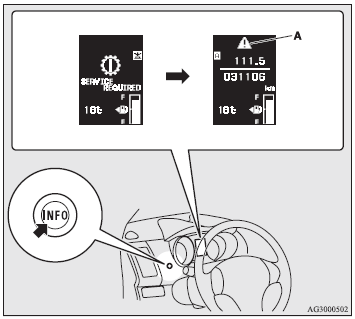
A- ŌĆ£!ŌĆØ mark
NOTE:
● Warning display screens with a or
or mark
displayed in the upper right of the screen can be switched. If you want to switch
the display, press the multi-information meter switch as follows.
mark
displayed in the upper right of the screen can be switched. If you want to switch
the display, press the multi-information meter switch as follows.
 : Press lightly.
: Press lightly.
 : Press for about 2 seconds or more.
: Press for about 2 seconds or more.
Redisplay of a warning display screen
When the ŌĆ£!ŌĆØ mark is displayed, if you lightly press the multiinformation meter switch a few times, the warning display screen you switched from is redisplayed.
Other interrupt displays
The operation status of each system is displayed on the information screen. Refer to the appropriate page in the warning display list for further details. Refer to ŌĆ£Other interrupt displays (when the ignition switch is ŌĆ£ONŌĆØ)ŌĆØ on page 3-48.
 Outside temperature display
screen This displays the temperature outside the vehicle.
Outside temperature display
screen This displays the temperature outside the vehicle.
NOTE:
● The display setting can be changed to the preferred units (┬░C or ┬░F). Refer to
ŌĆ£Changing the function settings (when the ignition switch is ŌĆ£ONŌĆØ)ŌĆØ on page 3-27.
● The outside temperature can be displayed in a range of -30┬░C to 50┬░C (-22┬░F to
122┬░F).
● Depending on factors such as the driving conditions, the displayed temperature
may vary from the actual outside temperature.
Fuel remaining display screen
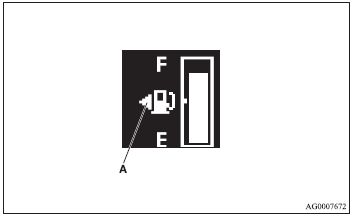
This displays the amount of fuel remaining.
CAUTION:
● Do not run out of fuel, or the catalytic converter may be adversely affected.
If the warning display appears, refuel as soon as possible.
NOTE:
● It may take several seconds to stabilise the display after refilling the tank.
● If fuel is added with the ignition switch in the ŌĆ£ONŌĆØ position, the fuel gauge
may incorrectly indicate the fuel level.
Fuel lid mark
The arrow (A) indicates that the fuel tank filler is located on the left side of the body (refer to ŌĆ£Filling the fuel tankŌĆØ on page 2).
Fuel remaining warning display
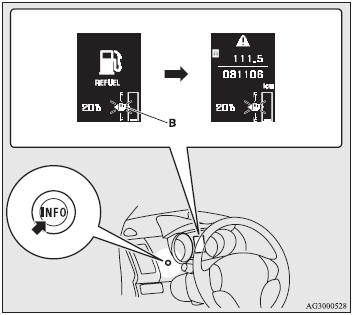
When the fuel is reduced to about 10 litres, the information screen switches
to the interrupt display of the fuel remaining warning display, and the mark
(B) on the fuel remaining display flashes slowly (about once per second). After
a few seconds, the information screen returns from the fuel remaining warning display
to the previous screen. When the fuel is reduced further to about 5 litres, the
information screen switches to the fuel remaining warning display and the
mark
(B) on the fuel remaining display flashes slowly (about once per second). After
a few seconds, the information screen returns from the fuel remaining warning display
to the previous screen. When the fuel is reduced further to about 5 litres, the
information screen switches to the fuel remaining warning display and the mark
(B) on the fuel remaining display flashes quickly (about twice per second).
mark
(B) on the fuel remaining display flashes quickly (about twice per second).
NOTE:
● On inclines or curves, the display may be incorrect due to the movement of fuel
in the tank.
Service reminder
Shows the time until the periodic inspection every 12 months (15,000 km or 9,000 miles ). ŌĆ£---ŌĆØ is displayed to alert the driver when the inspection time has arrived.
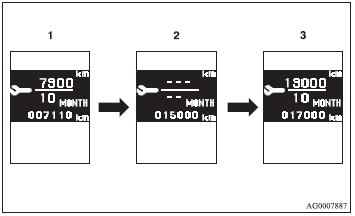
1. Displays the time until the next periodic inspection.
NOTE:
● The distance is shown in units of 100 km (100 miles). The time is shown in units
of months. 2. Alerts the driver when the inspection time has arrived. We recommend
you to consult a MITSUBISHI MOTORS Authorised Service Point.
At that time, when the ignition switch is switched from ŌĆ£OFFŌĆØ to ŌĆ£ONŌĆØ, ŌĆ£PERIODIC INSPECTIONŌĆØ is displayed for a few seconds on the information screen.
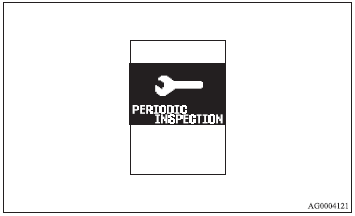
3. After your vehicle is inspected at an authorised MITSUBISHI MOTORS dealer, it displays the time until the next periodic inspection.
To reset
The ŌĆ£---ŌĆØ display can be reset while the ignition switch is ŌĆ£OFFŌĆØ. When the display is reset, the time until the next periodic inspection is displayed and ŌĆ£PERIODIC INSPECTIONŌĆØ is no longer displayed when the ignition switch is switched from ŌĆ£OFFŌĆØ to ŌĆ£ONŌĆØ. 1. When you lightly press the multi-information meter switch a few times, the information screen switches to the service reminder display screen.
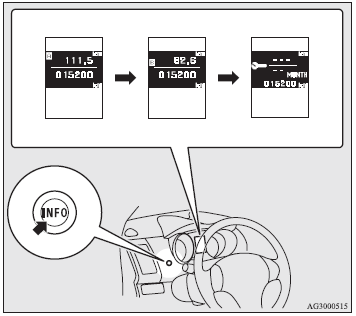
2. Press and hold the multi-information meter switch for about 2 seconds or more to display ŌĆ£ ŌĆØ and make it flash (if there is no operation for about 10 seconds with flashing, the display returns to the previous screen).
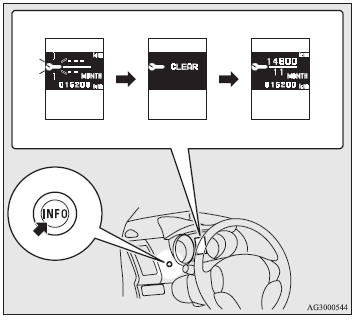
3. Lightly press the multi-information meter switch while the icon is flashing to change the display from ŌĆ£---ŌĆØ to ŌĆ£CLEARŌĆØ. After this, the time until the next periodic inspection will be displayed.
CAUTION:
● The customer is responsible for making sure that periodic inspection and maintenance
are performed. Inspections and maintenance must be performed to prevent accidents
and malfunctions.
NOTE:
● ŌĆ£---ŌĆØdisplay cannot be reset when the ignition switch is ŌĆ£ONŌĆØ.
● When ŌĆ£---ŌĆØ is displayed, after a certain distance and a certain period of time,
the display is reset and the time until the next periodic inspection is displayed.
● If you accidentally reset the display, we recommend you to consult a MITSUBISHI
MOTORS Authorised Service Point.
Door ajar warning display screen (when the ignition switch is ŌĆ£ONŌĆØ)
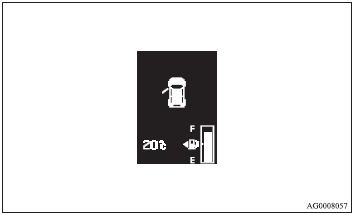
If any of the doors or the tailgate is not completely closed, this displays the open door or tailgate. If the vehicle speed exceeds approximately 8 km/h (5 mph) while a door is ajar, the warning lamp will flash while a buzzer sounds 4 times. This notifies the driver that a door is ajar.
CAUTION:
● Before moving your vehicle, check that the warning lamp is OFF.
NOTE:
● In order to prevent the battery from running down, if you leave the door open
a long time, the lamp goes out automatically. Refer to ŌĆ£Lamps (room lamps, etc.)
auto-cutout functionŌĆØ on page 5-118.
Changing the function settings (when the ignition switch is ŌĆ£ONŌĆØ)
The multi-information display average fuel consumption and speed reset mode, fuel consumption unit, temperature unit, display language, language cooperative control, buzzer sound, and the time until the ŌĆ£REST REMINDERŌĆØ display appears can be modified as desired. Also, all settings can be returned to their factory settings.
Changing function settings
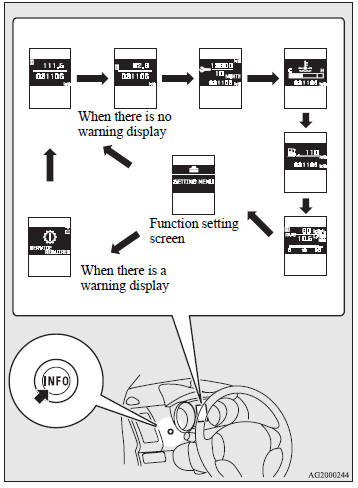
1. Stop the vehicle in a safe place. Firmly apply the parking brake and put the gearshift lever into the ŌĆ£NŌĆØ (Neutral) position. 2. Lightly press the multi-information meter switch a few times to switch the information screen to the function setting screen. Refer to ŌĆ£Information screen (when the ignition switch is ŌĆ£ONŌĆØ)ŌĆØ on page 3-13.
CAUTION:
● For safety, stop the vehicle before operating. While driving, even if you operate
the multi-information meter switch, the function setting screen is not displayed.
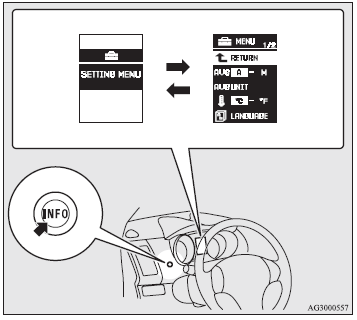
3. Press and hold the multi-information meter switch for about 2 seconds or more to switch from the setting mode screen to the menu screen.
NOTE:
● To return the menu screen to the function setting screen, press and hold the multi-information
meter switch for about 2 seconds or more.
● If no operations are made within about 15 seconds of the menu screen being displayed,
the display returns to the function setting screen. 4. Select the item to change
on the menu screen and change to the desired setting. Refer to the following items
for further details on the operation methods. Refer to ŌĆ£Changing the reset mode
for average fuel consumption and average speedŌĆØ on page 3-29. Refer to ŌĆ£Changing
the fuel consumption display unitŌĆØ on page 3-30. Refer to ŌĆ£Changing the temperature
unitŌĆØ on page 3-32. Refer to ŌĆ£Changing the display languageŌĆØ on page 3-32. Refer
to ŌĆ£Changing the language cooperative control*ŌĆØ on page 3-34. Refer to ŌĆ£Operation
sound settingŌĆØ on page 3-35. Refer to ŌĆ£Changing the time until ŌĆ£REST REMINDERŌĆØ is
displayedŌĆØ on page 3-37. Refer to ŌĆ£Returning to the factory settingsŌĆØ on page 3-38.
Changing the reset mode for average fuel consumption and average speed
The mode conditions for the average fuel consumption and average speed display can be switched between ŌĆ£Auto resetŌĆØ and ŌĆ£Manual resetŌĆØ. 1. Press and hold the multi-information meter switch for about 2 seconds or more to switch from the setting mode screen to the menu screen. Refer to ŌĆ£Changing function settingsŌĆØ on page 3-27. 2. Lightly press the multi-information meter switch to select ŌĆ£AVG (average fuel consumption and average speed setting)ŌĆØ.
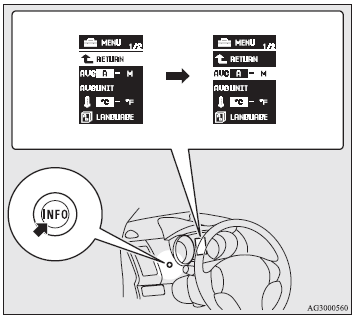
3. Press and hold the multi-information meter switch for about 2 seconds or more to switch in sequence from A (Auto reset mode) ¨ M (Manual reset mode) ¨ A (Auto reset mode). The setting is changed to the selected mode condition.
Manual reset mode
ŌĆó When the average fuel consumption and average speed are being displayed, if you hold down the multi-information meter switch, the average fuel consumption and average speed displayed at that time are reset. ŌĆó When the ignition switch is switched from ŌĆ£ACCŌĆØ or ŌĆ£LOCKŌĆØ to ŌĆ£ONŌĆØ, the mode setting is automatically switched from manual to auto.
Auto reset mode
ŌĆó When the average fuel consumption and average speed are being displayed, if you hold down the multi-information meter switch, the average fuel consumption and average speed displayed at that time are reset. ŌĆó If the ignition switch is at ŌĆ£ACCŌĆØ or ŌĆ£LOCKŌĆØ for about 4 hours or longer, the average fuel consumption display and average speed display are automatically reset.
NOTE:
● The memory of the manual reset mode or auto reset mode for the average speed display
is erased if the battery is disconnected.
● The initial (default) setting is ŌĆ£Auto reset modeŌĆØ.
Changing the fuel consumption display unit
The display unit for fuel consumption can be switched. The distance, speed, and amount units are also switched to match the selected fuel consumption unit. 1. Press and hold the multi-information meter switch for about 2 seconds or more to switch from the setting mode screen to the menu screen. Refer to ŌĆ£Changing function settingsŌĆØ on page 3-27. 2. Lightly press the multi-information meter switch to select ŌĆ£AVG UNIT (fuel consumption display setting)ŌĆØ.
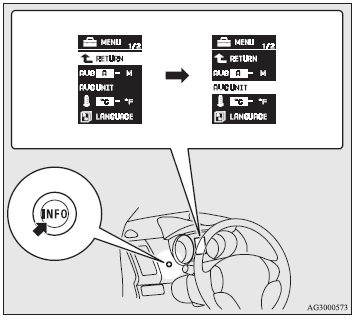
3. Press and hold the multi-information meter switch for about 2 seconds or more to display ŌĆ£AVG UNITŌĆØ (fuel consumption display unit setting). 4. Lightly press the multi-information meter switch to switch in sequence from km/L → L/100 km → mpg (US) → mpg (UK) → RETURN → km/L.
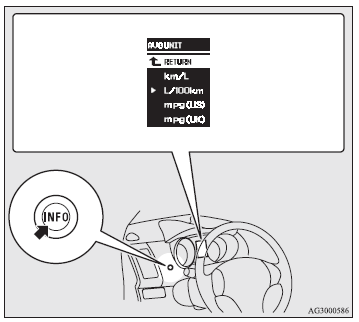
5. Press and hold the multi-information meter switch for about 2 seconds or more to change the setting to the selected unit.
NOTE:
● The display units for the driving range, the average fuel consumption, the average
speed and the momentary fuel consumption are switched, but the units for the indicating
needle (speedometer), the odometer and the tripmeter will remain unchanged.
● The memory of the unit setting is erased if the battery is disconnected, and it
returns automatically to L/100km.
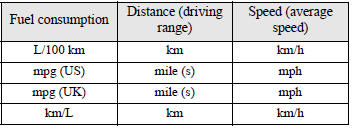
The distance and speed units are also switched in the following combinations to match the selected fuel consumption unit.
Changing the temperature unit
The display unit for temperature can be switched. 1. Press and hold the multi-information
meter switch for about 2 seconds or more to switch from the setting mode screen
to the menu screen. Refer to ŌĆ£Changing function settingsŌĆØ on page 3-27. 2. Lightly
press the multi-information meter switch to select (temperature unit setting)ŌĆØ.
(temperature unit setting)ŌĆØ.
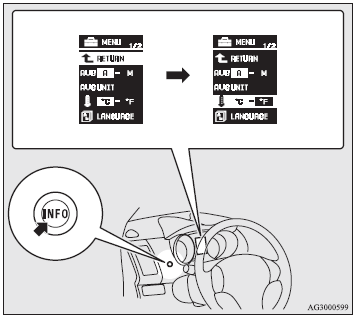
3. Press and hold the multi-information meter switch for about 2 seconds or more to switch in sequence from ┬░C → ┬░F → ┬░C. The setting is changed to the selected temperature unit.
NOTE:
● If the battery is disconnected, the unit setting is erased from memory and is
automatically set to ┬░C.
Changing the display language
The language of the multi-information display can be switched. 1. Press and hold the multi-information meter switch for about 2 seconds or more to switch from the setting mode screen to the menu screen. Refer to ŌĆ£Changing function settingsŌĆØ on page 3-27.
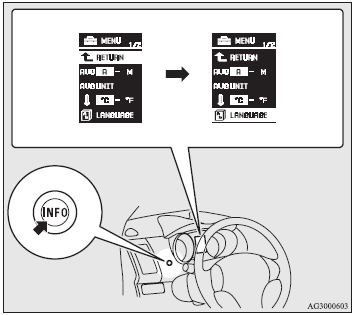
2. Lightly press the multi-information meter switch to select ŌĆ£LANGUAGEŌĆØ (language setting).
3. Press and hold the multi-information meter switch for about 2 seconds or more to display ŌĆ£LANGUAGEŌĆØ (language setting).
4. Lightly press the multi-information meter switch to switch in sequence from JAPANESE → ENGLISH → GERMAN → FRENCH → SPANISH → ITALIAN → ŌĆ£---ŌĆØ (do not display warning message) → RETURN → JAPANESE.
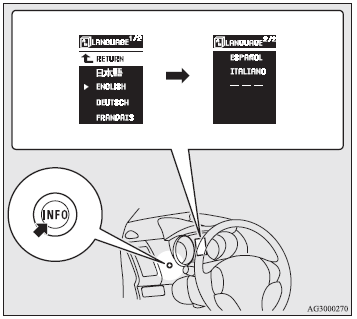
5. If you hold down the multi-information meter switch for about 2 seconds or more, the setting is changed to the selected language.
NOTE:
● The memory of the language setting is erased if the battery is disconnected, and
it returns automatically to ENGLISH.
● If ŌĆ£---ŌĆØ is selected in the language setting, a warning message is not displayed
when there is a warning display or interrupt display.
Changing the language cooperative control *
The language used in Mitsubishi Multi-Communication System (MMCS) (if so equipped)
or the Hands-free Bluetooth® (if so equipped) cellular phone interface system with
voice recognition* can be changed automatically to the same language as that shown
in the multi-information display. 1. Press and hold the multi-information meter
switch for about 2 seconds or more to switch from the setting mode screen to the
menu screen. Refer to ŌĆ£Changing function settingsŌĆØ on page 3-27. 2. Lightly press
the multi-information meter switch to select (language cooperative control). (Located on MENU 2/2).
(language cooperative control). (Located on MENU 2/2).
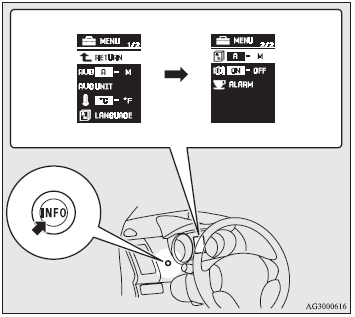
3. Press and hold the multi-information meter switch to switch in sequence from A (language cooperation enabled) → M (language cooperation disabled) → A (language cooperation enabled). The setting is changed to the selected condition.
NOTE:
● The memory of the language cooperative control is erased if the battery is disconnected,
and it returns automatically to A (language cooperation enabled).
● The language display modified with the language setting can be switched in the
following manner. ŌĆó When A (language cooperation enabled) has been selected with
the language cooperative control, the language for Mitsubishi Multi-Communication
System (MMCS) (if so equipped) or the Hands-free Bluetooth® (if so equipped) cellular
phone interface system with voice recognition* is automatically changed to the language
selected for the multi-information display. ŌĆó When M (language cooperation disabled)
has been selected with the language cooperative control, the language for Mitsubishi
Multi-Communication System (MMCS) (if so equipped) or the Hands-free Bluetooth®
(if so equipped) cellular phone interface system with voice recognition* is not
automatically changed to the language selected for the multi-information display.
Operation sound setting
You can turn off the operation sounds of the multi-information meter switch.
1. Press and hold the multi-information meter switch for about 2 seconds or more
to switch from the setting mode screen to the menu screen. Refer to ŌĆ£Changing function
settingsŌĆØ on page 3-27. 2. Lightly press the multi-information meter switch to select (operation sound setting). (Located on MENU 2/2).
(operation sound setting). (Located on MENU 2/2).
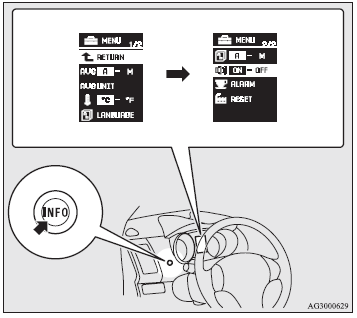
3. Press and hold the multi-information meter switch for about 2 seconds or more to switch in sequence from ON (operation sound on) ¨ OFF (operation sound off) ¨ ON (operation sound on). The setting is changed to the selected condition.
NOTE:
● The memory of the operation sound setting is erased if the battery is disconnected,
and it returns automatically to ON (operation sound on).
● The operation sound setting only deactivates the operation sound of the multi-information
meter switch. The warning display and other sounds cannot be deactivated.
Changing the time until ŌĆ£REST REMINDERŌĆØ is displayed
The time until the display appears can be changed. 1. Press and hold the multi-information meter switch for about 2 seconds or more to switch from the setting mode screen to the menu screen. Refer to ŌĆ£Changing function settingsŌĆØ on page 3-27. 2. Lightly press the multi-information meter switch to select ŌĆ£ALARMŌĆØ (rest time setting) (located on MENU 2/2).
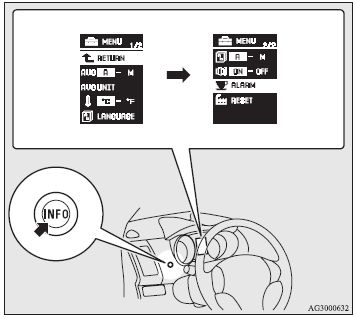
3. Press and hold the multi-information meter switch for about 2 seconds or more to display ŌĆ£ALARMŌĆØ (rest time setting).
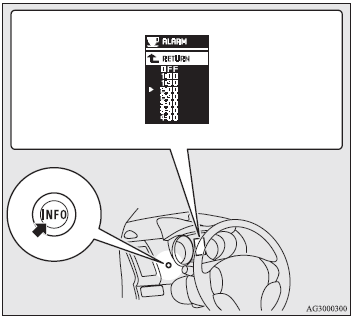
4. Lightly press the multi-information meter switch to select the time until the display.
5. Press and hold the multi-information meter switch for about 2 seconds or more, the setting is changed to the selected time.
NOTE:
● If the battery is disconnected, the unit setting is erased from memory and is
automatically set to OFF.
● The drive time is reset when the ignition switch is turned off.
Returning to the factory settings
All of the function settings can be returned to their factory settings. 1. Press and hold the multi-information meter switch for about 2 seconds or more to switch from the setting mode screen to the menu screen. Refer to ŌĆ£Changing function settingsŌĆØ on page 3-27. 2. Lightly press the multi-information meter switch to select ŌĆ£RESETŌĆØ (returning to the factory settings) (located on MENU 2/2).
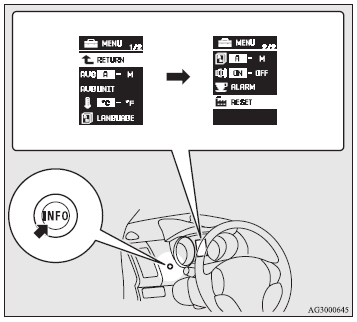
3. When you press and hold the multi-information meter switch for about 5 seconds or more, the buzzer sounds and all of the function settings are returned to the factory settings.
NOTE:
● The factory settings are as follows. ŌĆó Average fuel consumption and average speed
reset mode: A (Auto reset) ŌĆó Fuel consumption display unit: L/100 km ŌĆó Temperature
unit: ┬░C (Centigrade) ŌĆó Display language: ENGLISH ŌĆó Cooperative language setting:
A ŌĆó Operation sounds: ON (Operation sounds on) ŌĆó ŌĆ£REST REMINDERŌĆØ display: OFF
 Instruments
Instruments
1- Speedometer (km or mph + km/h). 2- Multi-information display → P. 3-4 Information
screen display list → P. 3-40. 3- Tachometer → P. 3-2. 4- Daytime dipper button
(meter illu ...
 Indicator lamp, warning lamp, and information screen display list
Indicator lamp, warning lamp, and information screen display list
Indicator and warning lamp list
1- Turn-signal indicator lamps/Hazard warning indicator lamps → P. 3-50. 2- High-beam
indicator lamp → P. 3-50. 3- Diesel preheat indicator lamp → ...
See also:
Instrument panel overview
1. DriverŌĆÖs air bag
2. Light control / Turn signals 3. Instrument cluster 4. Wiper/Washer 5. Ignition
switch 6. Steering wheel 7. Digital clock 8. Hazard 9. Audio controls (if equipped)
10. C ...
Occupant safety using seat belts
Occupant safety using seat belts
1. Putting on a seat belt:
Draw the belt out smoothly, ensure that the
belt height, the seat and your position on
the seat, are correct.
WARNING:
Seatbelts a ...
General warning/information message (amber)
General warning/information message (amber)
Illuminates when a non-critical
warning message or an
information message is available in
the message centre. ...
