 Mitsubishi Outlander: Instruments
Mitsubishi Outlander: Instruments
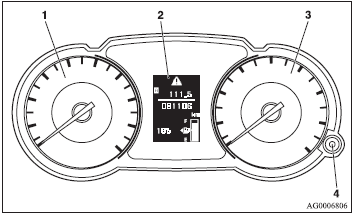
1- Speedometer (km or mph + km/h). 2- Multi-information display → P. 3-4 Information screen display list → P. 3-40. 3- Tachometer → P. 3-2. 4- Daytime dipper button (meter illumination control) → P. 3-3.
Tachometer
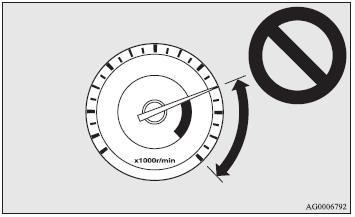
The tachometer indicates the engine speed (r/min). The tachometer can help you obtain more economical driving and also warns you of excessive engine speeds (Red zone).
CAUTION:
● When driving, watch the tachometer to make sure that the engine speed indication
does not rise into the red zone (excessive engine rpm).
Daytime dipper button (meter illumination control)
Each time you press this button, there is a sound and the brightness of the instruments changes.
NOTE:
● If you press and hold the button for longer than about 1 second, the brightness
automatically scrolls through its different levels, and stops scrolling when you
release the button. Select your desired level of brightness.
● You can adjust to 8 different levels for when the tail lamps are illuminated and
8 for when they are not.
● When the lamp switch is in the “AUTO” position, the meter illumination switches
automatically to the adjusted brightness, depending on the brightness outside the
vehicle.
● The brightness level of the instruments is stored when the ignition switch is
turned off.
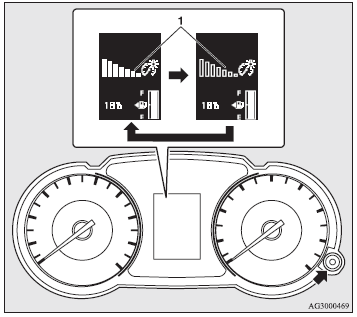
1- Brightness display
 Multi-information display
Multi-information display
The following information is included on the multi-information display: warnings,
odometer/tripmeter, service reminders, engine coolant temperature, fuel remaining,
outside temperature, 4WD operat ...
See also:
Occupant Restraints
Some of the most important safety features in your
vehicle are the restraint systems:
• Three-point lap and shoulder belts for all seating
positions
• Advanced Front Air Bags for driver an ...
Activating/deactivating
Turn the SmartKey to position 2 in the ignition lock.
To switch on: press the button.
The indicator lamp in the button
lights up. Airflow and air distribution are set to automatic mode.
...
Using four-wheel drive
Driving on snow- or Ice-covered roads (“4WD LOCK” for full-time 4WD operation)
• Use snow tires. See “Tires” in this section for more information. • Keep an adequate
distance between y ...

