 Dodge Nitro: Mirrors
Dodge Nitro: Mirrors
Inside Day/Night Mirror
A two-point pivot system allows for horizontal and vertical adjustment of the mirror. The mirror should be adjusted to center on the view through the rear window. Headlight glare can be reduced by moving the small control under the mirror to the night position (toward the rear of the vehicle). The mirror should be adjusted while set in the day position (toward the windshield).
 Adjusting Rearview Mirror
Adjusting Rearview Mirror
Automatic Dimming Mirror
This mirror will automatically adjust for headlight glare from vehicles behind you. You can turn the feature on or off by pressing the button at the base of the mirror.Alight next to the button will illuminate to indicate when the dimming feature is activated.
 Automatic Dimming Mirror
Automatic Dimming Mirror
CAUTION: To avoid damage to the mirror during cleaning, never spray any cleaning solution directly onto the mirror. Apply the solution onto a clean cloth and wipe the mirror clean.
Outside Mirrors
To receive maximum benefit, adjust the outside mirror(s) to center on the adjacent lane of traffic with a slight overlap of the view obtained on the inside mirror.
WARNING: Vehicles and other objects seen in the passenger side convex mirror will look smaller and farther away than they really are. Relying too much on your passenger side mirror could cause you to collide with another vehicle or other object. Use your inside mirror when judging the size or distance of a vehicle seen in the passenger side mirror.
Power Mirrors
The power mirror switch is located on the driver’s door trim panel.
 Power Mirror Switch
Power Mirror Switch
Press the switch to the L (left) or R (right) to select a mirror. Using one of the four arrows, move the mirror to the desired position.
Illuminated Vanity Mirrors
An illuminated vanity mirror is on each sun visor. To use the mirror, rotate the sun visor down and swing the mirror cover upward. The lights will turn on automatically. Closing the mirror cover will turn off the light.
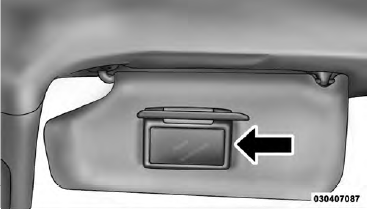 Illuminated Vanity Mirror
Illuminated Vanity Mirror
Sun Visor “Slide-On-Rod” Feature
The sun visor “Slide-On-Rod” feature allows for additional flexibility in positioning the visor to block out the sun. 1. Fold down the sun visor. 2. Unclip the visor from center clip. 3. Pull the sun visor toward the inside rearview mirror to extend.
 Uconnect™ Phone
Uconnect™ Phone
Uconnect™ Phone is a voice-activated, hands-free, invehicle
communications system. Uconnect™ Phone allows
you to dial a phone number with your cellular
phone using simple voice commands (e.g ...
See also:
Connecting a device
Connecting a device
1. USB/iPod sockets.
2. 3.5 mm AUX socket.
3. Rear media USB/iPod socket.
4. Rear media AV sockets.
Connect the device into the appropriate socket.
Note: Use the cable supp ...
Jack Location
The scissor-type jack and tire changing tools are located
in the cargo compartment behind a trim cover on the left
rear trim panel. The latch is located at the bottom of the
trim cover.
Jack ...
Moonroof – if the moonroof cannot be closed
If the moonroof cannot be closed with the
moonroof switch, you can close the moonroof
manually.
1. Remove the plug on the roof trim of the
cargo area by inserting the end of the flathead
sc ...

