 Mitsubishi Outlander: Keyless operation system*
Mitsubishi Outlander: Keyless operation system*
The keyless operation system allows you to lock and unlock the doors and tailgate and start the engine simply by carrying the keyless operation key with you. The keyless operation key can also be used as the keyless entry system remote control switch. Refer to ŌĆ£Keyless operation system: Keyless entry systemŌĆØ on page 1-32. The driver should always carry the keyless operation key. This key is necessary for locking and unlocking the doors and tailgate, starting the engine and otherwise operating the vehicle, so before locking and leaving the vehicle, be sure to check that you have the keyless operation key.
WARNING:
● People with implantable cardiac pacemakers or implantable cardioverter-defibrillators
should not go near the exterior transmitters (A) or the interior transmitters (B).
The radio waves used by the keyless operation system could adversely affect implantable
cardiac pacemakers or implantable cardioverter-defibrillators.
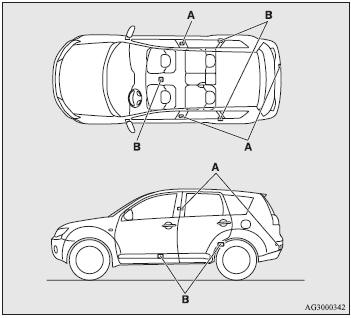
WARNING:
● When using electromedical devices other than implantable cardiac pacemakers or
implantable cardioverter-defibrillators, contact the electromedical device manufacturer
ahead of time to determine the affects of radio waves on the devices. Electromedical
device operations could be affected by radio waves.
● The keyless operation system can be disabled. For further information, please
contact your authorised MITSUBISHI MOTORS dealer.
You can limit the possible operations of the keyless operation system in the following ways.(The keyless operation system can be used as a keyless entry system). Please consult an authorised MITSUBISHI MOTORS dealer. ŌĆó You can limit operations to locking and unlocking the doors and tailgate. ŌĆó You can limit operations to starting the engine. When keyless operation system operations are modified, the transmitters operate as follows. ŌĆó Only locking and unlocking doors: exterior transmitter and interior transmitter ŌĆó Only starting the engine: interior transmitter
NOTE:
● The keyless operation key uses an ultra-weak electromagnetic wave. In the following
cases, the keyless operation system may not operate properly or may be unstable.
ŌĆó When there is equipment nearby that emits strong radio waves, such as: a TV transmitting
tower, a power station, a radio broadcasting station or an airport. ŌĆó The keyless
operation system is carried together with a communications device such as a cellular
phone or radio set, or with an electronic device such as a personal computer. ŌĆó
The keyless operation key is touching or covered by a metal object. ŌĆó A keyless
entry system is being used nearby. ŌĆó When the keyless operation key battery is worn
out. ŌĆó When the keyless operation key is set down in an area with strong radio waves
or noise. In such cases, use the emergency key. Refer to ŌĆ£To operate without using
the keyless operation functionŌĆØ on page 1-25. ŌĆó Because the keyless operation key
receives signals in order to communicate with the transmitters in the vehicle, the
battery continually wears down regardless of keyless operation key use. The battery
life is 1 to 3 years, depending on usage conditions. When the battery wears out,
have it replaced at your authorised MITSUBISHI MOTORS dealer.
● Because the keyless operation key continually receives signals, strong radio wave
reception could affect battery wear. Do not leave the key near a TV, personal computer,
or other electronic device.
Operating range of the keyless operation system
If you are carrying the keyless operation key, enter the operating range of the keyless operation system, and operate a door or tailgate switch or handle, the ID code for your key is verified. You can only lock and unlock the doors and tailgate and start the engine if the ID codes of your keyless operation key and the vehicle match.
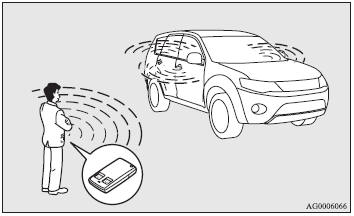
NOTE:
● If the keyless operation key battery is wearing out or there are strong electromagnetic
waves or noise present, the operating range may become smaller and operation may
become unstable.
Operating range for locking and unlocking the doors and tailgate
The operating range is about 70 cm from the driverŌĆÖs door, front passengerŌĆÖs door, and tailgate handle.
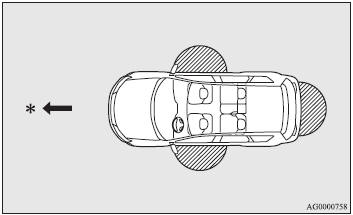
*: Forward direction
 : Operating range
: Operating range
NOTE:
● Locking and unlocking are only possible when the door or tailgate is operated
while the keyless operation key is being detected.
● Operation may not be possible if you are too close to the front door, door window,
or tailgate.
● Even if the keyless operation key is within 70 cm of the driverŌĆÖs door, front
passengerŌĆÖs door, or tailgate handle, if the key is near to the ground or high up,
the system may not operate.
● If the keyless operation key is within the operating range, even someone not carrying
the key can lock and unlock the doors and tailgate by operating the driverŌĆÖs door,
front passengerŌĆÖs door, or tailgate.
Operating range for starting the engine
The operating range is the interior of the vehicle.
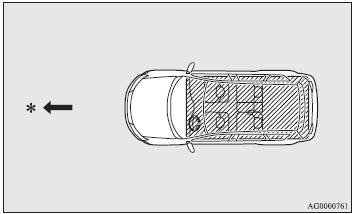
*: Forward direction
 : Operating range
: Operating range
NOTE:
● Even if it is within the operating range, if the keyless operation key is in a
small item holder such as the glove box, on top of the instrument panel, door pocket
or in the luggage area, it may be impossible to start the engine.
● If you are too close to the door or door window, the engine may start even though
the keyless operation key is outside the vehicle.
To operate using the keyless operation function
Locking the doors and tailgate
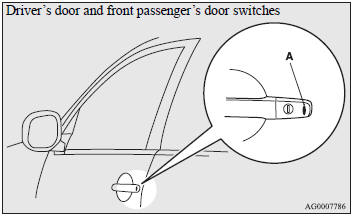
When you are carrying the keyless operation key, if you press the ŌĆ£LOCKŌĆØ switch (A) on the driverŌĆÖs door, front passengerŌĆÖs door, or tailgate within the operating range, the doors and the tailgate are locked. Also refer to ŌĆ£Locking and unlocking: Doors, Central door locks, tailgateŌĆØ on pages 1-35, 1-38, 1-43.
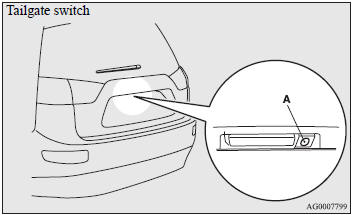
NOTE:
● The keyless operation function does not operate under the following conditions:
ŌĆó The keyless operation key is inside the vehicle. ŌĆó A door or the tailgate is open
or ajar. ŌĆó The ignition switch is not in the ŌĆ£LOCKŌĆØ position. ŌĆó The emergency key
is in the ignition switch.
● When checking that the vehicle is locked, pull on the door or tailgate handle
within about 3 seconds of locking the vehicle. If you wait longer than 3 seconds
and pull on one of the handles, the doors and tailgate will be unlocked. The time
allowed for checking that the vehicle is locked can be adjusted. For further information,
please contact your authorised MITSUBISHI MOTORS dealer.
Unlocking the doors and tailgate
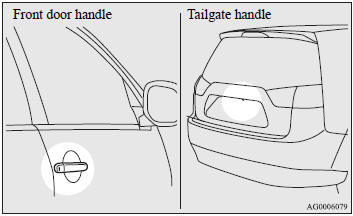
When you are carrying the keyless operation key, if you grip the handle on the driverŌĆÖs door or front passengerŌĆÖs door or pull on the tailgate handle within the operating range, all the doors and the tailgate are unlocked. Also refer to ŌĆ£Locking and unlocking: Doors, Central door locks, tailgateŌĆØ on pages 1-35, 1-38, 1-43.
NOTE:
● The keyless operation function does not operate under the following conditions:
ŌĆó The keyless operation key is inside the vehicle. ŌĆó A door or the tailgate is open
or ajar. ŌĆó The ignition switch is not in the ŌĆ£LOCKŌĆØ position. ŌĆó The emergency key
is in the ignition switch.
● In order to make it possible to check that the doors and tailgate are locked,
you cannot unlock them for 3 seconds after locking them.
● The time allowed for checking that the vehicle is locked can be adjusted. For
further information, please contact your authorised MITSUBISHI MOTORS dealer.
● To unlock, securely grip the sensor (B) on the rear of a door handle, check that
the doors and tailgate have been unlocked, and then pull on the handle (A). Unlocking
may be delayed or prevented under the following conditions: ŌĆó You do not touch the
sensor on the rear of the handle. ŌĆó You touch the sensor on the rear of the handle
wearing gloves such as leather gloves or ski gloves. ŌĆó You are also carrying objects
such as a keyless operation key for another vehicle, a communications device that
emits electromagnetic waves, or an electronic device.
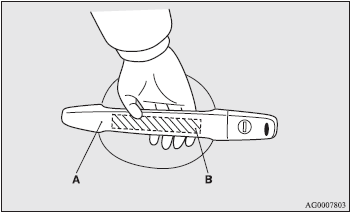
NOTE:
● If you pull on the door handle too quickly, it may not unlock. If this happens,
grip the handle again, check that the doors and tailgate have been unlocked, and
then pull on the handle.
● If the keyless operation key is within the operating range of the exterior transmitter
and a carwash or strong rain gets a large amount of water on the door handle, the
keyless operation system may be triggered and the vehicle unlocked. If this happens,
the vehicle is automatically locked again after about 30 seconds.
Operation confirmation when locking and unlocking
Operation can be confirmed as shown below. However, the room lamp will only illuminate if the room lamp switch is in the ŌĆ£DOORŌĆØ position.
When locking: The turn-signal lamps blink once and the buzzer sounds once. When unlocking: The room lamp illuminates for about 15 seconds, the turn-signal lamps blink twice, and the buzzer sounds twice.
NOTE:
● Functions can be modified as stated below. For further information, please contact
your authorised MITSUBISHI MOTORS dealer. ŌĆó Set the confirmation function (flashing
of the turn-signal lamps) to operate only when the vehicle is locked or only when
the vehicle is unlocked. ŌĆó Disable the operation confirmation function (flashing
of the turn-signal lamps) and buzzer. ŌĆó Change the number of blinks for the operation
confirmation function (blinks of the turn-signal lamps). ŌĆó Make the buzzer sound
if the keyless operation key is taken out of the vehicle with all the doors and
the tailgate closed.
Retracing the outside rear-view mirrors
Within 30 seconds of locking the doors and tailgate using the LOCK switch, press the LOCK switch twice rapidly to fold the door mirrors.
Closing the door windows
Within 30 seconds of locking the doors using the LOCK switch, press the LOCK switch, again more than 1 second to close all of the windows.
NOTE:
● The switch operations for the door and tailgate can be changed as follows. For
further information, please contact your authorised MITSUBISHI MOTORS dealer. ŌĆó
Disable the ŌĆ£CloseŌĆØ operation of the sunroof and electric window control. ŌĆó Link
the outside rear-view mirror retraction to door locking.
Electronic immobiliser (Anti-theft startingsystem)
The electronic immobiliser is designed to significantly reduce the possibility of vehicle theft. The purpose of the system is to immobilise the vehicle if an invalid start is attempted. A valid start attempt can only be achieved (subject to certain conditions) using a keyless operation system and Emergency key ŌĆ£registeredŌĆØ to the immobiliser system. All of the keys provided with your new vehicle have been programmed to the vehicleŌĆÖs electronics. Refer to ŌĆ£Keyless operation system : Ignition switchŌĆØ on page 1-17, 1-27.
Ignition switch
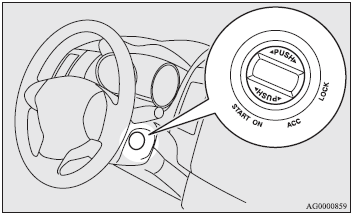
In order to prevent theft, the engine will not start unless a preregistered keyless operation key is used. (Engine immobiliser function) If you are carrying the keyless operation key, you can start the engine by turning the ignition switch. Also refer to ŌĆ£Starting and driving: Starting the engineŌĆØ on page 4-17.
LOCK (PUSH OFF)
The position where the steering wheel is locked.
LOCK (PUSH ON)
When the ID code verification inside the vehicle produces a match, the steering wheel lock is released and the ignition switch can be turned.
ACC
The engine is stopped, but the audio system and other electric devices can be operated.
ON
The engine is running, and all the vehicleŌĆÖs electrical devices can be operated.
START
The starter motor operates. Once the engine starts, let go of the key. The key will automatically return to the ŌĆ£ONŌĆØ position.
NOTE:
● Your vehicle equipped with an electronic immobiliser, to start the engine, the
ID code which the transponder inside the key sends must match the one registered
to the immobiliser computer (refer to ŌĆ£Electronic immobiliser (Antitheft starting
system)ŌĆØ on page 1-4).
When turning from ŌĆ£LOCKŌĆØ (PUSH OFF) to ŌĆ£ACCŌĆØ
Push the ignition switch and then turn it slowly.
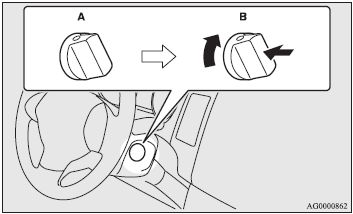
A- Steering wheel locked. B- Steering wheel released.
NOTE:
● If the ignition switch does not turn from ŌĆ£LOCKŌĆØ (PUSH OFF) to ŌĆ£ACCŌĆØ, press the
ignition switch again, lightly move the steering wheel left and right, and then
turn the ignition switch.
● The ignition switch cannot be turned if the keyless operation key is not in the
vehicle. Refer to ŌĆ£Operating range for starting the engineŌĆØ on page 1-12.
When turning from ŌĆ£ACCŌĆØ to ŌĆ£LOCKŌĆØ
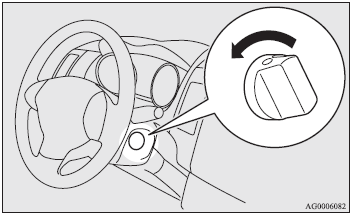
Put the gearshift lever into the ŌĆ£NŌĆØ (Neutral) position, and slowly turn the ignition switch while pushing until it is in the ŌĆ£LOCKŌĆØ position.
CAUTION:
● Do not remove the ignition key from the ignition switch while driving. The steering
wheel will be locked, causing loss of control.
● If the engine is stopped while driving, the brake servomechanism will cease to
function and braking efficiency will deteriorate. Also, the power steering system
will not function and it will require greater manual effort to operate the steering.
● Do not leave the ignition switch in the ŌĆ£ONŌĆØ position for a long time when the
engine is not running, doing so will cause the battery to be discharged.
● Do not turn the ignition switch to the ŌĆ£STARTŌĆØ position when the engine is running,
doing so could damage the starter motor.
Warning activation
In order to prevent vehicle theft or the accidental operation of the keyless operation system, the buzzer and the display on the information screen in the multi-information display are used to alert the driver. If a warning is activated, always check the vehicle and the keyless operation key. The warning is also displayed if there is a fault in the keyless operation system.
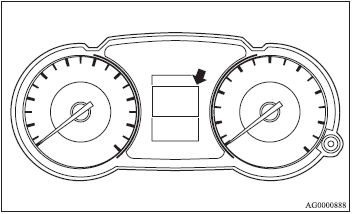
If any of the following warnings are activated, please contact an authorised MITSUBISHI MOTORS dealer.
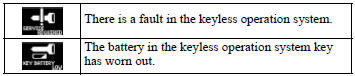
In the following cases, a warning is activated, but it can be cancelled if the
correct actions are followed.
● The ID codes for the keyless operation key and the vehicle do not match.
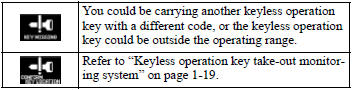
● Even though you press a door or tailgate ŌĆ£LOCKŌĆØ switch, the doors and tailgate
are not locked.
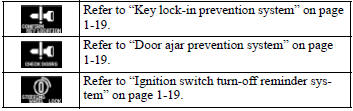
Keyless operation key take-out monitoring system
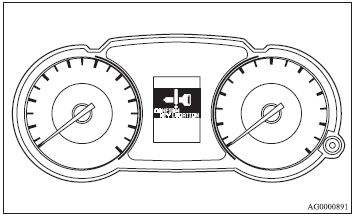
When the ignition switch is in any position other than ŌĆ£LOCKŌĆØ (PUSH OFF) and you open any of the doors and take the keyless operation key out from the vehicle and the keyless operation key and vehicle ID codes cannot be matched, a warning is given by the ŌĆ£CONFIRM KEY LOCATIONŌĆØ display and the buzzer buzzing four times.
NOTE:
● If you take the keyless operation key out of the vehicle through a window without
opening a door, the keyless operation key take-out monitoring system does not operate.
● It is possible to change the setting to make the keyless operation key take-out
monitoring system operate if you take the keyless operation key out from the vehicle
through a window without opening a door. For further information, please contact
your authorised MITSUBISHI MOTORS dealer.
● Even if you have the keyless operation key within the engine start operating range,
if the keyless operation key and vehicle ID codes cannot be matched, for example
due to the ambient environment or electromagnetic conditions, the warning may be
activated.
Key lock-in prevention system
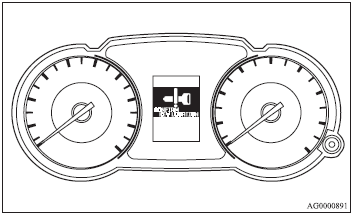
When the ignition switch is in the ŌĆ£LOCKŌĆØ (PUSH OFF) position, if you close all the doors and the tailgate with the keyless operation key left in the vehicle and you try to lock the doors and tailgate by pressing one of the ŌĆ£LOCKŌĆØ switches, a warning is issued with the ŌĆ£CONFIRM KEY LOCATIONŌĆØ display and the buzzer buzzing for about 3 seconds and you cannot lock the doors and tailgate.
Door ajar prevention system
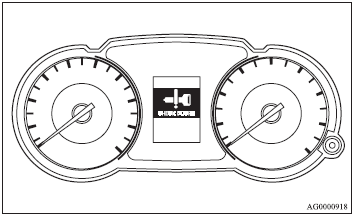
When the ignition switch is in the ŌĆ£LOCKŌĆØ (PUSH OFF) position, if you try to lock the doors and tailgate by pressing one of the ŌĆ£LOCKŌĆØ switches when one of the doors or the tailgate is not completely closed, a warning is issued with the ŌĆ£CHECK DOORSŌĆØ display and the buzzer buzzing for about 3 seconds and you cannot lock the doors and tailgate.
Ignition switch turn-off reminder system
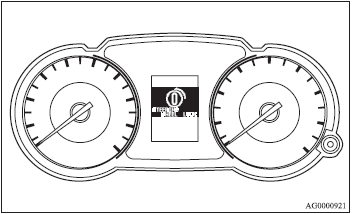
When the ignition switch is in any position other than the ŌĆ£LOCKŌĆØ (PUSH OFF) position, if you close all the doors and the tailgate then try to lock the doors and tailgate by pressing one of the ŌĆ£LOCKŌĆØ switches, a warning is issued with the ŌĆ£STEERING WHEEL LOCKŌĆØ display and the buzzer buzzing for about 3 seconds and you cannot lock the doors and tailgate.
Steering wheel lock
To lock
Turn the steering wheel until it is locked.
To unlock
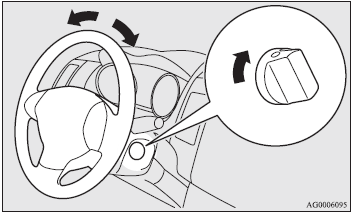
Turn the ignition switch to the ŌĆ£ACCŌĆØ position while moving the steering wheel slightly right and left.
CAUTION:
● Remove the ignition switch when leaving the vehicle.
Starting
Tips for starting
● Do not operate the starter motor continuously longer than 10 seconds; doing so
could run down the battery. If the engine does not start, turn the ignition switch
back to ŌĆ£LOCKŌĆØ, wait a few seconds, and then try again. Trying repeatedly with the
starter motor still turning will damage the starter mechanism.
WARNING:
● Never run the engine in a closed or poorly ventilated area any longer than is
needed to move your vehicle in or out of the area. Carbon monoxide gases are odourless
and can be fatal.
CAUTION:
● Never attempt to start the engine by pushing or pulling the vehicle.
● Do not run the engine at high rpm or drive the vehicle at high speed until the
engine has had a chance to warm up.
● Release the ignition switch as soon as the engine starts to avoid damaging the
starter motor.
● If your vehicle is equipped with a turbocharger, do not stop the engine immediately
after operating the vehicle at high speeds. Allow the engine to idle for approximately
60 seconds or more to give the turbocharger a chance to cool down.
Starting the engine
1. Fasten the seat belt. 2. Apply the parking brake. 3. Depress and hold the brake pedal. 4. Depress the clutch pedal all the way and place the gearshift lever in the ŌĆ£NŌĆØ (Neutral) position.
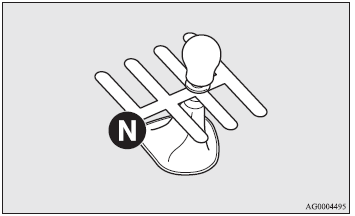
5. Turn the ignition switch to the ŌĆ£ONŌĆØ position. The diesel preheat indicator lamp will first illuminate, and then after a short time go out, indicating that preheating is completed.
NOTE:
● If the engine is cold, the diesel preheat indicator lamp is on for a longer time.
● When the engine has not been started within about 5 seconds after the diesel preheat
indicator lamp went out, return the ignition key to the ŌĆ£LOCKŌĆØ position. Then, turn
the key to the ŌĆ£ONŌĆØ position to preheat the engine again.
● When the engine is warm, the diesel preheat indicator lamp does not come on even
if the ignition key is placed in the ŌĆ£ONŌĆØ position. Start the engine by turning
the ignition key right to the ŌĆ£STARTŌĆØ position. 6. Turn the ignition switch to the
ŌĆ£STARTŌĆØ position without depressing the accelerator pedal, and release it when the
engine starts.
NOTE:
● A ticking noise may be heard after starting the engine. This is not an abnormal
condition. The noise will disappear after a short time of engine running. If the
ticking noise continues after the engine is warmed up, please contact your authorized
MITSUBISHI MOTORS dealer.
To operate without using the keyless operation function
Emergency key
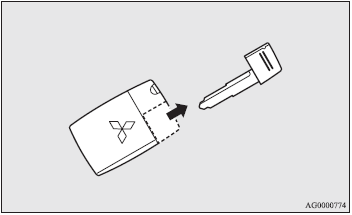
The emergency key is built into the keyless operation key. If the keyless operation function cannot be used, for example because the keyless operation key battery has worn out or the vehicle battery is flat, you can lock and unlock the doors and start the engine with the emergency key. Take the emergency key out of the keyless operation key and use it.
NOTE:
● Only use the emergency key for emergencies. If the keyless operation key battery
wears out, replace it as quickly as possible so that you can use the keyless operation
key.
● After using the emergency key, always return it into the keyless operation key.
● The glove box can only be locked or unlocked with the emergency key. When leaving
your key at a hotel reception or lending your vehicle to someone else, take out
the emergency key as necessary and hand over only the keyless operation key.
Locking and unlocking the doors
Turning the emergency key in the forward direction locks the doors, and turning it in the rear direction unlocks the doors. Also refer to ŌĆ£Locking and unlocking: DoorsŌĆØ on page 1-35.
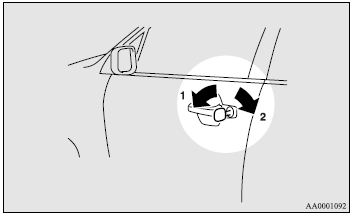
1- Lock. 2- Unlock.
Electronic immobiriser (Anti-theft startingsystem)
The electronic immobiriser is designed to significantly reduce the possibility of vehicle theft. The purpose of the system is to immobilise the vehicle if an invalid start is attempted. A valid start attempt can only be achieved (subject to certain conditions) using a keyless operation system and emergency key ŌĆ£registeredŌĆØ to the immobiriser system. All of the keys provided with your new vehicle have been programmed to the vehicleŌĆÖs electronics. Refer to ŌĆ£Keyless operation system : Ignition switchŌĆØ on page1-35,1-27.
Ignition switch
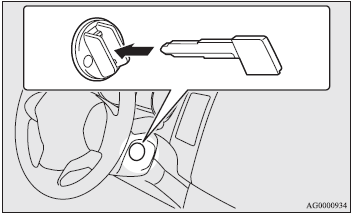
In order to prevent theft, the engine will not start unless a preregistered emergency key is used (engine immobiliser function). Also refer to ŌĆ£Starting and driving: Starting the engineŌĆØ on page 4-17.
LOCK
The engine is off and the steering wheel is locked. The emergency key can be inserted and removed in this position.
ACC
The electrical accessories can be used with the engine off.
ON
The engine runs and all electrical accessories can be used.
NOTE:
● Your vehicle equipped with an electronic immobiliser, to start the engine, the
ID code which the transponder inside the key sends must match the one registered
to the immobiliser computer (refer to ŌĆ£Electronic immobiliser (Antitheft starting
system)ŌĆØ on page 1-4).
When turning from ŌĆ£LOCKŌĆØ to ŌĆ£ACCŌĆØ
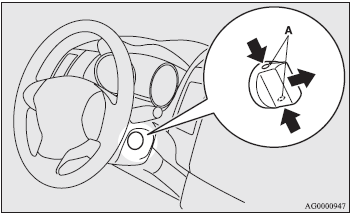
1. Take the emergency key out of the keyless operation key. Refer to ŌĆ£Emergency keysŌĆØ on page 1-25. 2. Remove the ignition switch cover while pressing the lock release buttons (A).
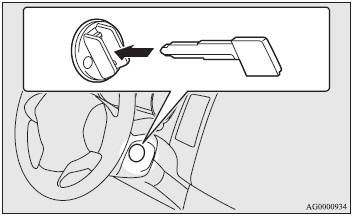
3. Insert the emergency key into the ignition switch, and turn slowly while pushing.
NOTE:
● If the ignition switch will not turn from the ŌĆ£LOCKŌĆØ to the ŌĆ£ACCŌĆØ position, lightly
turn the steering wheel right and left while turning the ignition switch.
When turning from ŌĆ£ACCŌĆØ to ŌĆ£LOCKŌĆØ
1. While pushing the ignition switch, turn to the ŌĆ£LOCKŌĆØ position and pull out the key. 2. Install the ignition switch cover. 3. Return the emergency key into the keyless operation key.
NOTE:
● When not using the emergency key, always install the ignition switch cover. Otherwise,
there is a danger of dirt or dust getting into the keyhole of the ignition switch
and causing a malfunction.
CAUTION:
● Do not remove the emergency key from the ignition switch while driving. The steering
wheel will be locked, causing loss of control.
● If the engine is stopped while driving, the brake servomechanism will cease to
function and braking efficiency will deteriorate. Also, the power steering system
will not function and it will require greater manual effort to operate the steering.
● Do not leave the emergency key in the ŌĆ£ONŌĆØ position for a long time when the engine
is not running, doing so will cause the battery to be discharged.
● Do not turn the emergency key to the ŌĆ£STARTŌĆØ position when the engine is running,
doing so could damage the starter motor.
Steering wheel lock
To lock
Turn the emergency key to the ŌĆ£LOCKŌĆØ position. Turn the steering wheel until it is locked.
To unlock
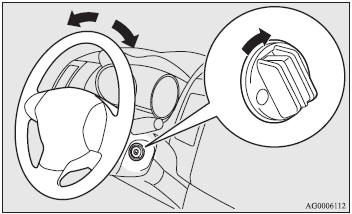
Turn the emergency key to the ŌĆ£ACCŌĆØ position while moving the steering wheel slightly right and left.
CAUTION:
● Remove the emergency key when leaving the vehicle. In some countries, it is prohibited
to leave the key on the vehicle when parked.
Starting
Tips for starting
● Do not operate the starter motor continuously longer than 10 seconds; doing so
could run down the battery. If the engine does not start, turn the ignition switch
back to ŌĆ£LOCKŌĆØ, wait a few seconds, and then try again. Trying repeatedly with the
starter motor still turning will damage the starter mechanism.
WARNING:
● Never run the engine in a closed or poorly ventilated area any longer than is
needed to move your vehicle in or out of the area. Carbon monoxide gases are odourless
and can be fatal.
CAUTION:
● Never attempt to start the engine by pushing or pulling the vehicle.
● Do not run the engine at high rpm or drive the vehicle at high speed until the
engine has had a chance to warm up.
● Release the emergency key as soon as the engine starts to avoid damaging the starter
motor.
● If your vehicle is equipped with a turbocharger, do not stop the engine immediately
after operating the vehicle at high speeds. Allow the engine to idle for approximately
60 seconds or more to give the turbocharger a chance to cool down.
Starting the engine
1. Fasten the seat belt. 2. Apply the parking brake. 3. Depress and hold the brake pedal. 4. Depress the clutch pedal all the way and place the gearshift lever in the ŌĆ£NŌĆØ (Neutral) position.
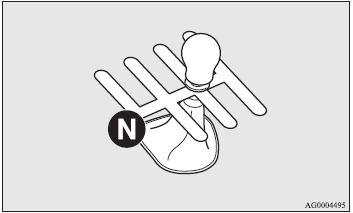
5. Turn the emergency key to the ŌĆ£ONŌĆØ position. The diesel preheat indicator lamp will first illuminate, and then after a short time go out, indicating that preheating is completed.
NOTE:
● If the engine is cold, the diesel preheat indicator lamp is on for a longer time.
● When the engine has not been started within about 5 seconds after the diesel preheat
indicator lamp went out, return the ignition key to the ŌĆ£LOCKŌĆØ position. Then, turn
the key to the ŌĆ£ONŌĆØ position to preheat the engine again.
● When the engine is warm, the diesel preheat indicator lamp does not come on even
if the ignition key is placed in the ŌĆ£ONŌĆØ position. Start the engine by turning
the ignition key right to the ŌĆ£STARTŌĆØ position. 6. Turn the emergency key to the
ŌĆ£STARTŌĆØ position without depressing the accelerator pedal, and release it when the
engine starts.
NOTE:
● A ticking noise may be heard after starting the engine. this is not an abnormal
condition. The noise will disappear after a short time of engine running. If the
ticking noise continues after the engine is warmed up, please contact your authorized
MITSUBISHI MOTORS dealer.
Keyless entry system
Press the remote control switch, and all doors and the tailgate will be locked or unlocked as desired. It is also possible to operate the mirrors, electric window.
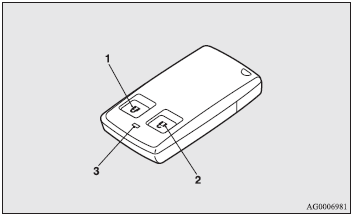
1- LOCK switch. 2- UNLOCK
switch. 2- UNLOCK switch.
3- Indicator lamp. (
switch.
3- Indicator lamp. (
To lock
Press the LOCK switch (1). All the doors and the tailgate will be locked. If the room lamp switch is in the middle position (DOOR) at time, the room lamp and the turn-signal lamps will blink once.
NOTE:
● With a vehicle that has a Dead Lock System, pressing the Lock switch (1) two times
in succession causes the Dead Lock System to be set (refer to ŌĆ£Setting the systemŌĆØ
on page 1-40).
To unlock
Press the UNLOCK switch (2). All the doors and the tailgate will be unlocked. If the room lamp switch is in the middle position (DOOR) at this time, the room lamp will come on for approximately 15 seconds and the turn-signal lamps will blink twice.
NOTE:
● The indicator lamp (3) comes on each time a switch is pressed.
● If the UNLOCK switch (2) is pressed and no door or tailgate is opened within approximately
30 seconds: relocking will automatically occur.
● It is possible to modify functions as follows: For further information, please
contact your authorised MITSUBISHI MOTORS dealer. ŌĆó The time from pressing of the
UNLOCK switch (2) to the moment of autmatic locking can be changed. ŌĆó The confirmation
function (blinking of the turn-signal lamps) can be set to operate only when the
doors and tailgate are locked or only when the doors and tailgate are unlocked.
ŌĆó The confirmation function (this indicates locking or unlocking of the doors and
tailgate with the blink of the turn-signal lamps ) can be deactivated. ŌĆó The number
of times the turn-signal lamps are blinked by the confirmation function can be changed.
Opertion of the Dead Lock System
With a vehicle that has a Dead Lock System, it is possible to set the Dead Lock System using the remote controller (refer to ŌĆ£Dead Lock SystemŌĆØ on page 1-40).
Operation of the door windows
To close
Within 30 seconds of locking the doors using the LOCK switch (1), press the LOCK switch, again more than 1 second to close all of the windows. To stop the windows part-way, press the LOCK switch again or press the UNLOCK switch (2).
WARNING:
● Before closing the door windows by using the remote control switch of the keyless
entry system or the keyless operation system, for safety, make sure that no one
is around the door windows. There is a danger of their hands or fingers being trapped
and injured.
Operation of the outside rear-view mirrors
To fold
Within 30 seconds of locking the doors and tailgate using the LOCK switch (1), press the LOCK switch twice rapidly to fold the door mirrors.
To extend
Within 30 seconds of unlocking the doors and tailgate using the UNLOCK switch (2), press the UNLOCK switch twice rapidly to return the door mirrors to their extended positions.
NOTE:
● The remote control switch can be modified as stated below. Please consult your
authorised MITSUBISHI MOTORS dealer. ŌĆó Disable the ŌĆ£CloseŌĆØ operation of the electric
window control. ŌĆó Add an electric window control ŌĆ£OpenŌĆØ function. ŌĆó Link the outside
rear-view mirror retraction and extension to door locking and unlocking.
● The keyless entry system does not operate in the following conditions: ŌĆó The key
is left in the key cylinder. ŌĆó The door or tailgate is open.
● The remote control switch will operate within about 4 m from the vehicle. However,
the operating range of the remote control switch may change if the vehicle is located
near power station, or radio/TV broadcasting station.
● If either of the following problems occur, the battery may be exhausted. Have
the battery replaced by an authorised MITSUBISHI MOTORS dealer. ŌĆó The remote control
switch is operated at the correct distance from the vehicle, but the doors and tailgate
are not locked/unlocked in response. ŌĆó The indicator lamp (3) is dim or does not
come on.
● If you remote control switch is lost or damaged, please contact your authorised
MITSUBISHI MOTORS dealer for a replacement remote control switch.
● If you wish to add remote control switch, please contact your authorised MITSUBISHI
MOTORS dealer. A maximum of 4 remote control switches are available for your vehicle.
CAUTION:
● Do not leave the remote control switch in direct sunlight to prevent damage by
overheating.
● The remote control switch is a precision electronic device. Therefore, ŌĆó Avoid
knocking the remote control switch hard against other objects or dropping it. ŌĆó
Keep the remote control switch dry. ŌĆó Do not disassemble the remote control switch.
 Keyless entry system*
Keyless entry system*
Press the remote control switch, and all doors and the tailgate will be locked
or unlocked as desired. It is also possible to operate the door mirrors, electric
window.
1- LOCK switch. 2- UNLOC ...
 Doors
Doors
CAUTION:
● Make sure the doors are closed: driving with doors not completely closed is dangerous.
● Never leave children in the vehicle unattended.
● Be careful not to lock th ...
See also:
General information
Noise from under the vehicle
NOTE
You may hear a noise from under the
vehicle approximately 5 hours after the
engine is turned off. However, this does
not indicate a malfunction. This noise
...
Installing tire pressure warning valves and transmitters (vehicleswith a
tire pressure warning system)
When replacing tires or wheels, tire pressure warning valves and
transmitters must also be installed.
When new tire pressure warning valves and transmitters are
installed, new tire pressure warning ...
Cruise control lever
To switch on or to increase the speed
To switch on or to reduce the speed
To deactivate cruise control
To switch on with the current speed or with the last stored speed
When you activate ...
