 Mercedes-Benz GLK-Class: Cruise control lever
Mercedes-Benz GLK-Class: Cruise control lever
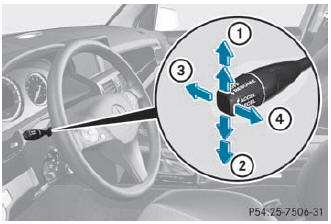
- To switch on or to increase the speed
- To switch on or to reduce the speed
- To deactivate cruise control
- To switch on with the current speed or with the last stored speed
When you activate cruise control, the stored speed is shown in the multifunction display for five seconds. In the multifunction display, the segments between the stored speed and the maximum speed light up.
 Important safety notes
Important safety notes
Cruise control maintains a constant road speed for you. It brakes automatically
in order to avoid exceeding the set speed. On long and steep downhill gradients,
especially if the vehicle is laden ...
 Storing and maintaining the current speed
Storing and maintaining the current speed
You can store the current speed if you are driving faster than 20 mph (30 km/h).
Accelerate the vehicle to the desired speed.
Briefly press the cruise control lever up 1 or down 2.
Remove your ...
See also:
Power Door Locks
A power door lock switch is located on each of the front
door trim panels. Use this switch to lock or unlock the
doors and liftgate.
Power Door Lock Switch Location
1 - Unlock
2 - Lock
If y ...
Setting the exterior mirrors
This function is only available in vehicles for Canada.
If the battery has been disconnected or completely discharged, the exterior mirrors
must be reset. The exterior mirrors will otherwise not fo ...
Child restraint systems
Infants and small children should always
be placed in an infant or child restraint
system in the rear seat while riding in the
vehicle. You should use an infant or child
restraint system tha ...
