 Subaru Forester: Information display
Subaru Forester: Information display
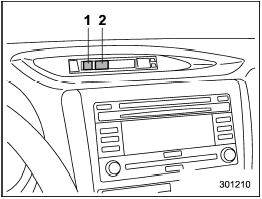
Information display
1) Outside temperature indicator
2) Fuel consumption indicator
With the ignition switch in the “ON” position, the outside temperature and fuel consumption are indicated on the display.
For type A combination meter:
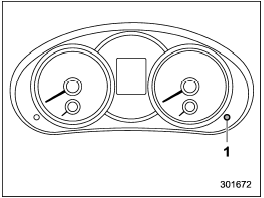
1) Information display switching knob
With the ignition switch in the “ON” position, each successive press of the information display switching knob toggles the display in the following sequence.
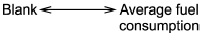
For type B combination meter:
The fuel consumption indicator is linked with the odometer/trip meter display on the combination meter, according to the following chart.
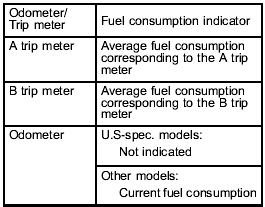
- Outside temperature indicator
- Current fuel consumption (if equipped)
- Average fuel consumption
- To turn off fuel consumption indicator display
 Clock
Clock
Clock
The clock shows the time while the
ignition switch is in the “Acc” or “ON”
position.
The time changes by 1 minute each time
the “+” button or “−” button is pres ...
 Outside temperature indicator
Outside temperature indicator
Outside temperature indicator
1) U.S.-spec. models
2) Except U.S.-spec. models
The outside temperature indicator shows
the outside temperature in a range from
−22 to 1228F (−30 ...
See also:
Setting the vehicle speed
Press the “ON-OFF” button to
activate the cruise control.
Cruise control indicator will
come on.
Press the button again to
deactivate the cruise control.
Accelerate or decelerate the
...
Windshield/headlamp cleaning system
WARNING
Washer solvent/antifreeze is highly flammable. Do not spill washer solvent/ antifreeze
on hot engine parts, because it may ignite and burn. You could be seriously burned.
Use MB Summe ...
StabiliTrak® OFF Light
This light comes on when the StabiliTrak system is turned off. If the Traction
Control System (TCS) is off, wheel spin is not limited. If the StabiliTrak system
is off, the system does not assis ...
