 Volvo XC60: INFO—displaying additional information
Volvo XC60: INFO—displaying additional information
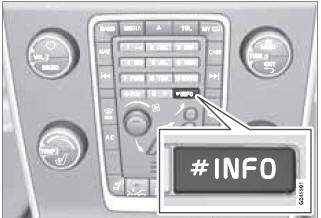
In certain cases, more information may be available (about a radio station, song, artist, etc.) than is currently displayed on the screen.
Press the INFO button to display all of the available information.
 FAV—storing a shortcut
FAV—storing a shortcut
The FAV button can be used to store frequently
used functions, making it possible to start the
stored function by simply pressing FAV. One
favorite (for example, Equalizer) can be programmed
...
 Basic sound settings
Basic sound settings
Press SOUND to display the basic sound setting
menu (Bass, Treble, etc). Continue pressing
SOUND or OK/MENU to display the other
setting alternatives.
Adjust the setting by turning TUNE and sav ...
See also:
Four-Way Power Driver Seat
A. Seat Position Handle
B. Height Adjustment Control
To adjust the seat:
○ Move the seat forward or rearward using the handle under the front of the seat
cushion (A). See Seat Adjustment ...
Engine Oil Life System
The engine oil life system calculates engine oil life based on vehicle use and
displays the CHANGE ENGINE OIL SOON message when it is time to change the engine
oil and filter. The oil life system ...
Examples of the types of accidents in which it is possible that the SRS side
airbag and the SRS curtain airbag will deploy.
1) Hitting a curb, edge of pavement or hard
surface
2) Falling into or jumping over a deep hole
3) Landing hard or vehicle falling
It is possible that the SRS side and curtain
airbags will ...
