 Nissan Rogue: How to use remote keyless entry system
Nissan Rogue: How to use remote keyless entry system
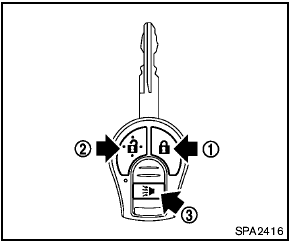
How to use remote keyless entry system
1 LOCK button 
2 UNLOCK button 
3 PANIC button 
 Remote keyless entry system (if so equipped)
Remote keyless entry system (if so equipped)
It is possible to lock/unlock all doors (including
the lift gate), and activate the panic alarm by
using the keyfob from outside the vehicle.
Before locking the doors, make sure the
key is not ...
 Locking doors
Locking doors
1. Remove the key from the ignition switch.
2. Close all the doors.
3. Push the LOCK button 1 on the
keyfob.
4. All the doors will lock.
All of the doors will lock when the LOCK
button is pu ...
See also:
When checking or servicing in the engine compartment (non-turbo models)
- Do not contact the belt cover
while checking the components
in the engine compartment.
Doing so may cause your hand
to slip off the belt cover and
result in an unexpected injury.
- D ...
How to Check Power Steering Fluid
Notice: Extremely small amounts of contamination can cause steering system damage
and cause it to not work properly. Do not allow contaminants to contact the fluid
side of the reservoir cap/ dipst ...
Introduction
All bulb specifications are listed on page 328.
The following bulbs should only be replaced by
a trained and qualified Volvo service technician:
• Dome lighting, reading lights
• Glove compar ...
