 Subaru Forester: Help line
Subaru Forester: Help line
The help line (distance marker and vehicle width line) is a guide to help you realize the actual distance from the screen.
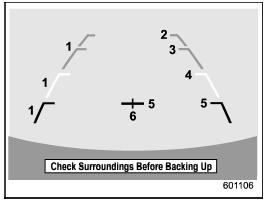
1) Vehicle width line (oblique vertical line)
2) Approx. 10 feet (3 m) from the bumper (green horizontal line)
3) Approx. 6.5 feet (2 m) from the bumper (green horizontal line)
4) Approx. 3 feet (1 m) from the bumper (yellow horizontal line)
5) Approx. 1.5 feet (0.5 m) from the bumper (red horizontal line)
6) Vehicle centerline
When the shift lever or select lever is set to position “R”, the monitor screen displays the help lines together with the rear view image.

- When moving backward, always check the back with your eyes without relying on the help lines.
- The actual position may be different from the indication of the help lines.
- Differences may occur due to number of passengers or loaded cargo.
- When the vehicle is on a slope or when the vehicle is inclined against the road, the indication is different from the actual position.
- Difference between screen and actual road
- When there is an upward slope at the back
- When there is a downward slope at the back
- Feature of distance marker
 Viewing range on the screen
Viewing range on the screen
Range of view
Range of view
Image from camera
The area from the rear end of the bumper
can be viewed. Areas at both ends of the
bumper and areas just under the bumper
cannot be vi ...
 Difference between screen and actual road
Difference between screen and actual road
The distance markers show the distance
for a level road when the vehicle is not
loaded. It may be different from the actual
distance depending on the loading conditions
or road conditions. ...
See also:
Additional Cleaning Procedure
For additional cleaning assistance in removing stubborn
stains, apply MOPAR Convertible Cloth Top Cleaner or
equivalent to the complete stain, extending 2 in (50 mm)
beyond the stain. With a sof ...
Tyre care
Do not drive the vehicle if a
tyre is
damaged, excessively worn, or
incorrectly inflated.
Avoid contaminating the tyres with
vehicle fluids as they may cause
damage to the tyre.
Avoid spinnin ...
Connecting a device to the A/V-AUX socket
The A/V-AUX socket is located under the center armrest in the tunnel console
1. Connect the device's video cable to the
yellow connector.
2. Connect the left audio cable to the white
connector ...
