 Toyota RAV4: Headlight switch
Toyota RAV4: Headlight switch
The headlights can be operated manually or automatically.
Type A
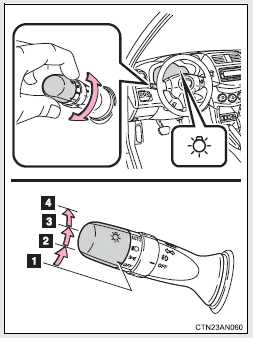
1  Vehicles with daytime
running light
system: The daytime
running lights turn
on.
Vehicles with daytime
running light
system: The daytime
running lights turn
on.
2  The side marker,
parking, tail, license
plate, daytime running
lights and
instrument panel
lights turn on.
The side marker,
parking, tail, license
plate, daytime running
lights and
instrument panel
lights turn on.
3  The headlights and
all lights listed above
(except daytime running
lights) turn on.
The headlights and
all lights listed above
(except daytime running
lights) turn on.
4  (if equipped) The headlights,
parking lights and
daytime running
lights turn on and off
automatically.
(When the “ENGINE
START STOP”
switch or the engine
switch is in ON)
(if equipped) The headlights,
parking lights and
daytime running
lights turn on and off
automatically.
(When the “ENGINE
START STOP”
switch or the engine
switch is in ON)
Type B
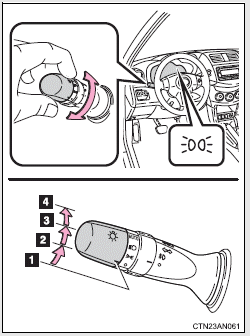
1  Vehicles with daytime
running light
system: The daytime
running lights turn
on.
Vehicles with daytime
running light
system: The daytime
running lights turn
on.
2  The side marker,
parking, tail, license
plate, daytime running
lights and
instrument panel
lights turn on.
The side marker,
parking, tail, license
plate, daytime running
lights and
instrument panel
lights turn on.
3  The headlights and
all lights listed above
(except daytime running
lights) turn on.
The headlights and
all lights listed above
(except daytime running
lights) turn on.
4  (if equipped) The headlights,
parking lights and
daytime running
lights turn on and off
automatically.
(When the “ENGINE
START STOP”
switch or the engine
switch is in ON)
(if equipped) The headlights,
parking lights and
daytime running
lights turn on and off
automatically.
(When the “ENGINE
START STOP”
switch or the engine
switch is in ON)
 Turning on the high beam headlights
Turning on the high beam headlights
1 With the headlights on, push
the lever forward to turn on the
high beams.
Pull the lever back to the center
position to turn the high beams
off.
2 Pull the lever toward you to
turn on the h ...
See also:
Buying New Tires
GM has developed and matched specific tires for the vehicle. The original equipment
tires installed were designed to meet General Motors Tire Performance Criteria Specification
(TPC Spec) system r ...
Abbreviation list
2WD - 2 Wheel Drive
4WD - 4 Wheel Drive
A/C - Air Conditioning
ABS - Anti-lock Brake System
ACC - Accessory
ALR - Automatic Locking Retractor
AUTO LSD - Automatic Limited Slip Differ ...
Using the CD player
Loading CDs
Insert a CD.
Ejecting CDs
Press and remove the CD.
Selecting a track
Turn or press “∧” to move up or
“∨” to move down using until the
desired track number ...

