 Nissan Rogue: Headlight beam select
Nissan Rogue: Headlight beam select
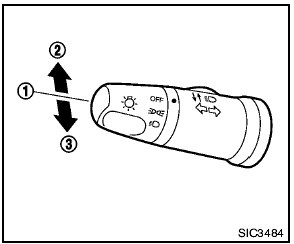
Headlight beam select
1 To select the low beam, put the lever in the neutral position as shown.
2 To select the high beam, push the lever forward
while the switch is in the  position. Pull it back
to select the low beam.
position. Pull it back
to select the low beam.
3 Pulling the lever toward you will flash the headlight high beam even when the headlight switch is in the OFF position.
 Lighting
Lighting
1 Turn the switch to the position:
The front park, side marker, tail, license plate and
instrument lights will come on.
2 Turn the switch to the position:
Headlights will come on and all the ...
 Battery saver system
Battery saver system
- When the headlight switch is in the
or
position while the ignition switch is in
the ON position, the lights will automatically
turn off 5 minutes after the ignition switch
has been turned ...
See also:
Instrument Panel Brightness
You can change the instrument panel
brightness only when the light
switch is on.
Turn the knob on the lower part of
the instrument panel to adjust the
brightness.
You will hear a beep wh ...
Call volume
The phone call volume is operated by the audio
system’s volume control.
If the audio system is in use when a phone call
is active, the audio system source is
suppressed for the duration of the c ...
Before towing
The following may indicate a problem with your transmission. Contact
your Toyota dealer before towing.
● The engine is running, but the vehicle will not move.
● The vehicle makes an a ...
