 Mercedes-Benz GLK-Class: Displaying the range and current fuel consumption
Mercedes-Benz GLK-Class: Displaying the range and current fuel consumption
- Press the
 or
or
 button on the steering wheel to
select the Trip menu.
button on the steering wheel to
select the Trip menu. - Press the
 or
or
 button to select current fuel consumption
and approximate range.
button to select current fuel consumption
and approximate range.
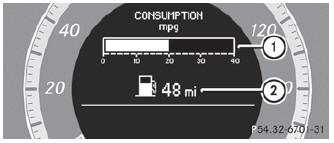
- Current fuel consumption
- Approximate range
Approximate range 2 is calculated according to current driving style and the
amount of fuel in the tank. If there is only a small amount of fuel left in the
fuel tank, the display shows a vehicle being refueled
 instead of range 2.
instead of range 2.
 Trip computer "From start" or "From reset"
Trip computer "From start" or "From reset"
The values in the From start submenu are calculated from the start of a journey,
while the values in the From Reset submenu are calculated from the last time the
submenu was reset ().
Press th ...
 Digital speedometer
Digital speedometer
Press the or
button on the steering wheel to
select the Trip menu.
Press or
to select the digital speedometer.
...
See also:
Towing Requirements – Tires
− Do not attempt to tow a trailer while using a compact
spare tire.
− Proper tire inflation pressures are essential to the safe
and satisfactory operation of your vehicle. Refer to
...
Full Size Spare – If Equipped
The full size spare is for temporary emergency use only.
This tire may look like the original equipped tire on the
front or rear axle of your vehicle, but it is not. This spare
tire may have limi ...
Vents, Heating, and A/C
Vents, Heating, and A/C
Fan Control Dial
Turn this dial to increase or decrease
the fan speed and airflow.
Temperature Control Dial
Turning this dial clockwise increases
the temperature of ...
