 Mercedes-Benz GLK-Class: Standard display
Mercedes-Benz GLK-Class: Standard display
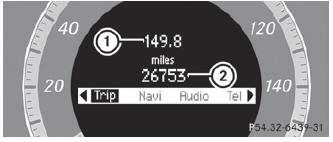
Press and hold the  button on the
steering wheel until the Trip menu with odometer 1 and trip odometer 2 is shown.
button on the
steering wheel until the Trip menu with odometer 1 and trip odometer 2 is shown.
 Trip menu
Trip menu
...
 Trip computer "From start" or "From reset"
Trip computer "From start" or "From reset"
The values in the From start submenu are calculated from the start of a journey,
while the values in the From Reset submenu are calculated from the last time the
submenu was reset ().
Press th ...
See also:
Compass and trip computer
The Compass/Trip Computer features a driverinteractive
display (displays information on outside temperature,
compass direction, and trip information). It is
located on the lower left part of the ...
Moving to a steep downhill
Moving to a steep downhill
When moving the vehicle down a hill, the
distance guide lines and the vehicle width guide
lines are shown further than the actual distance.
For example, the display ...
Replacing license plate lamp bulbs
1. Make sure the headlamp switch is
in the off position.
2. Press the lever and carefully pry
the license plate lamp assembly
(located above the license plate)
from the liftgate.
3. Rotate the b ...
