 Nissan Rogue: Glove box
Nissan Rogue: Glove box
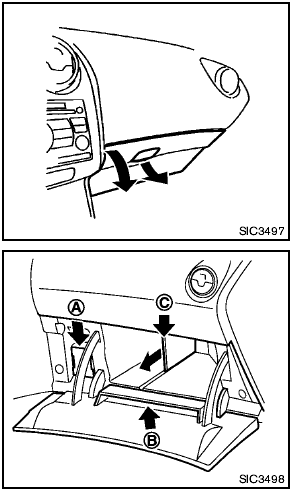
Glove box

Keep glove box lid closed while driving to help prevent injury in an accident or a sudden stop.
To open the glove box, pull the handle.
To close, push the lid in until the lock latches.
The glove box light illuminates when the headlight switch is turned on.
A Card holder
B Back side pocket of lid
C Removable partition (if so equipped)
To remove the partition, pull it out.
 Sunglasses holder
Sunglasses holder
Sunglasses holder
Keep the sunglasses holder closed
while driving to prevent an accident.
To open the sunglasses holder, push 1 .
- Do not use for anything other than
glasses.
- Do n ...
 Console box
Console box
Console box
To open the console boxes, push up the knob
A and pull up the lid.
To close, push the lid down until latched.
To remove the inner box (if so equipped) for
cleaning or storing a la ...
See also:
Treadwear
The treadwear grade is a comparative rating
based on the wear rate of the tire when tested
under controlled conditions on a specified
government test course. For example, a tire
graded 150 wou ...
Roof Rack System (if equipped)
Loads should never be placed directly on the roof panel. For proper
function of the roof rack system, loads must be placed directly on
crossbars affixed to the roof rack side rails. Your vehicle may ...
Armrest
Armrest
To lower the armrest, pull on the top edge
of the armrest.
To avoid the possibility of serious
injury, passengers must never be
allowed to sit on the center armrest
while the v ...
