 Nissan Rogue: Console box
Nissan Rogue: Console box
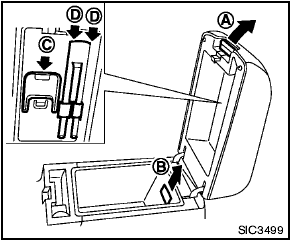
Console box
To open the console boxes, push up the knob A and pull up the lid.
To close, push the lid down until latched.
To remove the inner box (if so equipped) for cleaning or storing a large object, pull it up as illustrated B .
The inside of the console box lid is designed to be used as a card holder C and pen holders D .
 Glove box
Glove box
Glove box
Keep glove box lid closed while driving
to help prevent injury in an accident or a
sudden stop.
To open the glove box, pull the handle.
To close, push the lid in until the lock ...
 Luggage floor box (if so equipped)
Luggage floor box (if so equipped)
Type A
Type B
Type A: To open the luggage floor box, push
A . To close, push the lid until the lock latches.
The net partitions can be folded to make a larger
storage space.
To avoid ...
See also:
Fixed code programming
Note: Do not program the Car2U system with the vehicle in the garage.
Make sure that your key is on and engine off while programming the
transmitter.
1. To program units with fixed code DIP swi ...
To Play the FM/AM Radio
The ignition switch must be in the
ACCESSORY (I) or ON (II) position.
Turn the system on by pushing the
FM or AM button. Adjust the volume
by turning the VOL/SELECT knob.
The band and frequenc ...
Making a phone call by saying number
1. Select the top menu (phone menu).
2. Press the talk switch .
3. Say “DIAL BY NUMBER”.
4. Press the talk switch again.
5. Say the desired phone number to be
called.
6. Select the “DIAL ...
