 Nissan Rogue: Getting the spare tire and tools
Nissan Rogue: Getting the spare tire and tools
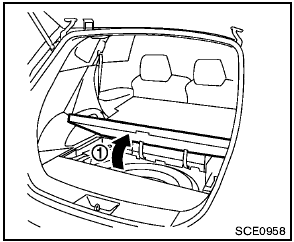
1. Open the lift gate.
2. Remove the cargo cover (if so equipped).
(See “Cargo cover” in the “2. Instruments and controls” section.) 3. Lift up the luggage floor board 1 (foldable or separate type).
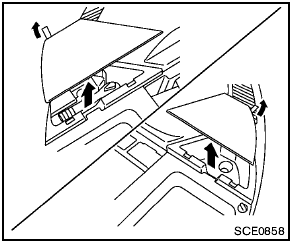
4. Remove the lids of the luggage side boxes.
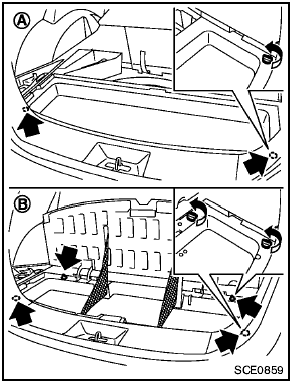
5. Remove the luggage floor box (Type A or B) by turning the clips counterclockwise.
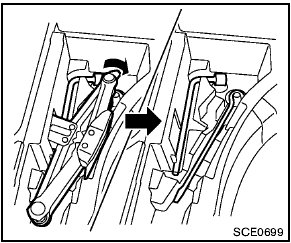
Jacking tools
6. Remove the jacking tools and the spare tire.
Jacking tools: Remove the jack by turning it, then remove the other tools.
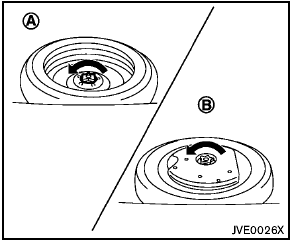
Spare tire
Type A:
Rotate the clamp until it can be removed then remove the spare tire.
Type B:
Rotate the clamp until it can be removed then relocate the subwoofer to a side of the cargo area and remove the spare tire.
 Blocking wheels
Blocking wheels
Place suitable blocks 1 at both the front and
back of the wheel diagonally opposite the flat
tire to prevent the vehicle from moving when it is
jacked up.
Be sure to block the wheel as th ...
 Removing wheel cover (if so equipped)
Removing wheel cover (if so equipped)
Never use your hands to remove the
wheel cover. This may cause personal
injury.
To remove the wheel cover, use the jack rod 1
as illustrated.
Apply cloth 2 between the wheel and jack rod ...
See also:
Follow the correction procedures
After taking the specified steps to correct the suspected problem,
check that the warning light turns off.
*1:Driver's and front passenger’s seat belt warning buzzers
The driver’s and f ...
Audio set
Your SUBARU may be equipped with one
of the following audio sets. Refer to the
pages indicated in this section for operating
details.
NOTE
If a cell phone is placed near the audio
set, it m ...
Odometer
The odometer shows how far the vehicle has been driven, in either kilometers
or miles.
This vehicle has a tamper&-resistant odometer. The digital odometer will read
999,999 if it is turned ba ...
