 Mercedes-Benz GLK-Class: General information
Mercedes-Benz GLK-Class: General information
The program selector button allows you to choose between different driving characteristics.
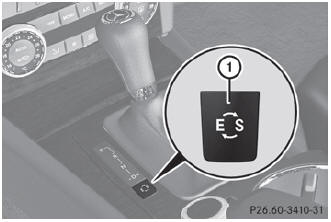
Program selector button

![]() For further information on the automatic drive program, see ().
For further information on the automatic drive program, see ().
- Press program selector button : repeatedly until the letter for the desired gearshift program appears in the multifunction display.
 Automatic drive program
Automatic drive program
Drive program E is characterized by the following:
optimal fuel consumption resulting from the automatic transmission shifting
up sooner
the vehicle pulling away more gently in forward and re ...
See also:
Eco stall recovery
In the event that the engine stalls, it can be
restarted by fully depressing the clutch pedal.
Note: Automatic stall restart will only operate
once. If the engine is stalled a second time the
engi ...
Folder selection
NOTE
- Selecting folders in this way is
possible only within a single disc.
- Only MP3/WMA/AAC folders are recognized
when an attempt to select the
next or previous folder is made. If no
ap ...
Function
Park assist button
The system is activated automatically when the
vehicle is started. The indicator light in the button
in the center console illuminates when the
system is on.
• The front ...

