 Subaru Forester: Folder selection
Subaru Forester: Folder selection
NOTE
- Selecting folders in this way is
possible only within a single disc.
- Only MP3/WMA/AAC folders are recognized
when an attempt to select the
next or previous folder is made. If no
appropriate folder exists on the disc,
pressing the “ ” or “
” or “ ”
side of the
“FOLDER/PTY/CAT” button starts playback
beginning with the first track/file.
”
side of the
“FOLDER/PTY/CAT” button starts playback
beginning with the first track/file.
Press the following buttons briefly.
Type A and B audio:
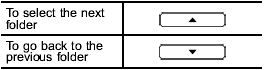
Type C audio:
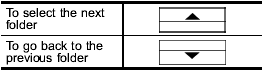
Type D audio:
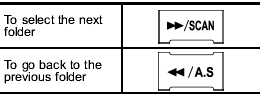
 Page (track/folder title) scroll
Page (track/folder title) scroll
If you press the “TEXT” button again for at
least 0.5 second, the title will be scrolled
so you can see all of it.
NOTE
- For type A and B audio, the display
is designed to show titles fo ...
 How to eject a CD from the player (type A, C and D audio)
How to eject a CD from the player (type A, C and D audio)
When a disc is being played back or when
a disc is in the player, press the
button. The disc will be ejected.
NOTE
- Avoid driving the vehicle with a CD
sticking out, because vibration might ...
See also:
Inspection and maintenance following rough road operation
After operating the vehicle in rough road conditions, be sure to perform the
following inspection and maintenance procedures:
● Check that the vehicle has not been damaged by rocks, gravel, ...
Lights
Have someone observe the operation of exterior lights
while you work the controls. Check turn signal and high
beam indicator lights on the instrument panel. ...
Tread Wear Indicators
Tread wear indicators are in the original equipment tires
to help you in determining when your tires should be
replaced.
1 — Worn Tire
2 — New Tire
These indicators are molded into the b ...
