 Mercedes-Benz GLK-Class: Transmission position and drive program display
Mercedes-Benz GLK-Class: Transmission position and drive program display
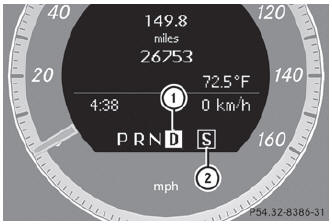
- Transmission position display
- Drive program display
The current position of the selector lever is shown by the indicators next to the selector lever.
The indicators light up when the SmartKey is inserted into the ignition lock. The indicators go out when the SmartKey is removed from the ignition lock.
 Overview of transmission positions
Overview of transmission positions
Selector lever
P Park position with selector lever lock
R Reverse gear
N Neutral
D Drive ...
 Transmission positions
Transmission positions
Park position
Do not shift the transmission into position P() unless the vehicle
is stationary. The parking lock should not be used as a brake when parking. In addition
to engaging the parking lo ...
See also:
Using a flat bed truck
If you use chains or cables to tie
down your vehicle, the angles
shaded in black must be 45°.
Do not overly tighten the tie
downs or the vehicle may be
damaged.
■Emergency towing proced ...
If the vehicle breaks down
If the vehicle breaks down on the road, move it to the shoulder and use the hazard
warning flashers. Refer to “Hazard warning flasher switch” on page 3-64.
If the engine stops/fails
Vehicle op ...
Rear Tail/Stop, Turn Signal, And Back-Up Lamp
1. Open the liftgate.
2. Remove the screws that fasten the taillamp housing to
the vehicle.
3. Pull the taillamp housing straight back to separate it
from the vehicle.
4. Disconnect the elect ...
