Mercedes-Benz GLK-Class: Automatic transmission
Important safety notes
![]() WARNING
WARNING
It is dangerous to shift the automatic transmission out of parking position P or neutral position N if the engine speed is higher than idle speed. If your foot is not firmly on the brake pedal, the vehicle could accelerate quickly forward or in reverse. You could lose control of the vehicle and hit someone or something. Only shift into gear when the engine is idling normally and when your right foot is firmly on the brake pedal.
![]() WARNING
WARNING
Keep in mind that turning off the engine alone only will shift the automatic transmission into neutral position N automatically.
Always shift the automatic transmission into park position P before turning off the engine. Otherwise the vehicle could roll away which could result in an accident and/or serious personal injury.
Selector lever
Overview of transmission positions
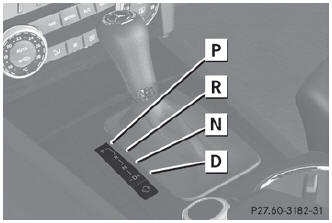
Selector lever
P Park position with selector lever lock
R Reverse gear
N Neutral
D Drive
Transmission position and drive program display
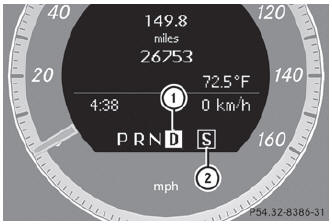
- Transmission position display
- Drive program display
The current position of the selector lever is shown by the indicators next to the selector lever.
The indicators light up when the SmartKey is inserted into the ignition lock. The indicators go out when the SmartKey is removed from the ignition lock.
Transmission positions
 Park position
Park position
Do not shift the transmission into position P() unless the vehicle is stationary. The parking lock should not be used as a brake when parking. In addition to engaging the parking lock, you must always apply the parking brake to secure the vehicle. The SmartKey can only be removed if the transmission is in position P. If the SmartKey is removed from the ignition lock, the selector lever is locked.
If the vehicle electronics are malfunctioning, the selector lever may be locked in position P. To release the selector lever lock, see "Releasing the parking lock manually" ().
 Reverse gear
Reverse gear
Only shift the transmission to R when the vehicle is stationary.
 Neutral
Neutral
Do not shift the transmission to N while driving. The transmission could otherwise be damaged.
No power is transmitted from the engine to the drive wheels. Releasing the brakes will allow you to move the vehicle freely, e.g. to push it or tow it.
If ESP® is deactivated or faulty: only shift the transmission to position N if the vehicle is in danger of skidding, e.g. on icy roads.
![]() Rolling in neutral N can damage the drive train.
Rolling in neutral N can damage the drive train.
 Drive
Drive
The automatic transmission changes gear automatically. All forward gears are available.
Changing gear
The automatic transmission shifts to the individual gears automatically when it is in transmission position D. This automatic gearshifting behavior is determined by:
- a shift range restriction, if selected
- the selected drive program E/S()
- the position of the accelerator pedal
- the road speed
Driving tips
Kickdown
Use kickdown for maximum acceleration.
- Vehicles for USA: fully depress the accelerator pedal. The transmission shifts to a lower gear depending on the engine speed.
- Vehicles for Canada: depress the accelerator pedal beyond the pressure point.
The transmission shifts to a lower gear depending on the engine speed.
Working on the vehicle
![]() WARNING
WARNING
When working on the vehicle, engage the parking brake and shift the automatic transmission into park position P. Otherwise the vehicle could roll away which could result in an accident and/or serious personal injury.
Trailer towing
- When towing a trailer and driving downhill, shift to the lower gear if the automatic transmission constantly shifts between two gears.
- Engaging a lower gear and reducing the speed reduces the risk of the engine overheating.
Program selector button
General information
The program selector button allows you to choose between different driving characteristics.
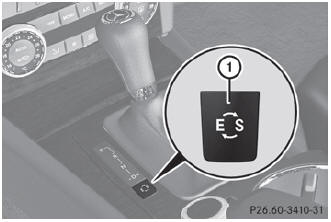
Program selector button

![]() For further information on the automatic drive program, see ().
For further information on the automatic drive program, see ().
- Press program selector button : repeatedly until the letter for the desired gearshift program appears in the multifunction display.
Automatic drive program
Drive program E is characterized by the following:
- optimal fuel consumption resulting from the automatic transmission shifting up sooner
- the vehicle pulling away more gently in forward and reverse gears, unless the accelerator pedal is depressed fully
- increased sensitivity. This improves driving stability on slippery road surfaces, for example
- the automatic transmission shifting up sooner. This results in the vehicle being driven at lower engine speeds and the wheels being less likely to spin
Shift ranges
Introduction
When the automatic transmission is in position D, it is possible to restrict or derestrict the shift range (). The shift range selected is shown in the multifunction display. The automatic transmission shifts only as far as the selected gear.
Shift range
 You can use the engine's
braking effect.
You can use the engine's
braking effect.
 To use the braking effect
of the engine on downhill gradients and for driving:
To use the braking effect
of the engine on downhill gradients and for driving:
- on steep mountain roads
- in mountainous terrain
- in arduous conditions
 To use the braking effect
of the engine on extremely steep downhill gradients and on long downhill stretches
To use the braking effect
of the engine on extremely steep downhill gradients and on long downhill stretches
Restricting the shift range
X Press the selector lever to the left towards D–.
The automatic transmission shifts down one gear and restricts the shift range to the relevant gear.
![]() If the engine exceeds the maximum engine speed when shifting down, the automatic
transmission protects against engine damage by not shifting down.
If the engine exceeds the maximum engine speed when shifting down, the automatic
transmission protects against engine damage by not shifting down.
![]() If the maximum engine speed for the shift range is reached and you continue
to accelerate, the automatic transmission shifts up in order to prevent the engine
from overrevving, even if the shift range is restricted.
If the maximum engine speed for the shift range is reached and you continue
to accelerate, the automatic transmission shifts up in order to prevent the engine
from overrevving, even if the shift range is restricted.
Derestricting the shift range
Briefly press the selector lever to the right towards D+. The shift range is derestricted.
Clearing the shift range restriction
Press and hold the selector lever towards D+ until D is shown once more in the multifunction display. The automatic transmission shifts from the current shift range directly to D.
Selecting the ideal shift range
Press the selector lever to the left towards D– and hold it in position. The automatic transmission shifts to the gear which allows optimum acceleration and deceleration. To do this, the automatic transmission shifts down one or more gears.
Problems with the transmission
Problem
The transmission has problems shifting gear.
Possible causes/consequences and Solutions
The transmission is losing oil.
Have the transmission checked at a qualified specialist workshop, e.g. an authorized Mercedes-Benz Center, immediately.
Problem
The acceleration ability is deteriorating. The transmission no longer changes gear.
Possible causes/consequences and Solutions
The transmission is in emergency mode. It is only possible to shift into second gear and reverse gear.
- Stop the vehicle.
- Shift the transmission to position P.
- Switch off the engine.
- Wait at least 10 seconds before restarting the engine.
- Shift the transmission to position D or R. If D is selected, the transmission shifts into second gear; if R is selected, the transmission shifts into reverse gear.
- Have the transmission checked at a qualified specialist workshop, e.g. an authorized Mercedes-Benz Center, immediately.
Releasing the parking lock manually
In the event of an electrical malfunction, it is possible to release the selector lever lock manually to move it out of position P, e.g. if you wish to tow the vehicle away.
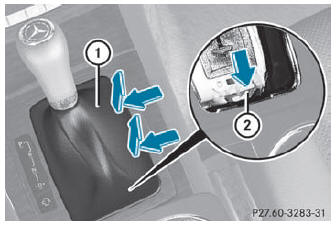
![]() Do not use any sharp-edged objects to remove the selector lever gaiter from
the center console. This could damage the selector lever gaiter.
Do not use any sharp-edged objects to remove the selector lever gaiter from
the center console. This could damage the selector lever gaiter.
- Apply the parking brake.
- Pry off selector lever gaiter : with a flat, blunt object, (e.g. a screwdriver wrapped in cloth) from the right-hand edge, pulling it up and out.
- Press release buttons ; down and simultaneously move the selector lever out of position P.
The selector lever can now be moved freely until it is returned to position P.
Transfer case
This section is only valid for vehicles with 4- wheel drive (4MATIC). Power is always transmitted to both axles.
![]() Performance tests may only be carried out on a 2-axle dynamometer. The brake
system or transfer case could otherwise be damaged. Contact a qualified specialist
workshop for a performance test. Mercedes-Benz recommends that you use an authorized
Mercedes-Benz Center for this purpose.
Performance tests may only be carried out on a 2-axle dynamometer. The brake
system or transfer case could otherwise be damaged. Contact a qualified specialist
workshop for a performance test. Mercedes-Benz recommends that you use an authorized
Mercedes-Benz Center for this purpose.
![]() To prevent ESP® from intervening, the ignition must be switched off (SmartKey
in position 0 or 1) if:
To prevent ESP® from intervening, the ignition must be switched off (SmartKey
in position 0 or 1) if:
- the parking brake is being tested on a brake dynamometer.
- the vehicle is being towed with only one axle raised (not permitted for vehicles with 4MATIC).
The brake system could otherwise be damaged.
See also:
Reporting safety defects (U.S.A.)
If you believe that your vehicle has
a defect which could cause a
crash or could cause injury or
death, you should immediately inform
the National Highway Traffic
Safety Administration (NHTSA) in
addition to notifying Subaru of
America, ...
Electronic Speed Control — If Equipped
When engaged, the Electronic Speed Control takes over
accelerator operations at speeds greater than 25 mph
(40 km/h).
The Electronic Speed Control buttons are located on the
right side of the steering wheel.
1 — ON/OFF
2 — RES +
3 � ...

 Driving
Driving