 Jeep Liberty: Electronic Speed Control — If Equipped
Jeep Liberty: Electronic Speed Control — If Equipped
When engaged, the Electronic Speed Control takes over accelerator operations at speeds greater than 25 mph (40 km/h).
The Electronic Speed Control buttons are located on the right side of the steering wheel.
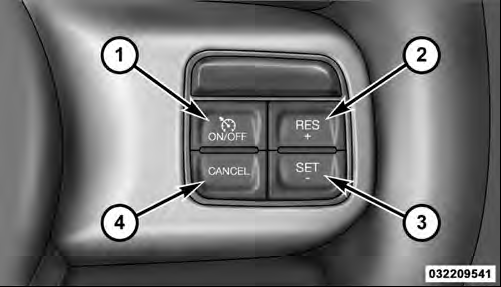
1 — ON/OFF
2 — RES +
3 — SET -
4 — CANCEL
NOTE: In order to ensure proper operation, the Electronic Speed Control System has been designed to shut down if multiple Speed Control functions are operated at the same time. If this occurs, the Electronic Speed Control System can be reactivated by pushing the Electronic Speed Control ON/OFF button and resetting the desired vehicle set speed.
- To Activate
- To Set A Desired Speed
- To Deactivate
- To Resume Speed
- To Vary The Speed Setting
- To Accelerate For Passing
 Tilt/Telescoping Steering Column
Tilt/Telescoping Steering Column
This feature allows you to tilt the steering column
upward or downward. It also allows you to lengthen or
shorten the steering column. The tilt/telescoping lever is
located below the steering wh ...
 To Activate
To Activate
Push the ON/OFF button. The Cruise Indicator Light in
the instrument cluster will illuminate. To turn the system
off, push the ON/OFF button a second time. The Cruise
Indicator Light will turn o ...
See also:
Cleaning the exterior of your vehicle
If the following is left on your vehicle, it may cause corrosion, discolouration
and stains, wash the vehicle as soon as possible.
● Seawater, road deicing products.
● Soot and dust, ...
Aluminum wheels
Aluminum wheels can be scratched and
damaged easily. Handle them carefully to
maintain their appearance, performance,
and safety.
- When any of the wheels are removed
and replaced for tire ro ...
Defroster
This function defrosts/de-ices
the windshield and front side
windows. The indicator light
in the defroster button lights
when the function is active.
• Blower speed increases automaticall ...
