 Volvo XC60: Driver support systems
Volvo XC60: Driver support systems
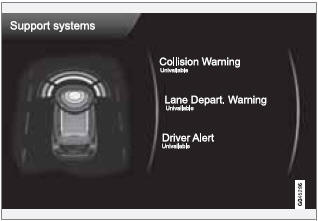
MY CAR
 Support systems
Support systems
(MY CAR > Support systems)
The screen shows the current status (settings) for the vehicle's driver support systems.
 My XC60
My XC60
MY CAR
My XC60
The display shows all of the vehicle's driver
support systems, which can be activated/
deactivated here. ...
 Menu settings
Menu settings
The following pages list the main menus/submenus
and possible selections.
Car key memory
See pages 86 and 57 for more information.
Lock settings
Automatic door locking
Doors unlock
...
See also:
When there are CDs loaded (type B)
Press a desired one of the disc select
buttons (from
to
) the disc
number indicator of which steadily lights
up. The player will then start playback of
the selected CD, beginning with the f ...
Hazard warning flasher switch
Hazard warning flasher switch
Push the switch on to warn other drivers when
you must stop or park under emergency conditions.
All turn signal lights will flash.
- If stopping for an emergen ...
Safety precautions
- For safety reasons, avoid operating
the cell phone while driving.
- Do not make a phone call while
driving. When you have an incoming
call, stop the vehicle in a
safe location before ta ...
