 Subaru Forester: Dome light, map light, cargo area light and door step light
Subaru Forester: Dome light, map light, cargo area light and door step light

When the door is opened, the map light illuminates and becomes very hot. When replacing the map light bulb, close the door and be careful not to burn yourself.
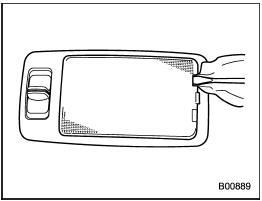
Dome light (type A)
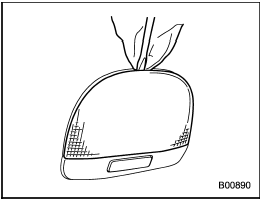
Dome light (type B)
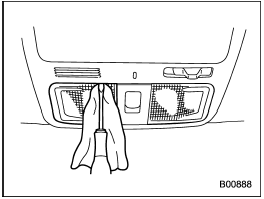
Map light
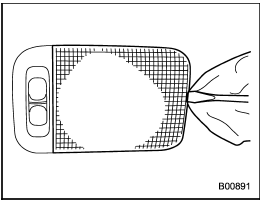
Cargo area light
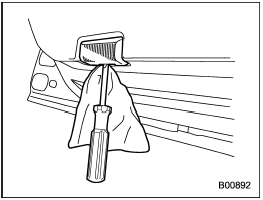
Door step light
1. Remove the lens by prying the edge of the lens with a flat-head screwdriver.
2. Pull the bulb out of the socket.
3. Install a new bulb.
4. Reinstall the lens.
 License plate light
License plate light
1. Remove the mounting screws using a
Phillips screwdriver.
2. Remove the cover and lens.
3. Pull the bulb out of the socket.
4. Install a new bulb.
5. Reinstall the lens and cover.
6. Tighte ...
 Other bulbs
Other bulbs
It may be difficult to replace the bulbs.
Have the bulbs replaced by your
SUBARU dealer if necessary. ...
See also:
Engine Coolant
Adding Engine Coolant
If the coolant level in the reserve
tank is at or below the MIN line, add
coolant to bring it up to the MAX line.
Inspect the cooling system for leaks.
Always use Honda ...
Wind Buffeting
Wind buffeting can be described as the perception of
pressure on the ears or a helicopter-type sound in the
ears. Your vehicle may exhibit wind buffeting with the
windows down, or the Sky Slider ...
Stowage compartments in the rear
Stowage compartment in the rear
Do not sit or lean your bodyweight on the armrests when they are folded out
as you could damage them.
Close the cover of the stowage compartment before foldin ...
