 Subaru Forester: Displaying radio PS (Program Service Name) and RT (Radio Text)
Subaru Forester: Displaying radio PS (Program Service Name) and RT (Radio Text)
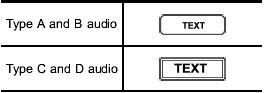
 About HD Radio
About HD Radio
NOTE
- HD Radio Technology is a hybrid
broadcasting system that employs digital
and analog signals.
- When the vehicle moves outside the
digital broadcasting area (that is narrower
than the ...
 Type A, B and C audio
Type A, B and C audio
If the PS (Program Service Name) and/or
RT (Radio Text) are available, pressing
the “TEXT” button changes the display
among PS, RT and frequency. The default
setting is “PS”.
NOTE
- ...
See also:
Cruise control
(If installed)
The cruise control system provides automatic
speed control for your comfort when driving on
straight, open freeways, toll roads, or other
noncongested highways. This system is ...
Transferring a Call
Audio can be transferred between the Bluetooth system and the cell phone.
The cell phone must be paired and connected with the Bluetooth system before
a call can be transferred. The connection proc ...
Operation Instructions - Auxiliary Mode
The auxiliary (AUX) jack is an audio input jack which
allows the user to plug in a portable device such as an
MP3/WMA player, cassette player, or microphone and
utilize the vehicle’s audio sys ...
