 Mitsubishi Outlander: Digital clock*
Mitsubishi Outlander: Digital clock*
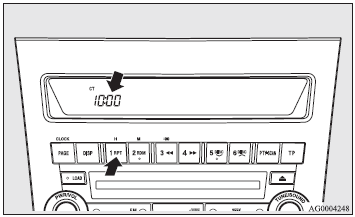
Automatic mode and manual mode is available for digital clock adjustment:
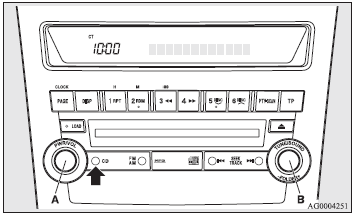
Select the automatic mode or the manual mode by performing the following operations: 1. Press the PWR switch (A) to turn ON the audio system. 2. Enter the function setup mode by pressing the TUNE switch (B) for 2 seconds or longer.
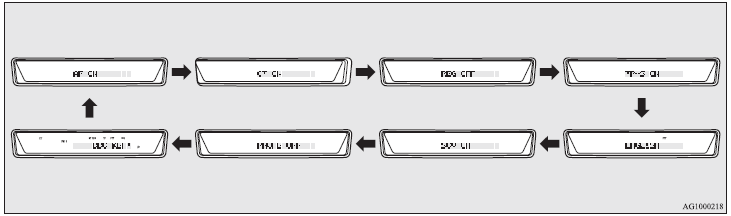
3. Press the TUNE switch (B) repeatedly to select the CT (Clock Time) mode. The order is: AF → CT → REG → TP-S → Language of PTY display → SCV → PHONE → Function setup mode OFF (refer to “Function setup mode” on page 5-29, 5-52).
NOTE:
● Although “PHONE” appear on the display, the PHONE function is inoperative.
4. Turn the TUNE switch (B) left and right and select either ON or OFF.
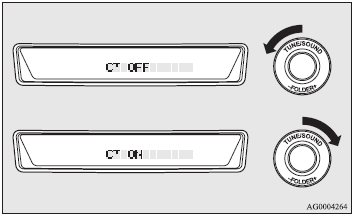
CT ON- Automatic mode. CT OFF- Manual mode.
NOTE:
● After selecting a mode, you can leave the function setup mode by taking either
of the following steps: • Press the TUNE switch (B) for at least 2 seconds. • Make
no entry for 10 seconds.
Automatic mode
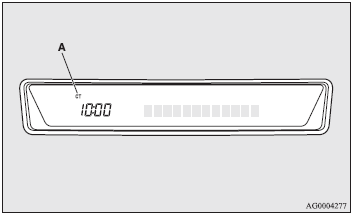
The automatic mode can set the local time automatically by using the signal from the local RDS stations. In this mode, CT (A) is shown in the display. Refer to “Radio data system (RDS)” on page 5-23, 5-46.
Manual mode
The manual mode is also available in case the “Automatic mode” shows the incorrect time when the adjacent local RDS stations are located in a different time zone. Refer to “Radio data system (RDS)” on page 5-23, 5-46.
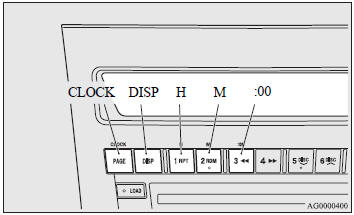
Set the time by pressing the various buttons as described below. 1. Keep the CLOCK button pressed until the time display flashes. 2. Press the appropriate buttons to adjust the time. 3. Once the time is set, press the “DISP” button, and the time display will stop flashing. When a time adjustment has been made, the flashing stops automatically.
NOTE:
● If the battery cables are disconnected during repairs or for any other reason,
reset the clock to the correct time after they are reconnected.
● The digital clock does not have a second display. When the “minute” display is
adjusted and reset to zero, the clock begins at zero seconds for the selected minute.
“H” button - To adjust the hour. “M” button - To adjust the minutes. “:00” button
- To reset the minutes to zero. 10:01 - 10:29...... Changes to 10:00. 10:30 - 10:59......
Changes to 11:00.
 Antenna
Antenna
Roof antenna
To remove
Turn the pole (A) anticlockwise.
To install
Screw the pole (A) clockwise into the base (B) until it is securely retained.
NOTE:
● Be sure to remove the roof anten ...
 Hands-free Bluetooth® cellular phone interface system with voice recognition*
Hands-free Bluetooth® cellular phone interface system with voice recognition*
The Hands-free Bluetooth® cellular phone interface system with voice recognition
uses a wireless communication technology known as Bluetooth® to allow you to make
hands-free calls in your vehicl ...
See also:
Removing and storing the cargo net
Press the release buttons on the locks on
the straps and pull out a small section of
the strap.
Press in the catches on the straps' hooks
and remove the hooks from the eyelet.
Fold u ...
Demanding driving
In demanding driving conditions, such as operating
the vehicle in hot weather, towing a trailer,
or driving for extended periods at higher altitudes
than normal, it may be advisable to
switch ...
Kick-down
Push the accelerator pedal fully down to
achieve rapid acceleration in automatic mode.
When the pedal is relaxed, normal gear
changing will resume. ...
