 Mitsubishi Outlander: Dead Lock System*
Mitsubishi Outlander: Dead Lock System*
The Dead Lock System helps to prevent theft. When the keyless entry system has been used to lock all of the doors and the tailgate, the Dead Lock System makes it impossible to unlock the doors using the inside lock knobs.
CAUTION:
● Do not set the Dead Lock system when someone is inside the vehicle. With the Dead
Lock system set, it is not possible to unlock the doors using the inside lock knobs.
If you erroneously set the Dead Lock system, unlock the doors using the UNLOCK switch
of the keyless entry system.
Setting the system
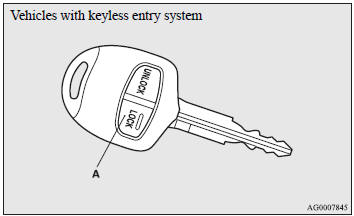
1. Turn the ignition switch to the “LOCK” position. Also, if a key was used to start the engine, remove the key from the ignition switch. 2. Get out of the vehicle. Close all of the doors and the tailgate. 3. Press the LOCK switch (A) of the keyless entry system to lock all of the doors and the tailgate. The hazard warning lamps will flash once. 4. Press the LOCK switch (A) again within two seconds. The hazard warning lamps will flash three times to show that the Dead Lock System has been set.
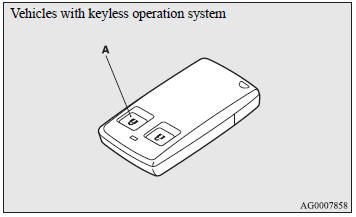
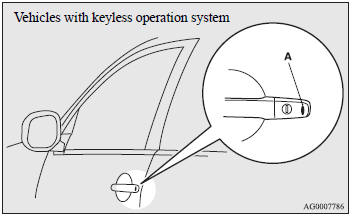
NOTE:
● Pressing the LOCK switch (A) once while the Dead Lock System is set causes the
hazard warning lamps to flash three times, so it is possible to confirm that the
Dead Lock System is set.
● It is Possible to alter the system’s functionality as follows: • It is possible
to disable the operation confirmation function (flashing of the hazard warning lamps).
• It is possible to change the number of times the operation confirmation function
causes the hazard warning lamps to flash for confirmation of system operation. For
details, please contact a MITSUBISHI MOTORS Authorised Service Point.
Cancelling the system
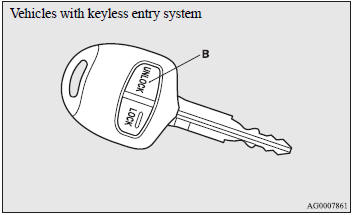
When the UNLOCK switch (B) of the keyless entry system is pressed to unlock the doors and tailgate, the Dead Lock System is simultaneously cancelled.
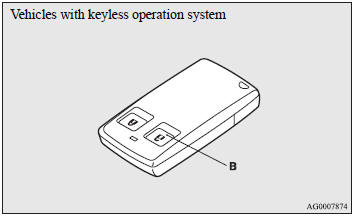
NOTE:
● If neither a door nor the tailgate is opened within 30 seconds of unlocking, the
doors and tailgate are automatically relocked and the Dead Lock System is simultaneously
set again.
● Even when it is not possible to use the keyless entry system to unlock the doors,
it is possible to use the key to unlock a door. When the key is used to unlock a
door, the Dead Lock System is cancelled for only that door. If you wish to subsequently
unlock all of the doors, turn the ignition switch to the “ON” or “ACC” position.
● It is possible to adjust the duration after which automatic relocking takes place
when the UNLOCK switch (B) has been pressed. For details, please contact a MITSUBISHI
MOTORS Authorised Service point.
Testing the system
Open all of the door windows, then set the Dead Lock System (refer to “Setting the system” on page 1-40). After setting the Dead Lock System, reach into the vehicle through the windows and confirm that you cannot unlock the doors using the lock knobs.
NOTE:
● If you need advice on how to set the Dead Lock System is difficult to understand,
please contact a MITSUBISHI MOTORS Authorised Service Point.
 Central door locks
Central door locks
Vehicles without the keyless entry system and vehicles without the keyless
operation system
Using the key on driver’s door locks or unlocks driver’s doors and the tailgate.
1- Lock. 2- Unloc ...
 “Child-protection” rear doors
“Child-protection” rear doors
1- Lock. 2- Unlock.
Child protection helps prevent the rear doors from being opened accidentally
from the inside. If the lever is set to the locked position, the rear doors cannot
be opened usi ...
See also:
Chrome parts
Clean chrome parts regularly with a nonabrasive
chrome polish to maintain the finish. ...
Brake system
The brake system is a hydraulic system consisting
of two separate brake circuits. If a problem
should occur in one of these circuits, it is
still possible to stop the vehicle with the other
br ...
Fluids, lubricants and genuine parts
Engine
Chassis
...
