 Subaru Forester: Connecting USB storage device / iPodÂŽ
Subaru Forester: Connecting USB storage device / iPodÂŽ

Do not operate an iPodÂŽ while driving; it may distract your attention from driving and can lead to an accident.

- If the data stored in an iPodÂŽ is deleted while it is connected to the in-vehicle system, the data cannot be recovered.
- Do not store an iPodÂŽ in the vehicle. If an iPodÂŽ is left in the vehicle for a long period of time, it may be deformed, discolored or damaged by high temperature.
NOTE
- Even if a USB storage device or
iPodÂŽ is connected, it cannot be played
unless the  button is
pressed.
button is
pressed.
- A movie cannot be played while an iPodÂŽ is connected.
- While an iPodÂŽ is connected, the iPodÂŽ cannot be operated using the click wheel on the iPodÂŽ (except some models).
- When using an iPodÂŽ by connecting it to in-vehicle equipment, the order of the list items displayed on the invehicle equipment may be different from that on the iPodÂŽ. However, this does not indicate a malfunction.
- An iPodÂŽ battery that is connected to in-vehicle equipment will be charged when the ignition switch is in the âONâ or âAccâ position. However, activation of the iPodÂŽ may be delayed if the battery charge of the iPodÂŽ is low.
- If an iPodÂŽ does not activate after operation, disconnect the connection cable from the iPodÂŽ and reset it. For the resetting procedure, see the Userâs Guide that comes with the iPodÂŽ.
- If an iPodÂŽ and the connection cable are connected improperly, the iPodÂŽ cannot be powered on or will not be recognized by in-vehicle equipment. In this case, disconnect the connection cable from the iPodÂŽ, and then connect it again.
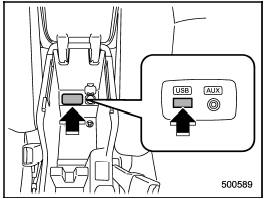
The USB connector is located in the center console. Use the connector to connect a USB storage device/iPodÂŽ.
 Connectable iPodÂŽ models Type C audio:
Connectable iPodÂŽ models Type C audio:
Type D audio:
Do not connect an iPodÂŽ other than
the previously stated models. Doing
so may result in a malfunction or,
depending on conditions, cause a
fire.
NOTE
- iPodÂŽ is a r ...
 How to play back
How to play back
1. Connect a USB storage device/iPodÂŽ.
2. Press the
button. Each time you
briefly press the button, the mode
changes in the following sequence.
Type C audio:
*: Only when a Media Hub is co ...
See also:
Shutting the Engine Off After a Remote Start
To shut off the engine:
○ Press until the parking lamps
turn off.
○ Turn on the hazard warning flashers.
○ Insert the key and turn it to ON/ RUN and then back to LOCK/OFF. ...
Paint chips
Your authorized dealer has touch-up paint to match your vehicleâs color.
Take your color code (printed on a sticker in the driverâs door jamb) to
your authorized dealer to ensure you get the c ...
Methanol
Wherever possible avoid
using fuel
containing methanol.
Some fuels contain methanol (Methyl or wood
alcohol). If you use fuels containing methanol
the fuels must also contain co-solvents and
c ...
