 Subaru Forester: Connectable iPod® models Type C audio:
Subaru Forester: Connectable iPod® models Type C audio:
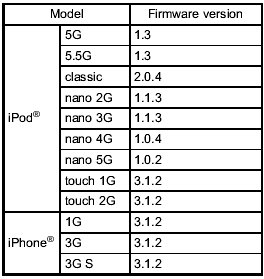
Type D audio:
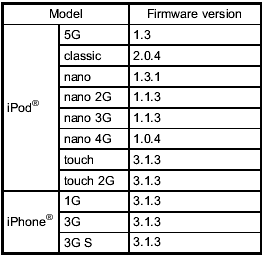

Do not connect an iPod® other than the previously stated models. Doing so may result in a malfunction or, depending on conditions, cause a fire.
NOTE
- iPod® is a registered trademark of
Apple Inc.
- You are only permitted to personally copy and play copyright-free material or material that is legally permitted to be copied and played by using an iPod® and iTunes. Copyright infringement is prohibited by law.
- To check the firmware version of an iPod┬«, connect it to a computer and check the device manager. For further information, see the UserŌĆÖs Guide that comes with the iPod┬« - To update the firmware version of an iPod┬«, visit the Apple Inc. website.
- Depending on the model and firmware version of an iPod®, it may not work properly or not operate at all.
 Connectable USB storage device
Connectable USB storage device
Mass storage class USB memory can be
connected. USB storage devices that can
be played back are accompanied by the
following restrictions.
- Maximum directory layers: 8 layers
(including the ...
 Connecting USB storage device / iPod®
Connecting USB storage device / iPod®
Do not operate an iPod® while
driving; it may distract your attention
from driving and can lead to an
accident.
- If the data stored in an iPod® is
deleted while it is connected to ...
See also:
Windows and wiper blades
The windshield, rear and side windows and the wiper blades should be
cleaned regularly. If the wipers do not wipe properly, substances on the
vehicleŌĆÖs glass or the wiper blades may be the cause. ...
Automatic Headlamp System
When it is dark enough outside, the headlamps come on automatically.
Do not cover the light sensor on top of the instrument panel or the headlamps
will come on when they are not needed.
The syst ...
Service mode
In service mode, the remote start function
is temporarily disabled to prevent the
system from unexpectedly starting the
engine while being serviced. ...
