 Volvo XC60: Compatible file formats via the USB socket
Volvo XC60: Compatible file formats via the USB socket
The following audio and video files are supported by the system when playing a device connected to the USB socket.
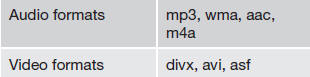
 External sound sources
External sound sources
USB flash drive
To simplify the use of a USB flash drive, it is
advisable to only store music files on the drive.
It will take considerably longer for the system to index the files on the drive
...
 Bluetooth media
Bluetooth media
...
See also:
Approach lighting
Approach lighting is activated by pressing the
approach light button on the remote key (see
the illustration on page 58).
When the function has been activated, the
parking lights, indicator lig ...
Warranties and maintenance
SUBARU warranties do not apply to
vehicle damage or malfunction caused
by trailer towing. If you use your vehicle to
tow a trailer, more frequent maintenance
will be required due to the additi ...
Aux input socket
The 3.5mm AUX socket allows additional
equipment (e.g. personal stereos MP3 player,
hand-held navigation unit, etc.) to be
connected to the audio system.
The auxiliary power socket, situated next ...
