 Mercedes-Benz GLK-Class: Checking the battery
Mercedes-Benz GLK-Class: Checking the battery
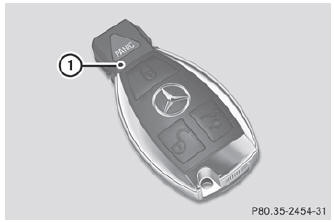
- Press the
 or
or
 button. The battery is working
properly if battery check lamp 1 lights up briefly
button. The battery is working
properly if battery check lamp 1 lights up briefly
If battery check lamp 1 does not light up briefly during the test, the battery is discharged.
- Changing the battery ()
![]() You can obtain the battery at a qualified specialist workshop.
You can obtain the battery at a qualified specialist workshop.
![]() If the SmartKey battery is checked within the signal reception range of the
vehicle, pressing the
If the SmartKey battery is checked within the signal reception range of the
vehicle, pressing the  or
or
 button locks or unlocks the vehicle.
button locks or unlocks the vehicle.
 Important safety notes
Important safety notes
Have the batteries changed at a qualified specialist workshop.
WARNING
Batteries contain toxic substances.
Swallowing batteries can lead to serious health issues or death.
Keep batteries out ...
 Changing the battery
Changing the battery
You require a CR 2025 3 V cell battery.
Take the mechanical key out of the SmartKey ().
Press mechanical key 2 into the opening in the SmartKey in the direction
of the arrow until batte ...
See also:
Steel cargo grid
Your vehicle can be equipped with a steel grid
that helps prevent objects in the cargo area
from moving forward into the passenger compartment. ...
Before Driving
The RSE is for rear seat passengers only. The driver cannot safely view the video
screen while driving.
In severe or extreme weather conditions, the RSE system may not work until the
temperature ...
Rear seats
The seat belt reminder in the rear seat has two
additional functions:
• It provides information about which seat
belts are fastened in the rear seat. A message
will appear in the information ...
