 Mercedes-Benz GLK-Class: Changing the battery
Mercedes-Benz GLK-Class: Changing the battery
You require a CR 2025 3 V cell battery.
- Take the mechanical key out of the SmartKey ().
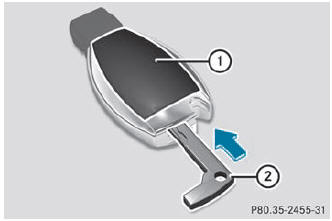
- Press mechanical key 2 into the opening in the SmartKey in the direction of the arrow until battery tray cover 1 opens. When doing so, do not hold cover 1 shut.
- Remove battery tray cover 1.
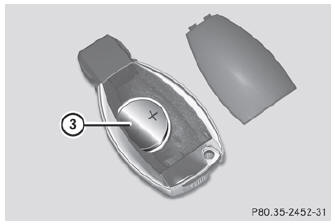
- Repeatedly tap the SmartKey against your palm until battery 3 falls out.
- Insert the new battery with the positive terminal facing upwards. Use a lint-free cloth to do so.
- Make sure that the surface of the battery is free from lint, grease and all other forms of contamination.
- Insert the front tabs of battery tray cover 1 and then press to close it.
- Insert the mechanical key into the SmartKey.
- Check the function of all SmartKey buttons on the vehicle.
 Checking the battery
Checking the battery
Press the or
button. The battery is working
properly if battery check lamp 1 lights up briefly
If battery check lamp 1 does not light up briefly during the test, the battery
is discha ...
 Problems with the SmartKey
Problems with the SmartKey
Problem
You cannot lock or unlock the vehicle using the SmartKey.
Possible causes/consequences and Solutions
The SmartKey battery is discharged or nearly discharged.
Try again to lock/unlock th ...
See also:
LATCH-type (ISOFIX) child seat anchors in the rear
WARNING
Children that are too large for a child restraint must travel in seats using
normal seat belts. Position shoulder belt across the chest and shoulder, not face
or neck.
In order to a ...
Outside temperature indicator
Outside temperature indicator
1) U.S.-spec. models
2) Except U.S.-spec. models
The outside temperature indicator shows
the outside temperature in a range from
−22 to 1228F (−30 ...
Unlocking doors
1. Push the UNLOCK button 2 on
the
Intelligent Key.
2. The hazard indicator flashes once. The
driver’s door will unlock.
3. Push the UNLOCK button again
within
5 seconds.
4. The hazar ...
