 Ford Escape: CD/MP3 Player
Ford Escape: CD/MP3 Player
CD: Press to enter CD/MP3 mode. If a disc is already loaded into the system, CD/MP3 play will begin where it ended last. If no CD is loaded, NO DISC will appear in the display.
LOAD: This control is not operational. To load a CD, simply insert the disc, label side up, into the CD slot.
EJECT: Press EJECT to eject the CD.
 Play/Pause: Press to
play/pause a track when playing a
CD.
Play/Pause: Press to
play/pause a track when playing a
CD.
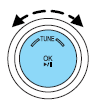
SEEK/TRACK: Press
 SEEK/TRACK
SEEK/TRACK
 to access the
previous/next track
to access the
previous/next track

CAT (Category) / FOLD (Folder):
In MP3 mode only– Press CAT/FOLD and then press
 SEEK/TRACK
SEEK/TRACK
 to access the previous/next
folder.
to access the previous/next
folder.
SCAN: Press for a brief sampling of all tracks on the current disc or MP3 folder.
DIRECT:
In CD mode– Press DIRECT. The display will read DIRECT TRACK MODE SELECT TRACK. Enter the desired track number using the memory preset buttons (0–9). The system will then begin playing that track.
In MP3 folder mode– Press DIRECT and the memory preset buttons (0–9) of the desired folder. The system will advance to that specific folder.
TEXT:
In MP3 mode only– Press TEXT repeatedly to view Album (AL), Folder (FL), Song (SO) and Artist (AR) in the display, if available.
In TEXT MODE– Sometimes the display requires additional text to be
displayed. When the < / > indicator is active, press TEXT and then
press  SEEK/TRACK
SEEK/TRACK
 to view the additional display
text.
to view the additional display
text.
COMPRESSION: Press MENU repeatedly until COMPRESSION ON/OFF
appears in the display. Use  SEEK/TRACK
SEEK/TRACK  to switch between
ON/OFF. When COMPRESSION is ON, the system will bring the soft and
loud CD passages together for a more consistent listening level.
to switch between
ON/OFF. When COMPRESSION is ON, the system will bring the soft and
loud CD passages together for a more consistent listening level.
SHUFFLE: Press SHUFFLE to switch on/off and begin/stop random play.
The system will only shuffle the disc currently playing.
 RDS Radio
RDS Radio
Available only in FM mode. This feature allows you to search
RDS-equipped stations for a certain category of music format: CLASSIC,
COUNTRY, JAZZ/RB, ROCK, etc.
To activate: Press MENU repeatedly ...
 Satellite Radio (if equipped)
Satellite Radio (if equipped)
Satellite radio is available only with a valid SIRIUS radio
subscription. Check with your authorized dealer for availability.
SIRIUS: Press to access satellite radio mode, if equipped. Press
repeat ...
See also:
Tires
Examine tires for excessive tread wear and uneven wear
patterns. Check for stones, nails, glass, or other objects
lodged in the tread or sidewall. Inspect the tread for cuts
and cracks. Inspect ...
Pairing and connecting an external device
Before an external device can be connected, it
must be paired to the infotainment system. The
procedure for connecting an external device
varies, depending whether or not the device
has previo ...
Hood
To open the hood:
1. Pull the release handle located below the instrument panel to the left of
the steering wheel.
2. Move the secondary hood release lever to the right to release the striker. ...
