 Hyundai Tucson: Care of discs
Hyundai Tucson: Care of discs
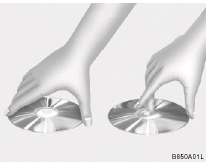 Proper Handling
Proper Handling
Handle your disc as shown. Do not drop the disc. Hold the disc so you will not leave fingerprints on the surface. If the surface is scratched, it may cause the pickup to skip signal tracks. Do not affix tape, paper, or gummed labels on the disc. Do not write on the disc.
Damaged Disc
Do not attempt to play damaged, warped or cracked discs. These could severely damage the playback mechanism.
Storage
When not in use, place your discs in their individual case and store them in a cool place away from the sun, heat, and dust. Do not grip or pull out the disc with your hand while the disc is being pulled into the unit by the self loading mechanism.
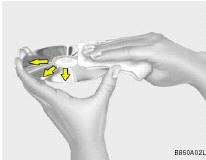 Keep Your Discs Clean
Keep Your Discs Clean
Fingerprints, dust, or soil on the surface of a disc could cause the pickup to skip signal tracks. Wipe the surface clean with a clean soft cloth. If the surface is heavily soiled, dampen a clean soft cloth in a solution of mild neutral detergent to wipe it clean. See drawing.
 Audio system
Audio system
RADIO, SET UP, VOLUME CONTROL (PA 710S) (If installed)
1. FM Selection Button
2. AM Selection Button
3. XM Selection Button
4. CD/AUX Selection Button
5. Automatic Channel Selection Butto ...
 Care of cassette tapes
Care of cassette tapes
Proper care of your cassette tapes will extend
the tape life and increase your listening enjoyment.
Always protect your tapes and cassette
cases from direct sunlight, severely cold and
dusty ...
See also:
Points to observe before use
The sockets can be used for accessories, e.g. lamps or mobile phone chargers
with a maximum current draw of 180 W (15 A).
If you use the sockets for long periods when the engine is switched off, th ...
Speed sensitive wipers
If vehicle speed drops below 6km/h (3.7mph)
with the wipers operating in positions (2) or
(3), the wipers will switch to the next lowest
speed. When vehicle speed increases to over
6km/h (3.7mph), ...
Heated Seats — If Equipped
On some models, the front driver and passenger seats
may be equipped with heaters in both the seat cushions
and seatbacks.
There are two heated seat switches that allow the driver
and passenger ...
