 Subaru Forester: Band selection
Subaru Forester: Band selection
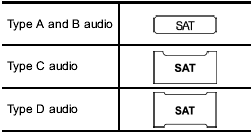
Push the “SAT” button when the radio is off to turn on the radio.
Push the “SAT” button when the radio is on to select SAT1, SAT2 or SAT3 reception.
 Displaying satellite radio ID of tuner
Displaying satellite radio ID of tuner
When you activate satellite radio, you
should have your satellite radio tuner ID
ready because each tuner is identified by
its unique satellite radio tuner ID.
The satellite radio ID will be ne ...
See also:
Off-road recovery
If the towing eyes are to be
used for
off-road recovery, it is essential that
off-road driver training covering
recovery techniques is undertaken.
Further information on off-road driver trainin ...
Battery
Battery
WARNING: Batteries produce flammable
hydrogen gas. Keep flames and sparks away from the battery or an explosion may occur.
Never smoke when working near the battery.
WARNING: When che ...
Deleting registered cell phone from the list
1. Select the “PHONE SETUP” menu.
2. Select the “DELETE” menu.
3. Select a cell phone to be deleted by
operating the “TUNE/TRACK/CH” dial or
saying a voice tag.
4. Select the “CON ...

