Subaru Forester: Satellite radio operation (if equipped)
To receive satellite radio, it is necessary to install the SUBARU genuine satellite receiver (optional equipment) and to enter into a contract. For details, please contact your SUBARU dealer.
XMTM satellite radio (U.S.A. only)
XMTM is a continental U.S. based satellite radio service, including music, news, sports, talk and children’s programming.
XMTM provides digital quality audio and text information, including song title and artist name. A service fee is required to receive the XMTM service. For more information, contact XMTM at www.xmradio.com or call 1-800-XMRADIO (1-800-967-2346).
Sirius satellite radio
Sirius satellite radio allows the listener to experience digital sound quality and to have a greater variety of channels.
Use of satellite radio (Sirius) requires a tuner, antenna and a service contract. For details, please contact your SUBARU dealer or visit Sirius Satellite Radio at www.sirius.com or call 1-888-539-SIRIUS (7474) for more information. Sirius, the Sirius dog logo, channel names and logos are trademarks of SIRIUS Satellite Radio Inc.
Satellite radio reception
Satellite radio signals are best received in areas with a clear view of the open sky. In areas where there are tall buildings, trees, tunnels or other structures that may obstruct the signal of the satellites, there may be signal interruptions. Other circumstances that may result in signal loss include driving near a wall, steep cliff, hill or driving on the lower level of a multitiered road or inside of a parking garage.
To help reduce this condition, satellite radio providers have installed groundbased repeaters in heavily populated areas. However, you may still experience reception problems in some areas.
XMTM satellite radio reception tips for antenna on the windshield (for U.S.A. only — if equipped)
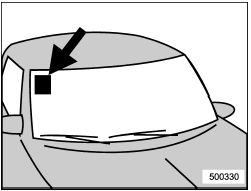
For some models, the satellite radio antenna is fixed to the upper right hand corner of the windshield.
The XMTM satellite radio receiver that is fitted to your vehicle receives the necessary signals from two specially designated satellites that are in a geostationary orbit over the equator. One satellite covers the east coast and the other covers the west coast. Both of them direct their signals north. These signals are then relayed throughout the radio reception area by a network of ground repeater stations. The satellite radio signals are transmitted as “line of sight” signals. The line of sight signals can be blocked by objects such as buildings, but the network of repeater stations allows signal coverage within urban areas such as cities.
You may experience problems in receiving XMTM satellite radio signals in the following situations.
- If you are driving northward in a coastal
area
Because the satellite radio antenna is
located on the windshield, the signal
comes from the south and may not be
able to reach the antenna in some
circumstances when you are driving north.
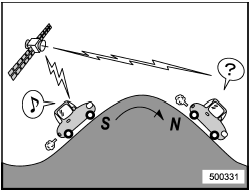
- If you are driving in a tunnel or a
covered parking area
- If you are driving beneath the top level
of a multi-level freeway
- If you drive under a bridge
- If you are driving next to a tall vehicle
(such as a truck or a bus) that blocks the
signal
- If you are driving in a valley where the
surrounding hills or peaks block the signal
from the south
- If you are driving on a mountain road
where the southern direction is blocked by
mountains
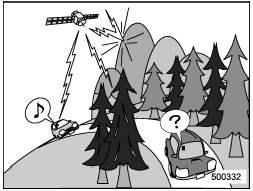
- If you are driving in an area with tall
trees that block the signal (10 m or more),
for example on a road that goes through a
dense forest
- The signal can become weak in some
areas that are not covered by the repeater
station network.
Please note that these may be other unforeseen circumstances when there are problems with the reception of XMTM satellite radio signals.
NOTE
The channel guide is not yet updated if
the update is done while receiving the
XMTM satellite radio signal. To complete
the update, turn the ignition switch to
the “LOCK” position and then to the
“ACC” or “ON” position.
Displaying satellite radio ID of tuner
When you activate satellite radio, you should have your satellite radio tuner ID ready because each tuner is identified by its unique satellite radio tuner ID.
The satellite radio ID will be needed when you activate satellite radio and receive satellite radio customer support.
The satellite radio ID can be found on the audio display by tuning the channel to “0”.
Turn the “TUNE/TRACK/CH” dial to select the satellite radio channel.
NOTE
For Sirius, change the display to an
indication mode other than the channel
number after performing the above
operation.
Band selection
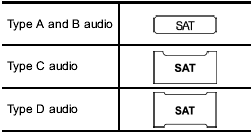
Push the “SAT” button when the radio is off to turn on the radio.
Push the “SAT” button when the radio is on to select SAT1, SAT2 or SAT3 reception.
Channel and category selection
Channel selection

Turn the “TUNE/TRACK/CH” dial clockwise to select the next channel and turn the “TUNE/TRACK/CH” dial counterclockwise to select the previous channel.
Skip channel selection
When in the SAT mode, press the following button continuously (type A, B and C audio)/briefly (type D audio) to change to the channel selection mode.
Type A and B audio:
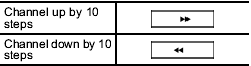
Type C audio:
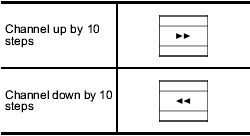
Type D audio:
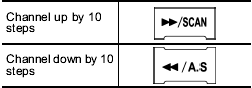
Category selection
Type A, B and C audio
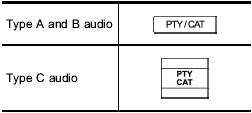
To activate the category search mode, press the “PTY/CAT” button. To deactivate the category search mode, press the “PTY/CAT” button again.
When in the category search mode, press the following button to change the category up or down.
Type A and B audio:
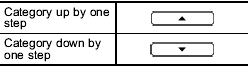
Type C audio:
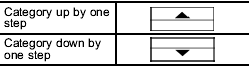
When a category is selected, turning the “TUNE/TRACK/CH” dial selects channels only within the selected category.
The control function returns to the normal mode after approximately 10 seconds.
Type D audio
When in the SAT mode, press the  button to change the category search
mode.
button to change the category search
mode.
When in the category search mode, press the following button to change the category up or down.
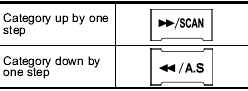
When a category is selected, turning the “TUNE/TRACK/CH” dial selects channels only within the selected category. The control function returns to the normal mode after approximately 10 seconds.
Channel scan
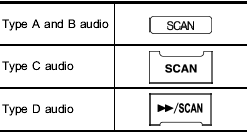
Press the “SCAN” button briefly (type A, B and C audio)/for more than 1.5 seconds (type D audio) to change the radio to the SCAN mode. In this mode, under the selected category, the radio scans through the channel until a station is found. The radio will stop at the station for 5 seconds while displaying the channel number, after which scanning will continue until the entire channel has been scanned from the low end to the high end.
Press the “SCAN” button briefly (type A, B and C audio)/for more than 1.5 seconds (type D audio) again to cancel the SCAN mode and to stop on any displayed channel.
Channel preset
How to preset channels
1. Press the “SAT” button to select SAT1, SAT2 or SAT3 reception.
2. Select the desired channel.
3. Press one of the preset buttons (from
 to
to
 ) for more than 1.5 seconds
to store the channel. If the button is
pressed for less than 1.5 seconds, the
preceding selection will remain in memory.
) for more than 1.5 seconds
to store the channel. If the button is
pressed for less than 1.5 seconds, the
preceding selection will remain in memory.
NOTE
- Up to six SAT1, SAT2 and SAT3
channels each may be preset.
- If the connection between the radio and battery is broken for any reason such as vehicle maintenance or radio removal, all channels stored in the preset buttons are cleared. If this occurs, it is necessary to reset the preset buttons.
Selecting preset channels
1. Press the “SAT” button to select SAT1, SAT2 or SAT3 reception.
2. Press the preferred preset button briefly.
Displaying and selecting preset stations (type D audio)
1. Press the  button for 1.5
seconds
or longer during satellite radio reception to
display the radio screen.
button for 1.5
seconds
or longer during satellite radio reception to
display the radio screen.
2. Operate the “TUNE/TRACK/CH” dial to select the stations.
Display selection (type A, B and C audio)
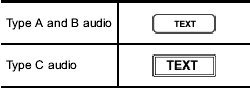
Press the “TEXT” button while receiving the satellite radio to change the display as follows.
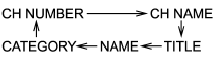
See also:
Manual transmission operation (if equipped)
Using the clutch
Manual transmission vehicles have a starter interlock that prevents
cranking the engine unless the clutch pedal is fully pressed.
To start the vehicle:
1. Make sure the parking brake is fully set.
2. Press the clutch pedal t ...
Airbags - advanced supplemental restraint system
(1) Driver’s front
air bag (2) Passenger’s front air bag (3) Side air bag* (4) Curtain air bag* * :
if equipped
WARNING Even in vehicles with air bags, you and your passengers must always wear
the safety belts provided in order to minimiz ...

 FM/AM radio operation
FM/AM radio operation