 Volvo XC60: Audyssey MultEQ
Volvo XC60: Audyssey MultEQ
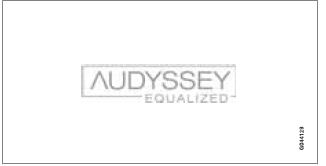
The Audyssey MultEQ system has been used to optimize sound quality to help ensure a world-class listening experience.
 Dolby Pro Logic
Dolby Pro Logic
Dolby Surround Pro Logic II® distributes stereo
sound's two channels to the left/right and front/
rear speakers.
Dolby Pro Logic II and the symbol
are
trademarks of Dolby Laboratories Lic ...
 Using the infotainment system
Using the infotainment system
If the infotainment system is on when the ignition
is switched off, it will come on automatically
the next time the ignition is put in mode I
or higher and continue using the same source
(FM1, ...
See also:
Operating the HomeLink® Universal Transceiver
HomeLink Universal Transceiver (once programmed)
may now be used to activate the
garage door, etc. To operate, simply push the
appropriate programmed HomeLink® Universal
Transceiver button. T ...
Programming MyKey Optional Settings
Turn the ignition on using an admin key. To program the optional
settings, use the message center buttons to do the following:
1. Press SETUP until RESET FOR MYKEY SETTINGS is displayed.
2. Press ...
Selecting a Child Seat
When buying a child seat, you need
to choose either a conventional child
seat, or one designed for use with
the Lower Anchors and Tethers for
CHildren (LATCH) system.
Conventional child seats ...
