 Ford Escape: AM/FM Radio
Ford Escape: AM/FM Radio
 / VOL (Power/Volume):
Press
to turn the radio on/off. Turn the
knob to increase/decrease volume.
/ VOL (Power/Volume):
Press
to turn the radio on/off. Turn the
knob to increase/decrease volume.
If the volume is set above a certain level and the ignition is turned off, the volume will come back on at a nominal listening level when the ignition is turned back on.
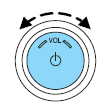
AM/FM: Press repeatedly to select AM/FM1/FM2 frequency band.
TUNE: Turn the knob to go up/down the frequency band in individual increments.
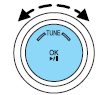
DIRECT: Press DIRECT and then select the desired radio frequency (i.e. 93.9) using the memory preset numbers (0–9).
SEEK/TRACK: Press  SEEK/TRACK
SEEK/TRACK  to access the
previous/next strong radio station.
to access the
previous/next strong radio station.

SCAN: Press for a brief sampling of all strong radio stations.
MEMORY PRESETS (0–9): When tuned to any station, press and hold a preset button until sound returns and PRESET # SAVED appears in the display. You can save up to 30 stations, 10 in AM, 10 in FM1 and FM2.
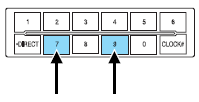
Saving presets automatically (Autoset)– Autoset allows you to set the strongest local radio stations without losing your original manually set preset stations for AM/FM1/FM2.
To activate the autoset feature: Press MENU repeatedly until AUTO
PRESET ON/OFF appears in the display. Use
 SEEK/TRACK
SEEK/TRACK
 to
turn AUTO PRESET ON, and either wait five seconds for the search to
initiate or press OK to immediately initiate the search. If you press
another control within those five seconds, the search will not initiate; the
10 strongest stations will be filled and the station stored in preset 1 will
begin playing.
to
turn AUTO PRESET ON, and either wait five seconds for the search to
initiate or press OK to immediately initiate the search. If you press
another control within those five seconds, the search will not initiate; the
10 strongest stations will be filled and the station stored in preset 1 will
begin playing.
If there are fewer than 10 strong stations, the system will store the last one in the remaining presets.
 Setting the clock
Setting the clock
To set the time, press CLOCK. The display will read SET TIME. Use the
memory preset numbers (0–9) to enter in the desired time–hours and
minutes and press OK. The clock will then begin from that ...
 RDS Radio
RDS Radio
Available only in FM mode. This feature allows you to search
RDS-equipped stations for a certain category of music format: CLASSIC,
COUNTRY, JAZZ/RB, ROCK, etc.
To activate: Press MENU repeatedly ...
See also:
Switching to another device
It is possible to switch among paired
Bluetooth® devices that are in the vehicle. To
do so:
1. Press MEDIA several times until
Bluetooth is displayed, release the button
and wait for several ...
Disconnecting an iPod
You can disconnect the iPod at any
time when you see ‘‘OK to
disconnect’’ message* in the iPod
display. Always make sure you see
‘‘OK to disconnect’’ message in the
iPod disp ...
Engine coolant temperature gauge
The gauge A indicates the engine coolant
temperature.
The engine coolant temperature is within the
normal range when the gauge is within the zone
B shown in the illustration.
The engine cool ...
